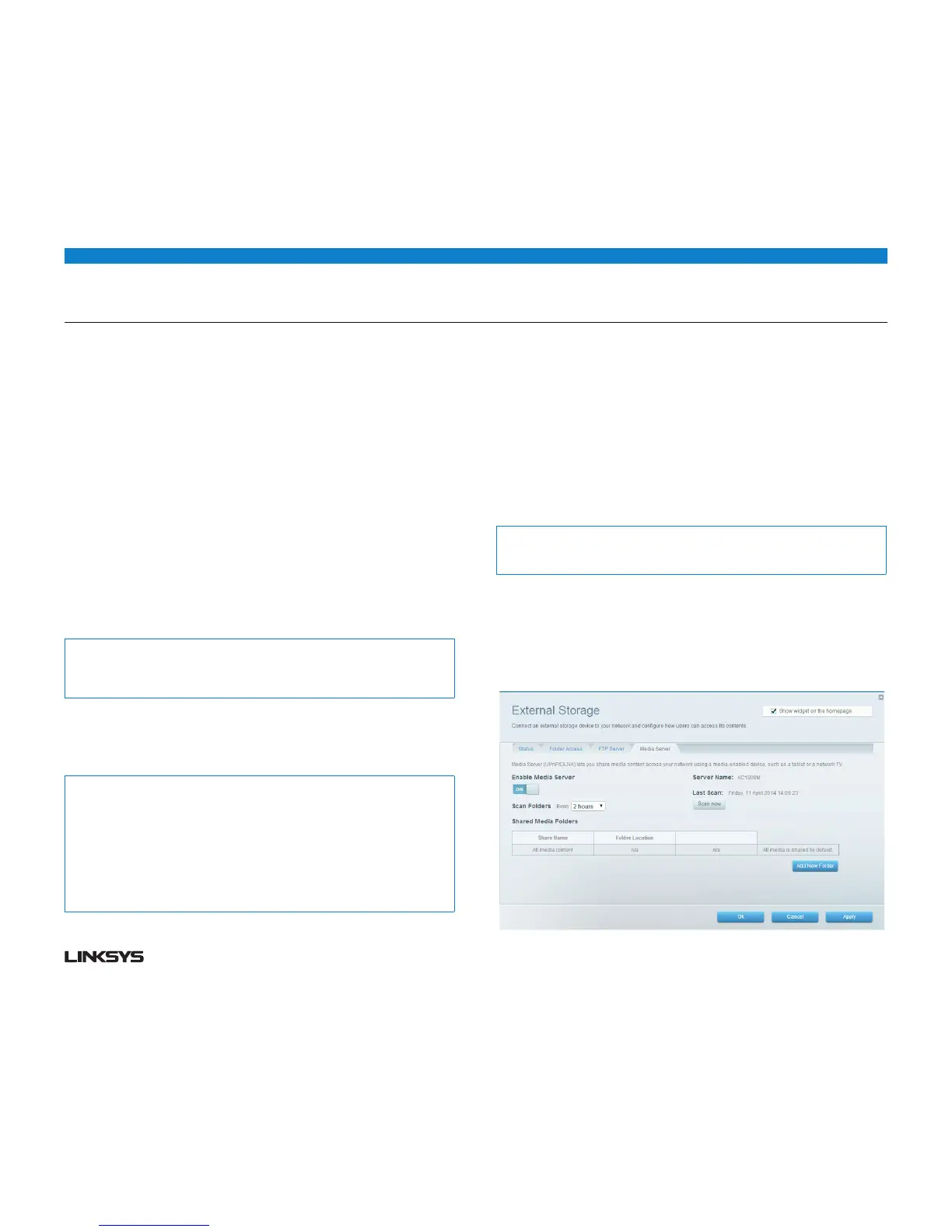18WRT 900AC | Using an External Drive 18
• Touseadifferentsharename,typethenameintheShare name field.
• ClickOK.
• Selectthecheckboxnexttoeachshareyouwanttograntaccessto,then
click OK.
• ClickAdd User.
In the Authorized users list, you can also:
• ClickEdit to change a user’s credentials.
• ClickShares to change the shares that a user can access.
• ClickDelete to delete the user account.
HOW TO ACCESS SHARED FOLDERS
To access shared folders while on your network:
• WhileinLinksysSmartWi-Fi,clickExternal Storage under Apps.
• IntheStatus tab, note the information under Folder Access. This is the address
you will need to access the shared folders from a file manager.
• Entertheaccessaddressintoyourfilemanager.
Tip:
You can also usually locate the folder by browsing through your computer’s
file manager.
• Enteryouruseraccountnameandpassword.Thedrive’scontents(filesand
folders) appear in a window.
• Usethefilemanagertoopen,copy,orviewthefolder’scontents.
Tips:
File managers display content in many ways, but you can usually use these
common actions to navigate through folders:
Click or double-click a folder name to open it.
Click, double-click, or right-click a file to open, copy, or view it.
Drag a file from another window and drop it into the shared folder’s window to
copy it to the shared folder. (To copy a file to the shared folder, your user account
must have write access.)
HOW TO SET UP YOUR ROUTER AS A MEDIA SERVER
A media server lets you share media content across your network. Your router
can act as a media server if it has a USB drive attached and if you have UPnP AV
(Audio and Video)-enabled or DLNA (Digital Living Network Alliance)-certified
devices in your home. Examples of UPnP AV-enabled devices include digital media
players, gaming consoles with a built-in media player, and digital picture frames.
For example, if you have a digital media adapter that sends content to your
entertainment system, and if your router’s set up as a media server, then the
digital media adapter can access your router’s attached USB drive.
You can specify which folders are used by the media server, add and delete
folders, and specify how often the folders are scanned for new content.
Note:
The EA3500 does not support the media server feature.
To configure your router as a media server:
• LogintoLinksysSmartWi-Fi.(See“HowtoconnecttoLinksysSmartWi-Fi”on
page .
• ClickExternal Storage under Apps. The External Storage screen opens.
• ClicktheMedia Access tab.
