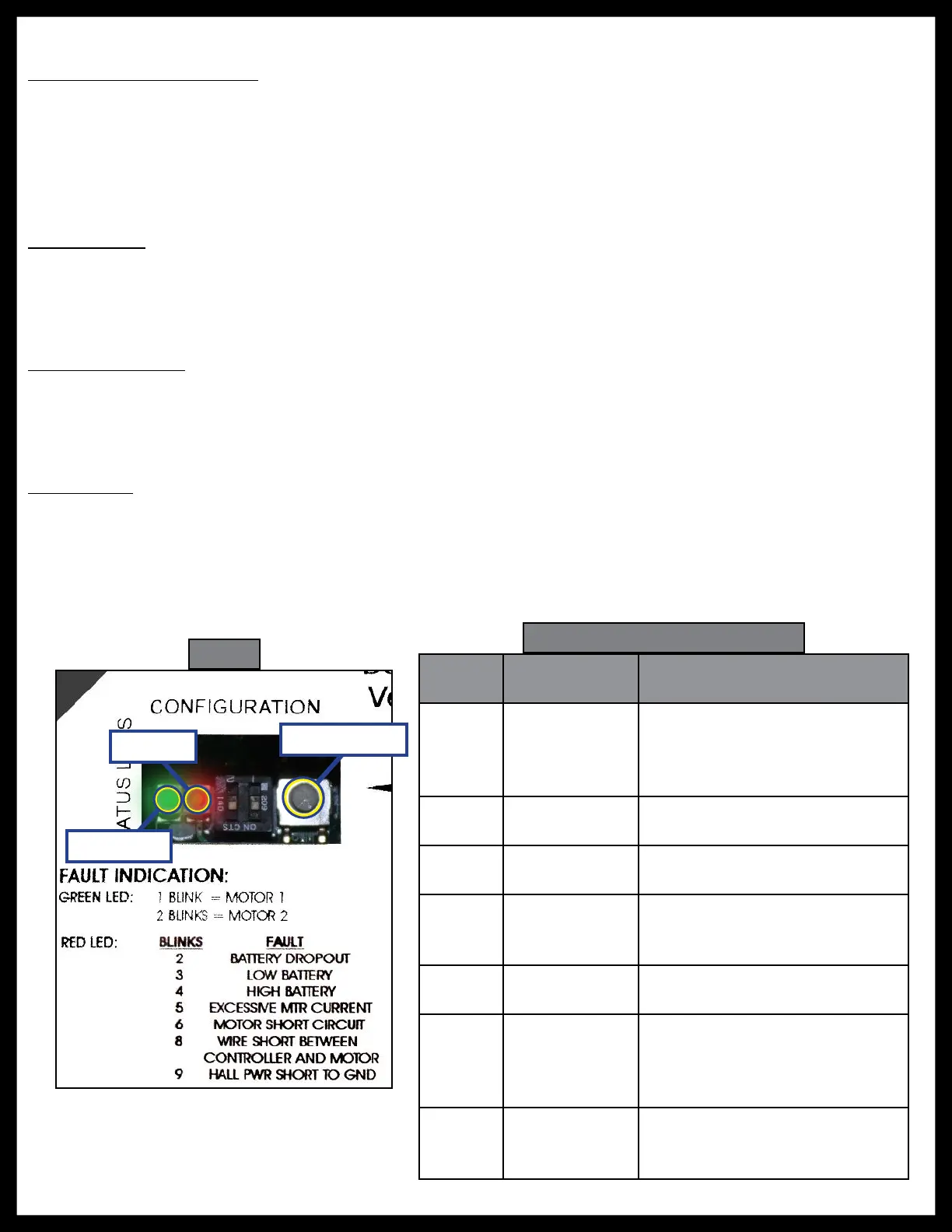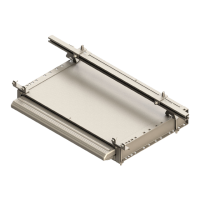Rev: 06.14.2016
Page 11
IN-WALL® Slide-out Service Manual
Troubleshooting
Checking Circuit Breakers
The IN-WALL® Slide-out requires a minimum of a 30-amp circuit breaker. Check the 12-volt circuit breaker box for
blown circuit breakers, and replace any if necessary. Consult the RV manufacturer's documentation for the location
of the 12-volt circuit breaker box, and the location of the IN-WALL® Slide-out controller’s circuit breaker. If the
circuit breaker blows immediately upon replacement, there is a problem with the wiring to the IN-WALL® Slide-out
controller. Have qualified service personnel check and repair.
Obstructions
Check outside the RV for possible obstructions: tree, post, car, etc. Check inside the RV for any obstructions:
luggage, furniture, open cabinets, etc. Also, check for smaller objects that may be wedged under the floor or in the
sides of unit. Remove obstructions before proceeding.
Debris in the rack
Check the sides of the slide room for any dirt or debris. Small dirt clumps or metal shavingscan cause the spur gear
to bind up and stop the movement of the slide-out. Usecompressed air or a dry brush to remove any dirt or debris
from the rack beforeattempting to actuate the system again.
Error Codes
During operation when an error occurs, the board will use the LEDs to indicate where the problem exists (Fig. 22).
For motor-specific faults the green LED will blink 1 time for motor 1, and 2 times for motor 2. The red LED will blink
from 2 to 9 times depending on the error code (Fig. 23).
When an error code is present, the board needs to be reset. Energizing the extend/retract switch (Fig. 1) resets the
board. Energize the extend/retract switch again for normal operation.
Error
Code
Name Description
2
Battery
Drop Out
Battery capacity low enough
to drop below 6 volts while
running or short in switch
wiring.
3 Low Battery
Voltage below 8 volts at start
of cycle.
4
High
Battery
Voltage greater than 18 volts.
5
Excessive
Motor
Current
High amperage, also
indicated by 1 side of slide
continually stalling.
6
Motor Short
Circuit
Motor or wiring to motor has
shorted out.
8
Wire Short
Between
Controller
and Motor
Encoder is not providing a
signal. This is usually a wiring
problem.
9
Hall Power
Short To
Ground
Power to encoder has been
shorted to ground. This is
usually a wiring problem.
Fig. 22
Fig. 23 - Error Code Descriptions
Red LED
Green LED
Mode Button
