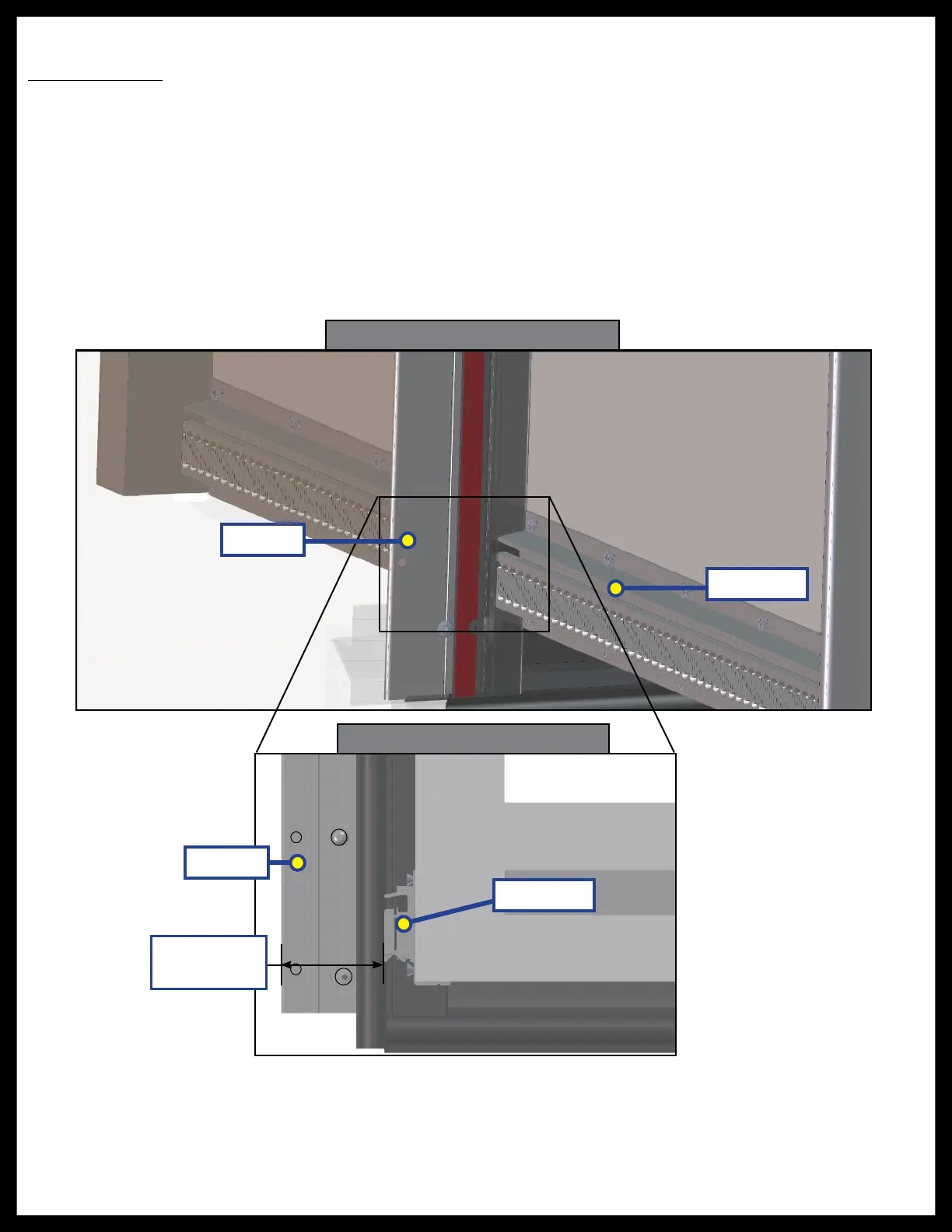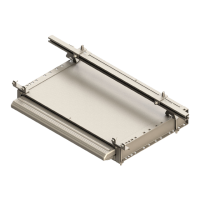Rev: 06.14.2016
Page 9
IN-WALL® Slide-out Service Manual
Gear Rack
Visual Inspections
Measurements
1. Measure from the outside edge of the column to the face of the gear rack (Fig. 18 and 19). The
standard measurement should be 2 ½" plus or minus ⁄". Take this measurement when the room is
fully extended and again when the room is 3" from fully retracted.
NOTE: For units with non-standard installations, contact the OEM for their specific measurements.
2. Measure the gear racks for parallel. There should be less than ⁄" difference between the parallel
measurements.
3. Check for proper seal engagement (no binding, ¼" nominal overlap).
4. Check for damage to gear rack.
Fig. 18 - Gear Rack Measurements
Fig. 19 - Column and Gear Rack
Column
Gear Rack
2.5" +/- .125"
(Standard)
Column
