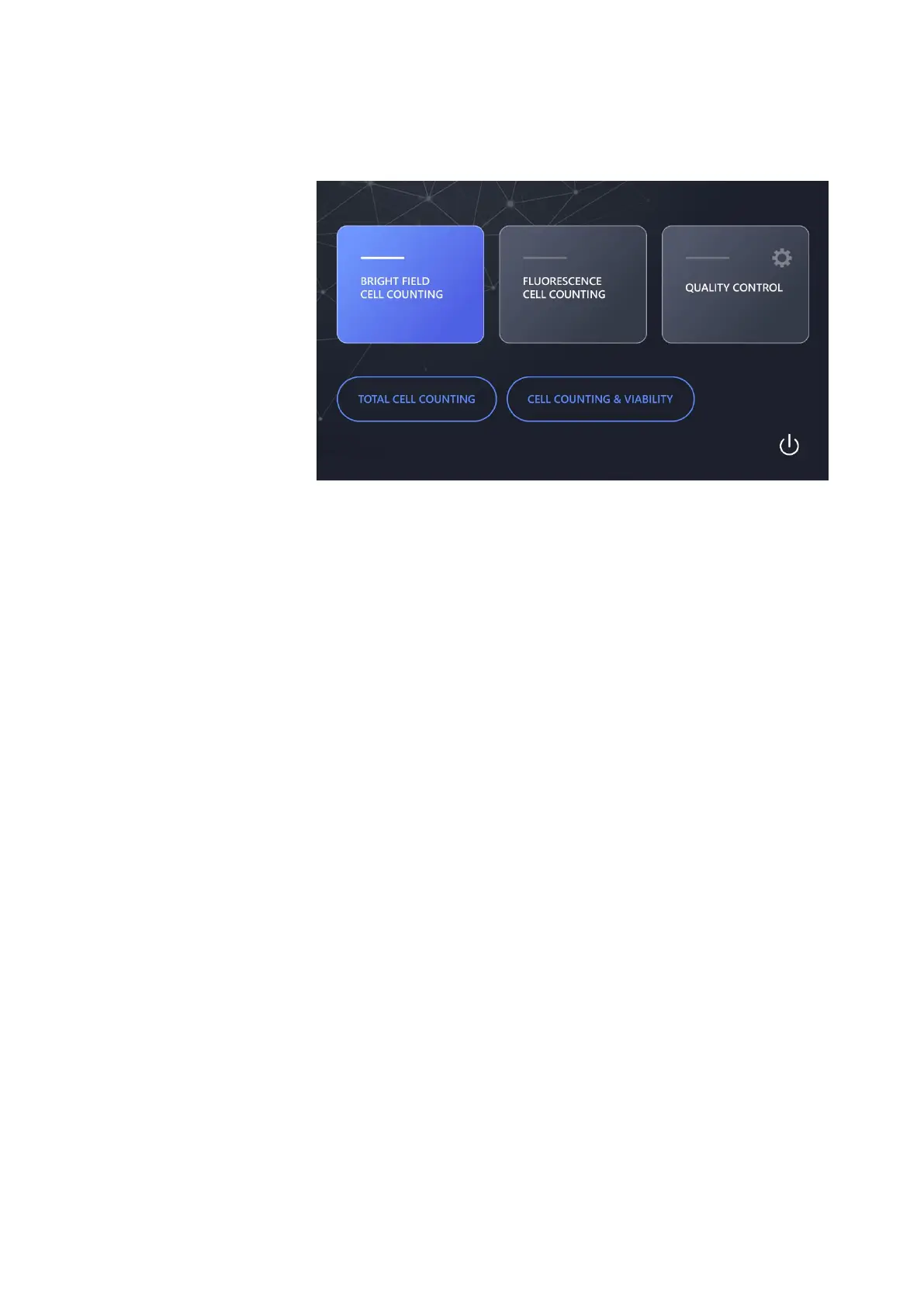Push the power button located below the touchscreen to turn on the instrument.
After a short beep, the company logo will appear, followed by the home screen.
The home screen has three menus:
Brightfield Cell Counting
- Select Total cell counting mode or Cell counting & viability mode.
- Total cell counting mode is used to enumerate total cell numbers without staining
cells.
- Cell counting & viability mode is used to count cells and calculate the viability of
cells stained with the Trypan Blue Stain, 0.4% (T13001) or Erythrosin B Stain
(L13002).
Fluorescence Cell Counting
- Select Cell lines & primary cells mode.
- Cell lines & Primary cells mode is used to count cells and calculate the viability of
cells stained with fluorescence dyes, Acridine Orange/Propidium Iodide (AO/PI)
(F23001).
Cell lines & Primary cell mode may also be used to count cells expressing GFP
and/or RFP.
Quality Control
- Quality Control mode is only functional upon registration of Logos Biosystems
brightfield or fluorescent validation slides.
- The Quality Control menu is used to monitor the accuracy and variability of the
instrument.
- The validation slides contain pre-spotted patterns or pre-fixed beads with a known
concentration and viability.
- Utilizing the Quality Control feature can provide daily, weekly, or monthly validation
results that may be graphically displayed, and/or downloaded.