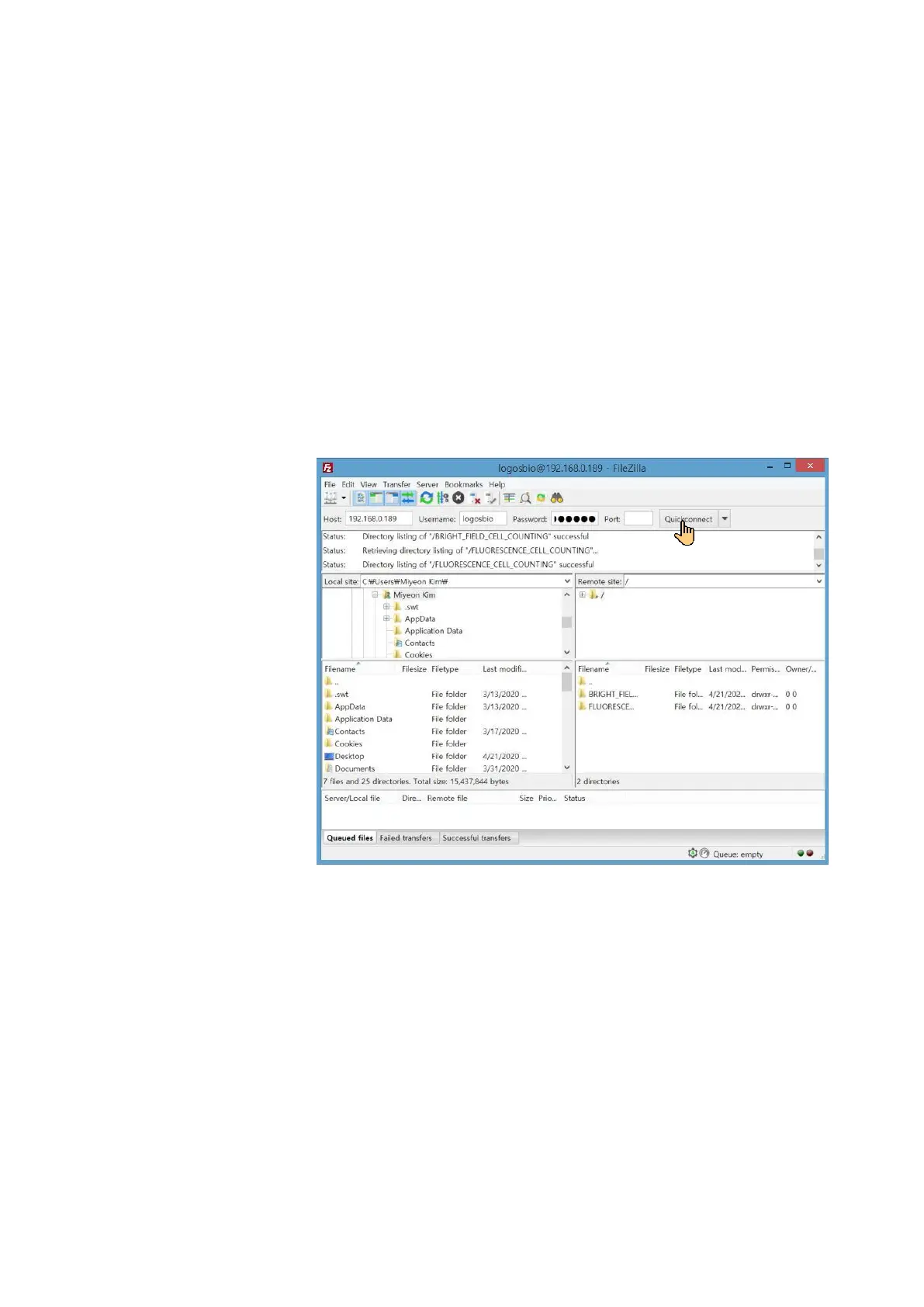Download and install the FileZilla FTP Client from filezilla-project.org to a
compatible computer.
Connect the LUNA-FX7™ to a network. Make note of the LUNA-FX7™ IP address
in the SETTINGS: NETWORK screen.
Open the FileZilla FTP Client on the computer.
To connect, enter the following information:
o Host: IP address being used for the LUNA-FX7™
o Username: logosbio
o Password: logosbio
Click Quickconnect.
Folders/files saved to the LUNA-FX7™ will show up in the Remote site section.
Select the desired folders/files and right-click and select Download to import them
to your computer.
For more details on using FileZilla FTP Client, visit the website (filezilla-project.org).