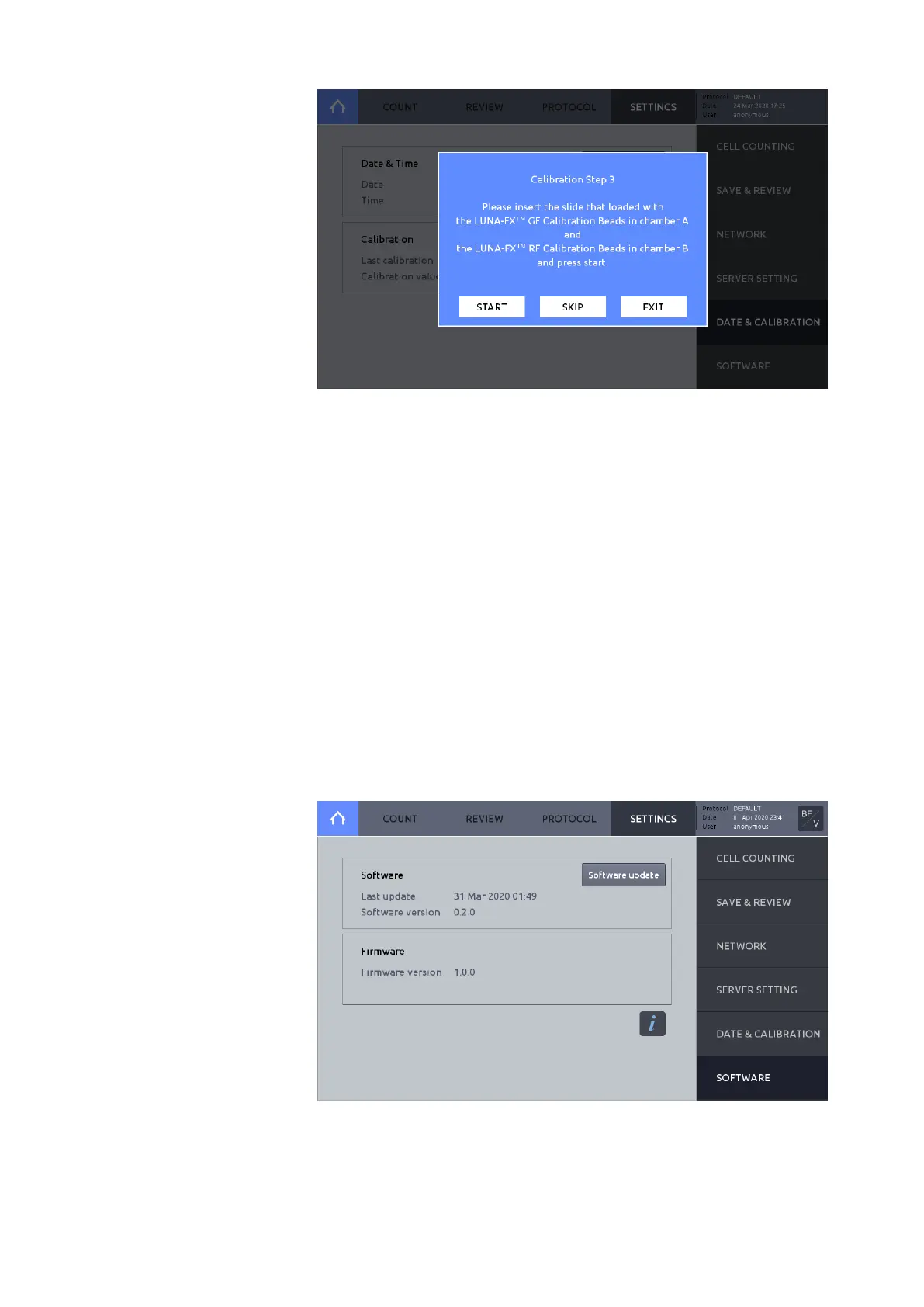34
10. Load 10 μL of the LUNA-FX™ GF Calibration Beads into chamber A and 10 μL
of the LUNA-FX™ RF Calibration Beads into chamber B of a new PhotonSlide™.
11. Wait for 30 seconds for the beads to settle down.
12. Insert the slide face up and chamber A first into the slide port.
13. Press START; or, press SKIP, if fluorescence calibration is not needed.
14. Upon completion, the calibration value(s) and calibration date will be updated.
Logos Biosystems continually provides software updates to ensure optimal
performance. The current software version is displayed in SETTINGS: SOFTWARE.
1. The most recent version may be downloaded from the Logos Biosystems website
(www.logosbio.com) into the root directory of a compatible USB drive.
2. Press Software in the SETTINGS screen.
3. Insert the USB drive with the downloaded file into a USB port.
4. Press Software update.
5. Press Start. If a software update has been found, press OK.
6. Press Restart, then the instrument will automatically shut down and then restart.
7. Prior to the next count, perform calibration.