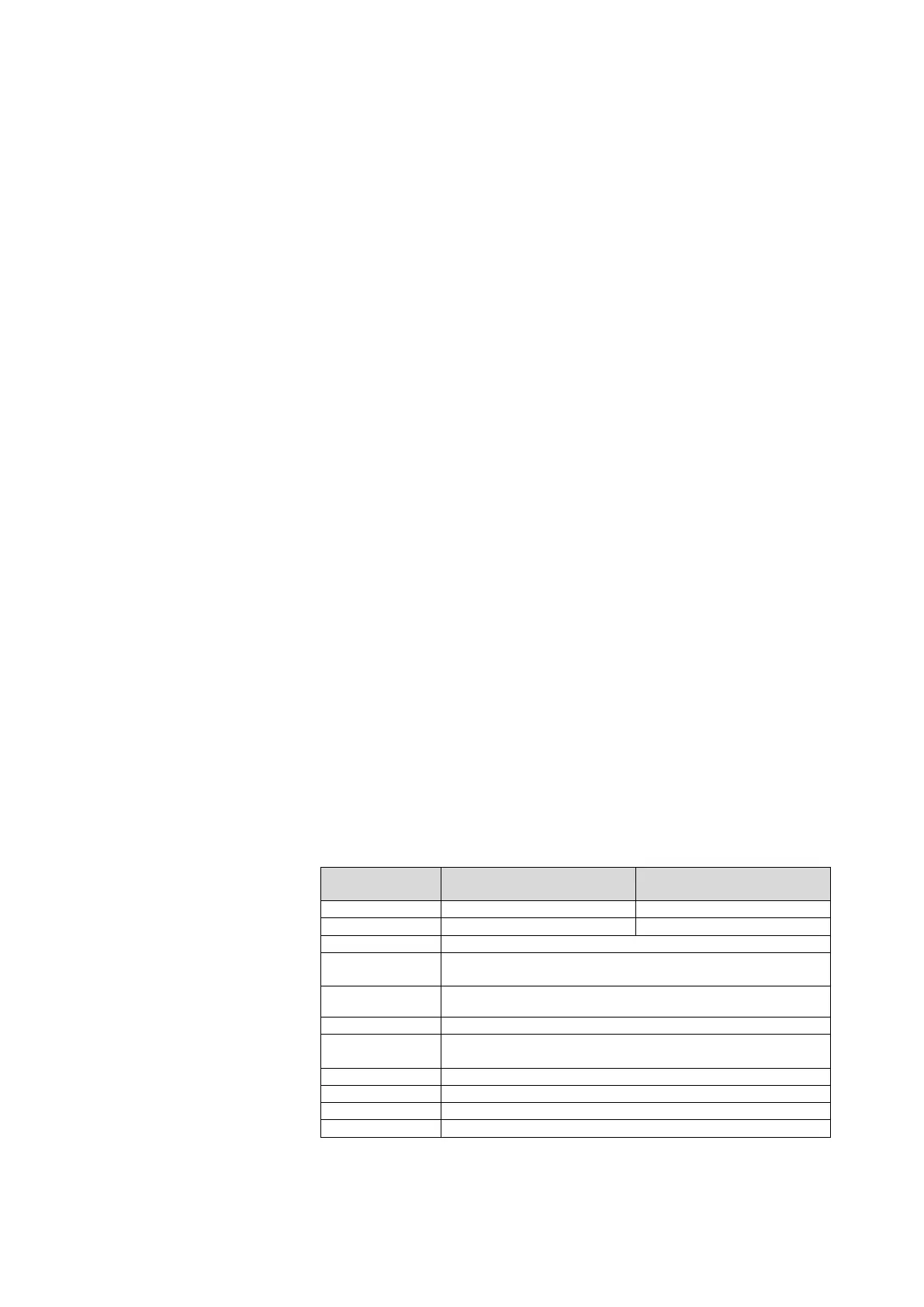37
Incorrect dilution factor
Adjust the dilution factor in the selected protocol or create a new protocol.
Make sure the appropriate dilution factor has been selected.
Some USB devices are undetectable or incompatible. Use the USB supplied with
the instrument or use a USB 2.0.
Failed wireless connection
Check that the WiFi dongle is connected to the LUNA-FX7
™
. Check that the LUNA-
FX7
™
is connected to a wireless network. Check that PC is connected to the same
wireless network as the LUNA-FX7
™
. Check your wireless network connection.
Failed Ethernet connection
Ensure the Ethernet cable is connected to the LUNA-FX7™ and restart the LUNA-
FX7™.
Freezing during background calibration
If calibration takes more than 10 minutes, reset the system by turning the power off
and then on. If calibration fails repeatedly, contact your local distributor or Logos
Biosystems.
More than one software version on the USB drive
Delete previous versions of software from the USB drive before downloading new
software.
Incompatible USB drive
Some USB devices are undetectable or incompatible. Use the USB drive supplied
with the instrument or use a USB 2.0.
Incorrectly saved or damaged software
Download the file again into the root directory of the USB drive. Insert the USB drive
and press Software update in the SETTINGS: SOFTWARE. If the problem
persists, contact your local distributor or Logos Biosystems.
11. Product Specifications
LUNA-FX7™ Automated Cell Counter
Physical and technical
characteristics
1 x 10
4
- 5 x 10
7
cells/mL
(Optimal: 5 x 10
4
- 2 x 10
7
cells/mL)
Automated brightfield & fluorescence microscopy
8-Chamber, 3-Chamber, 2-Chamber, 1-Chamber
Measuring volume
per chamber
(Each slide has different measuring volume.)
Brightfield, Dual fluorescence
Ex 470/40 nm, Em 530/50 nm
Ex 530/40 nm, Em 620/60 nm
Autofocus with manual focus option