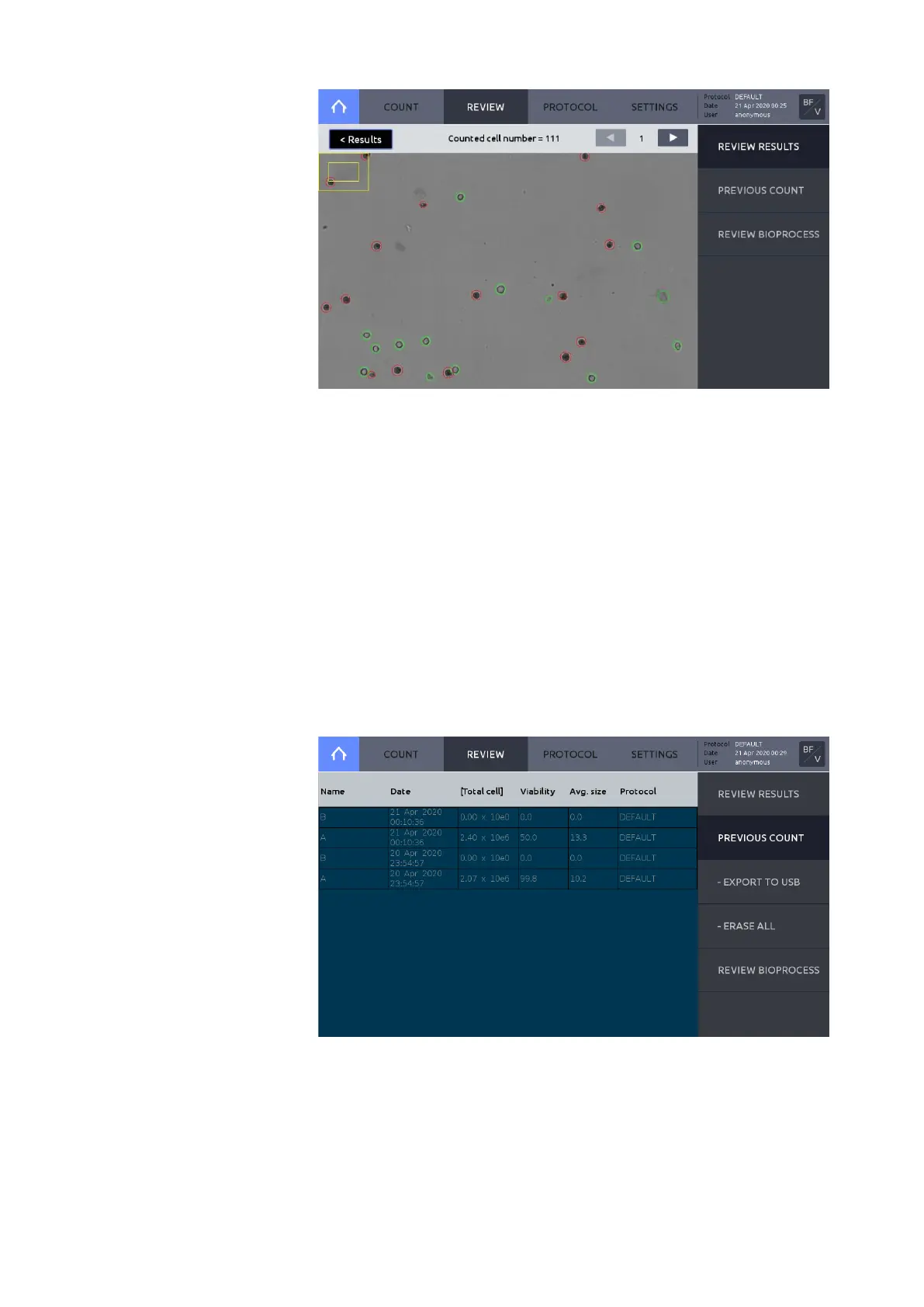16
Scroll through the captured images using the arrows.
Press the PROTOCOL tab to check the protocol used.
To transfer files to a USB drive or delete files from the internal drive, press < Results
to return to the main Results window. Use the command buttons at the bottom of
the screen: COPY, PASTE, or DELETE.
Raw images may be reanalyzed using a different protocol.
Load or create the desired protocol.
Important ! During reanalysis, changing exposure levels in the protocol
will have no effect on the results of the reanalyzed counting data.
Press REVIEW and select a folder from the internal or USB drive.
Select the subfolder/chamber to be reanalyzed.
Press REANALYZE.
Press PREVIOUS COUNT to see a list of previous counts.
A summarized version of each count that includes Total cell concentration, viability,
average size, and protocol is automatically saved to the internal drive.
Insert a USB drive and press EXPORT TO USB to save as a .CSV file.