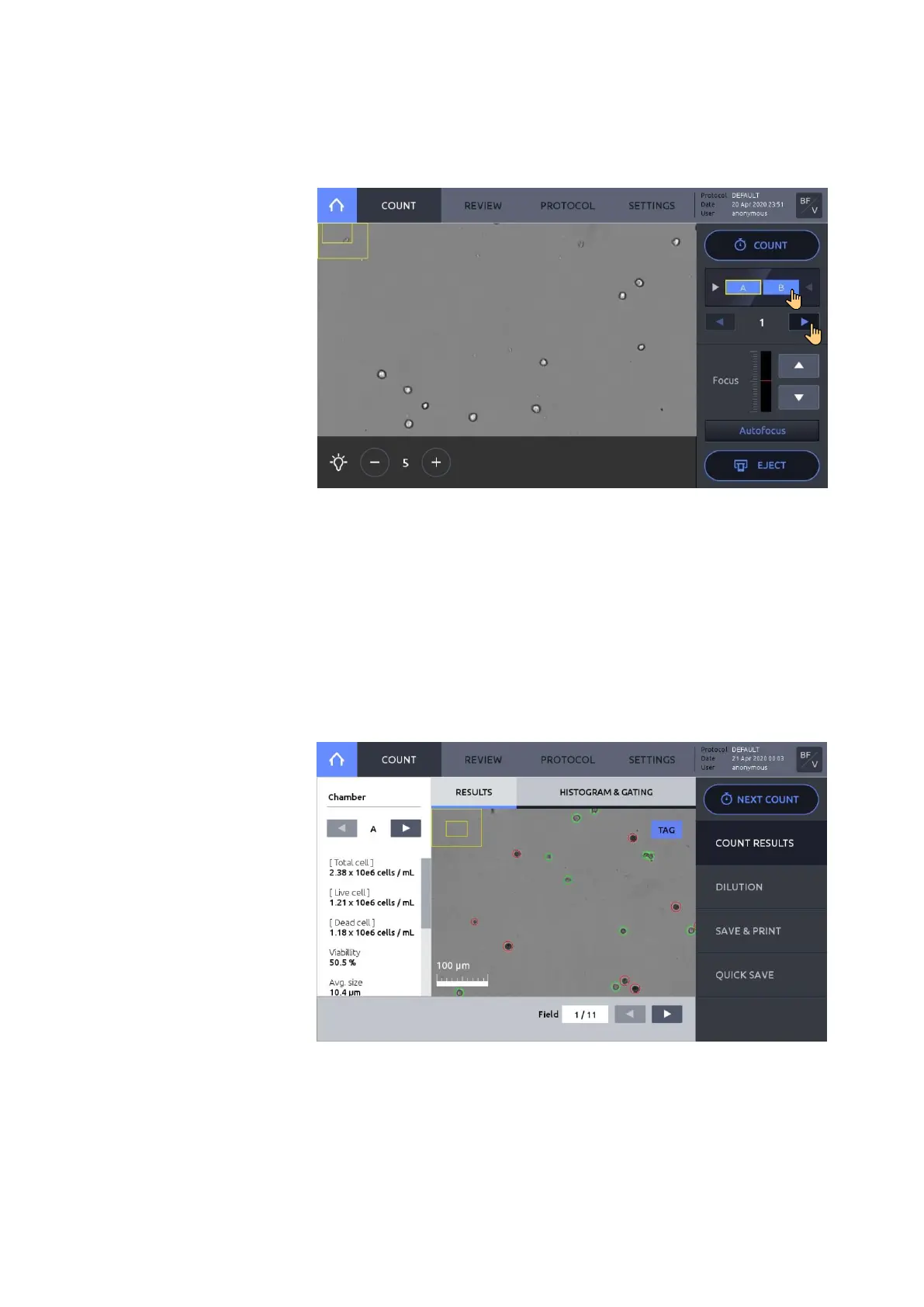12
To view different slide chambers within a slide, select the chamber to be viewed by
pressing a chamber on the slide image just under the COUNT button. To see
different fields of view within a chamber, use the arrows located above the manual
focus adjustment.
Prior to counting, confirm that the image is in focus for the first field of view. When
the first field is in focus, press the COUNT button.
The LUNA-FX7
™
will count all slide chambers as designated in SETTINGS.
Counting time will vary depending on slide type, counting mode and the protocol
used.
After counting is complete, the data and images will appear in the RESULTS
window.
The counting results will be shown to the left of the screen.
Press the left or right arrows under Chamber to view the results and images for
each counted chamber.