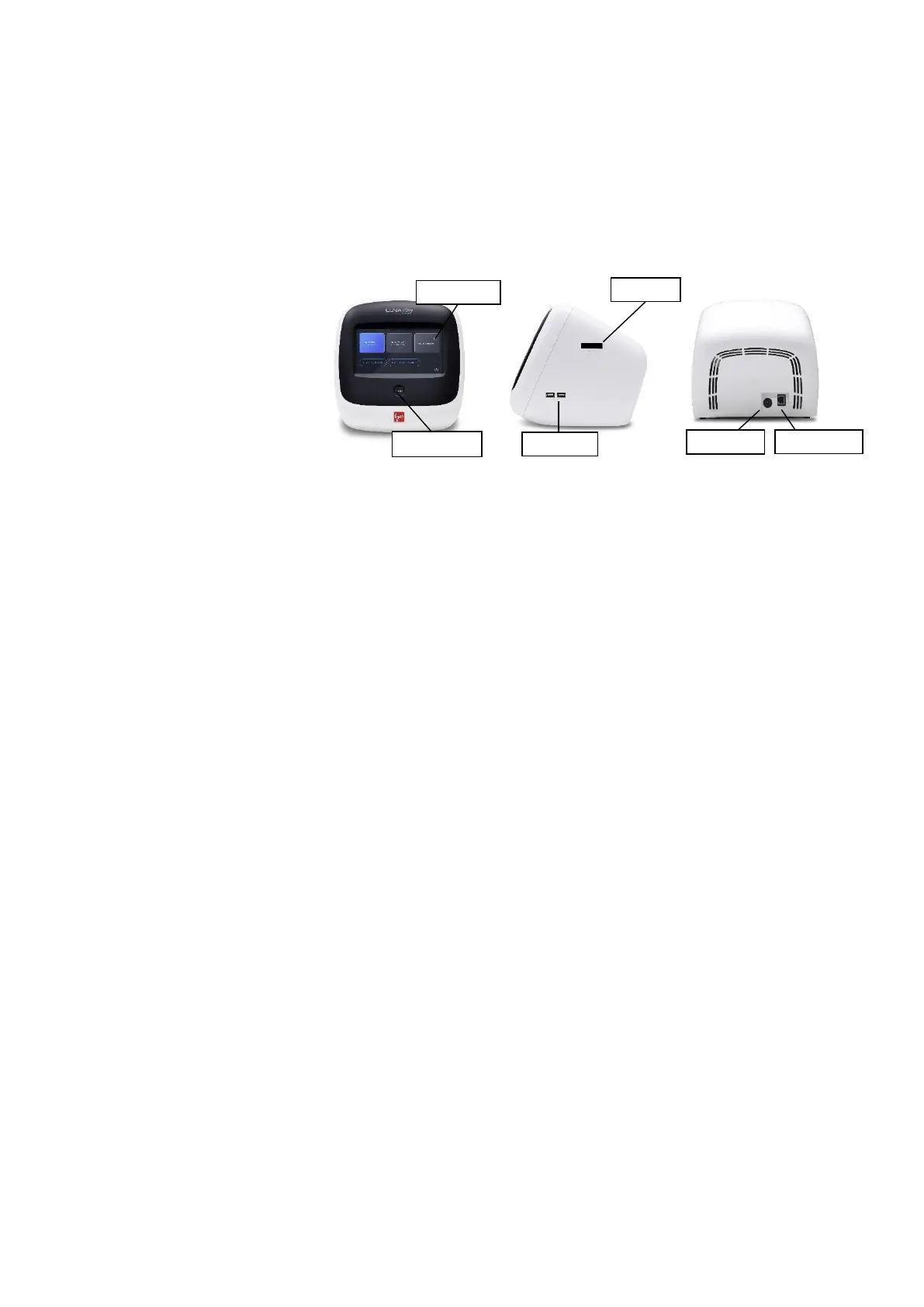The LUNA-FX7™ is an automated, image-based cell counting device that features
an accurate counting algorithm and increased counting volume and represents a
fully automated solution for cell counting and viability analysis. The LUNA-FX7™
also provides flexible counting slide options from a single chamber slide to a higher
throughput, 8-chamber slide.
Front view Right side Back
Touchscreen
The LUNA-FX7™ has a 7-inch capacitive touchscreen for navigating the user
interface.
Slide port
The automated slide port enables one-time slide insertion.
Power button
The power button is used for the main power control.
USB ports
USB ports allow the user to transfer or print cell count data. Data may be transferred
via USB drive or the provided WiFi dongle. Counting data may be printed using the
LUNA-FX7™ Printer (P17001).
Ethernet port
The Ethernet port allows the instrument to be connected to a computer network.
The CountWire
™
software package enables automated data synchronization and
the ability to remotely operate the LUNA-FX7
™
.
Power inlet
Connect the power inlet of the instrument to an electrical outlet with the supplied AC
adapter and power cord.