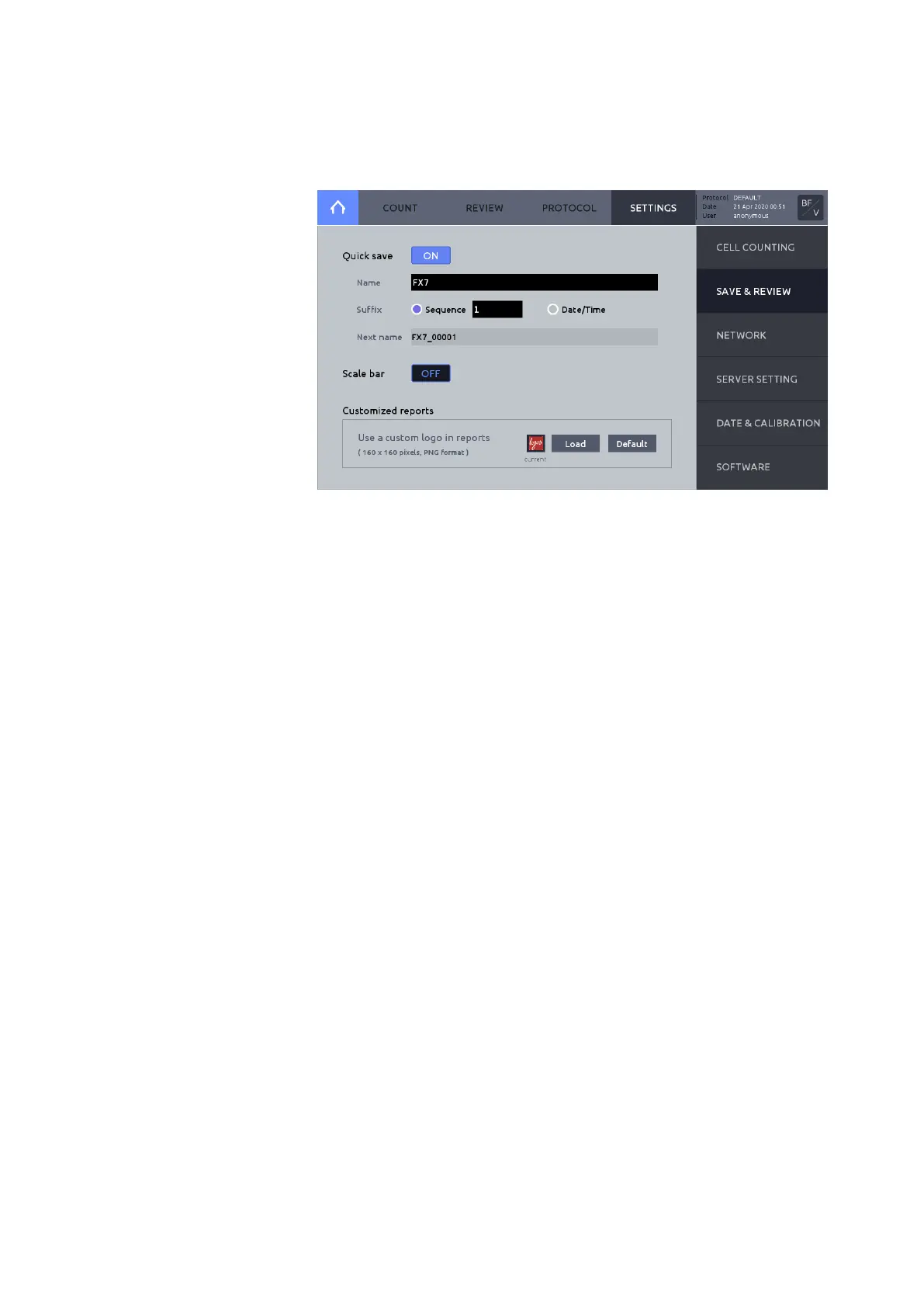Quick save
o Name
This name will serve as the prefix for all saved counts.
o Suffix
Select Sequence to automatically add sequential numbers to the prefix
name; OR, select Date/Time to automatically append date and time to
the prefix name.
o Next name
Displays file name to be used for the next count to be saved.
Scale bar
Includes or excludes scale bar for Tag (Analyzed) images.
Customized reports
Allows PDF reports to be customized with preferred logo or image. Required image
format: 160 x 160 pixels and PNG format.