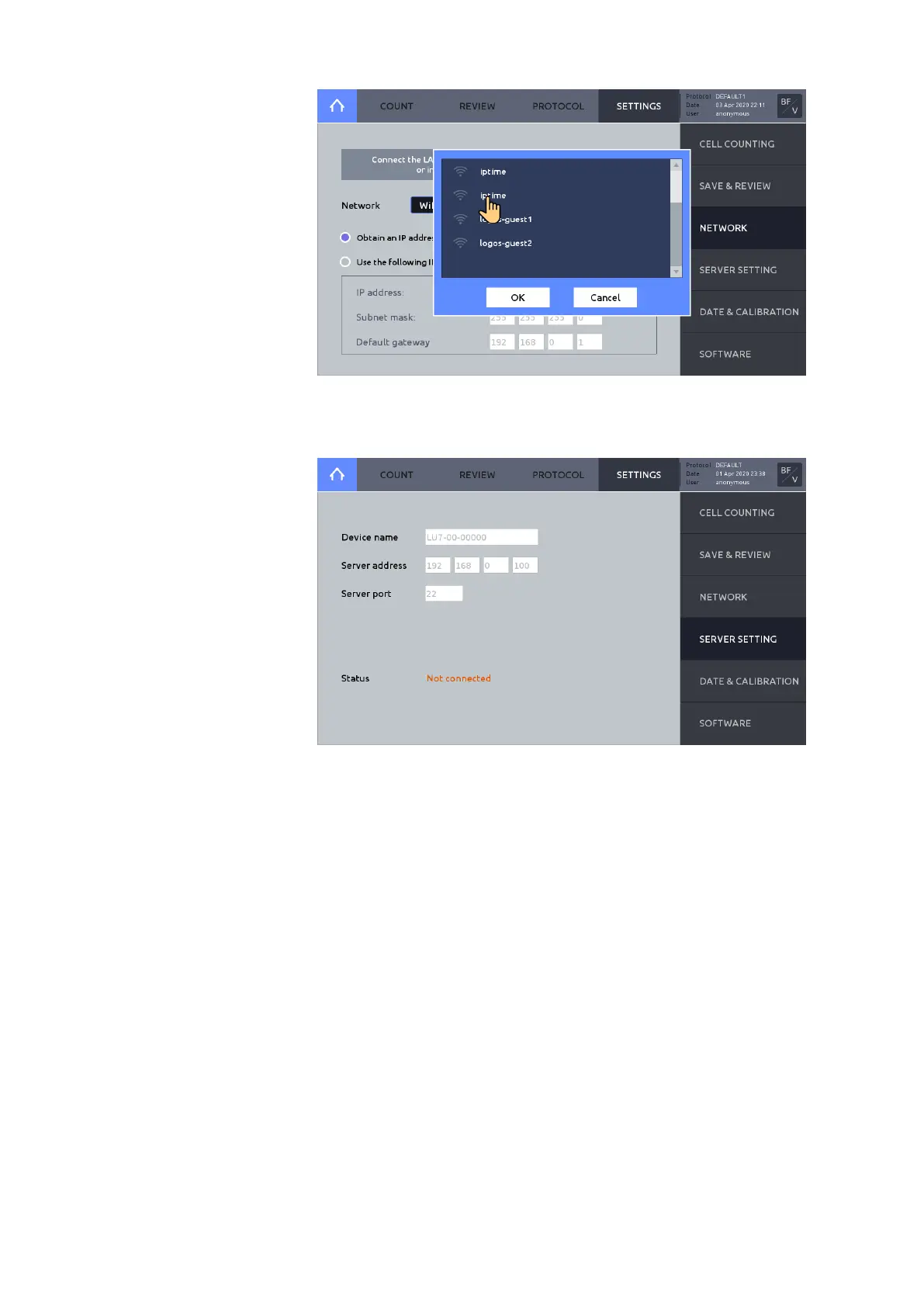This setting is required to use the CountWire™ software.
Press SERVER SETTING.
Device name
Required to distinguish the device for the CountWire™ software.
The default device name is the serial number of the device, but the name may be
changed.
Server address
IP address of the server hosting the CountWire™ software.
Ask network administrator for details.
Server port
Port number of the server hosting CountWire™ software.
Ask network administrator for details.
The LUNA-FX7™ uses a 24-hour clock that is preset to Korean Standard Time.
Adjust the settings to the local date and time.
Press DATE & CALIBRATION.
Press Set Date & Time. Input the desired values. Press APPLY to save changes.