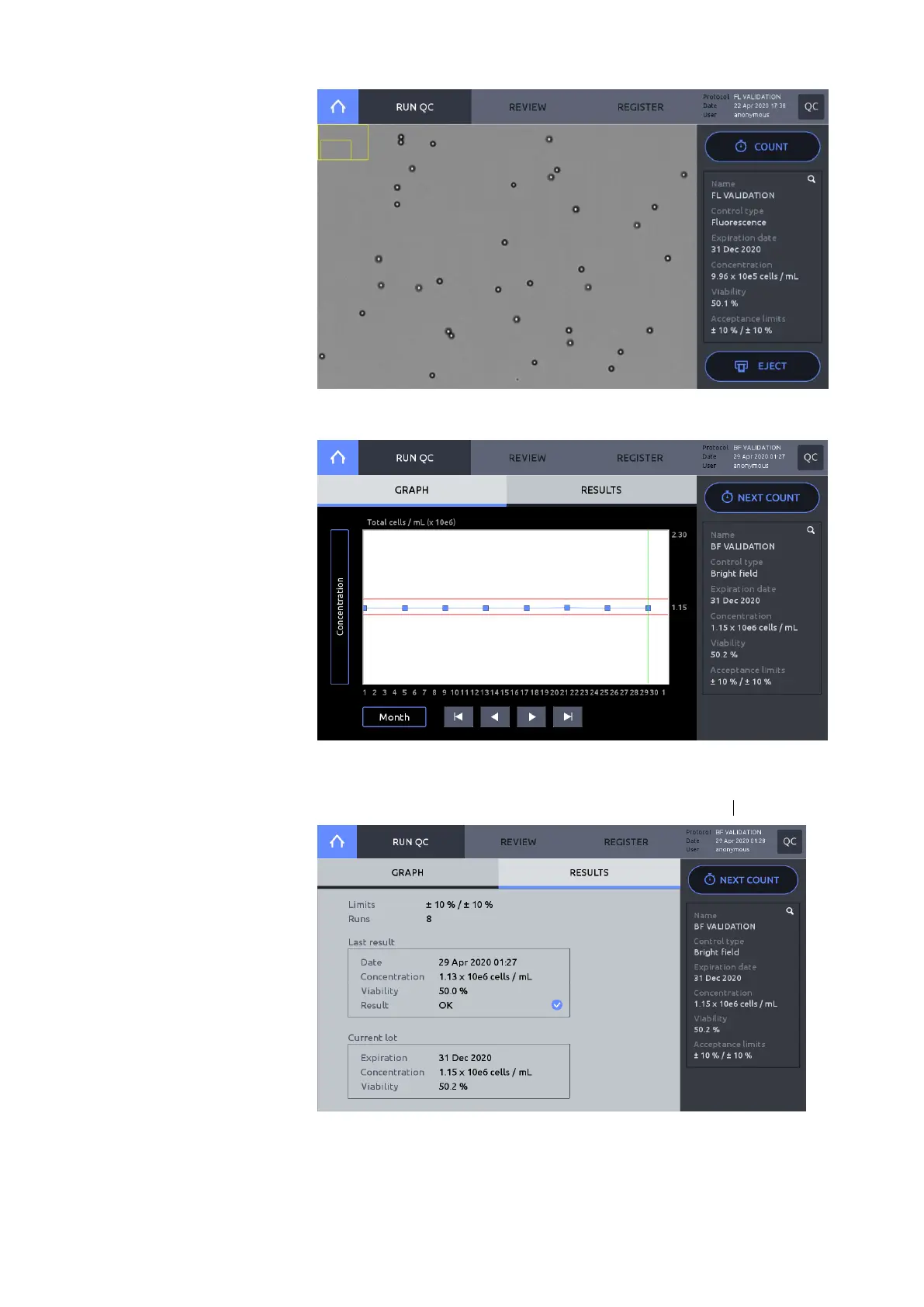After counting, the QC graph will appear. Confirm that the measured value is within
the acceptance limits established during slide registration.
Press RESULTS to see the counting data.
If the results are not within the acceptance range, redo RUN QC steps.
If not met again, contact your local distributor or Logos Biosystems.
To re-run QC, press NEXT COUNT, then press the COUNT button.