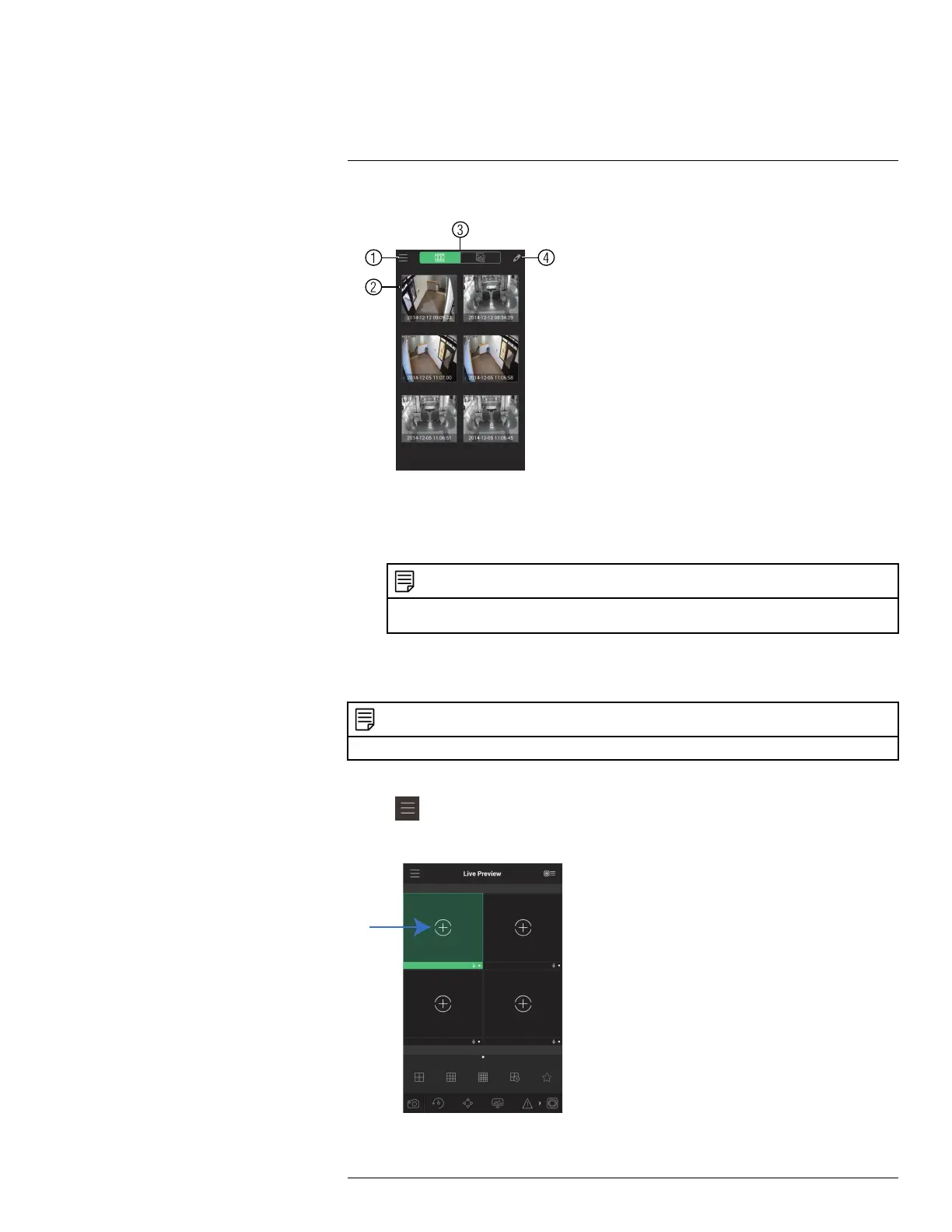Connecting to your System Using Smartphone or Tablet Apps
18
Local Files Overview
1. Menu: Return to Menu.
2. Files: Tap to open files.
3. File Type: Tap the options to select video files or snapshots.
4. Options: Tap to delete or export files to your device’s local storage.
NOTE
Exported snapshots and video files are saved to the Photos app. Video files are saved to MP4
format.
18.1.1.6 Using Playback Mode on iPhone
You can access recorded video on your system using your iPhone.
NOTE
You must enable Sub Stream Recording to use playback mode on mobile devices.
To use Playback Mode:
1. Tap
to access the Menu, and then tap Playback.
2. Tap + and select a channel to playback.
#LX400060; r.35927/36038; en-US
113
