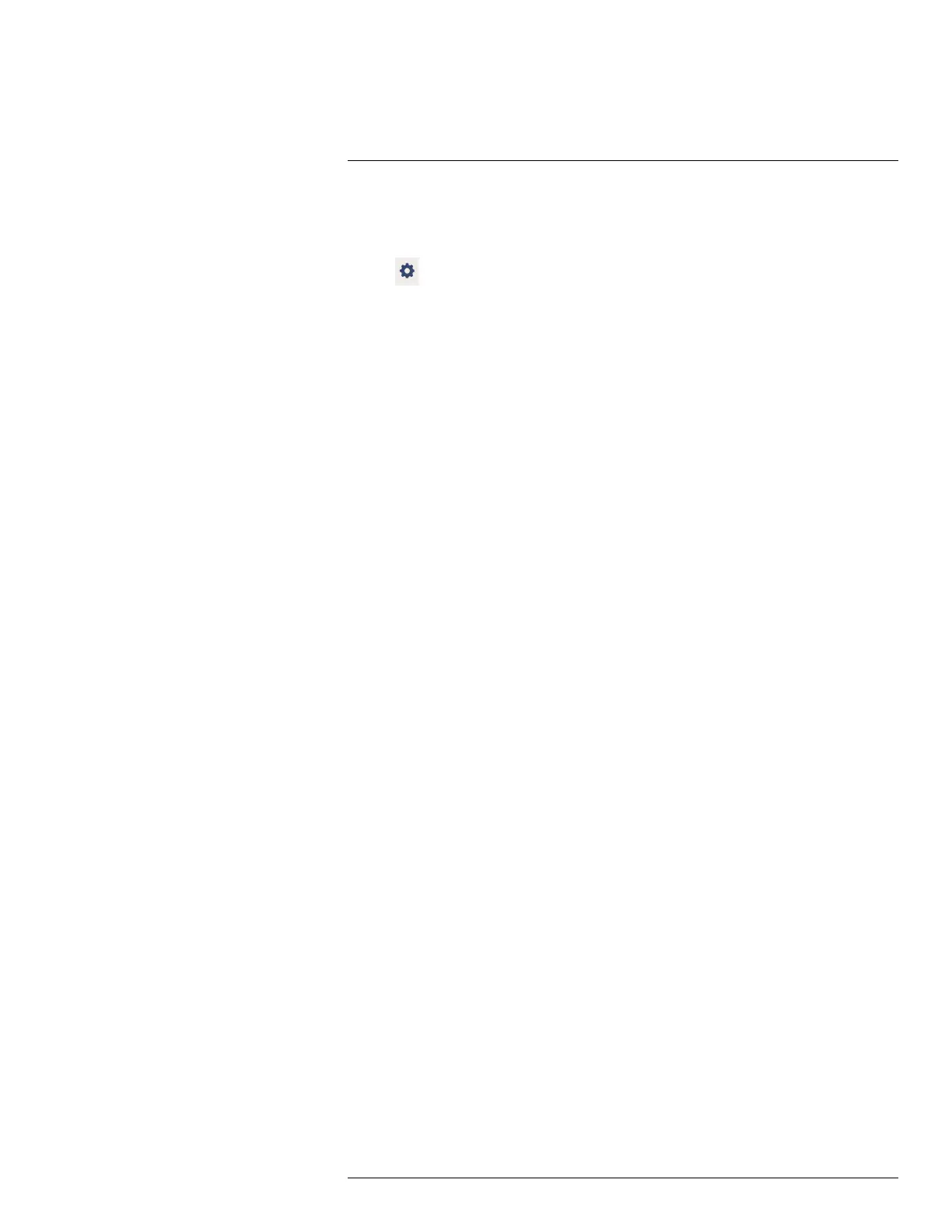Connecting to your System Using Smartphone or Tablet Apps
18
To delete a device:
1. From the Home screen, tap a camera channel under the recorder you want to delete.
The FLIR Secure™ app will stream live video from the selected camera channel.
2. Tap
. The app opens a channel settings screen.
3. Swipe to the bottom of the screen and tap DEVICE SETTINGS.
4. The Device Settings screen appears. Swipe to the bottom of the screen and tap RE-
MOVE DEVICE.
5. A confirmation pop-up appears, tap OK.
#LX400060; r.35927/36038; en-US
169
