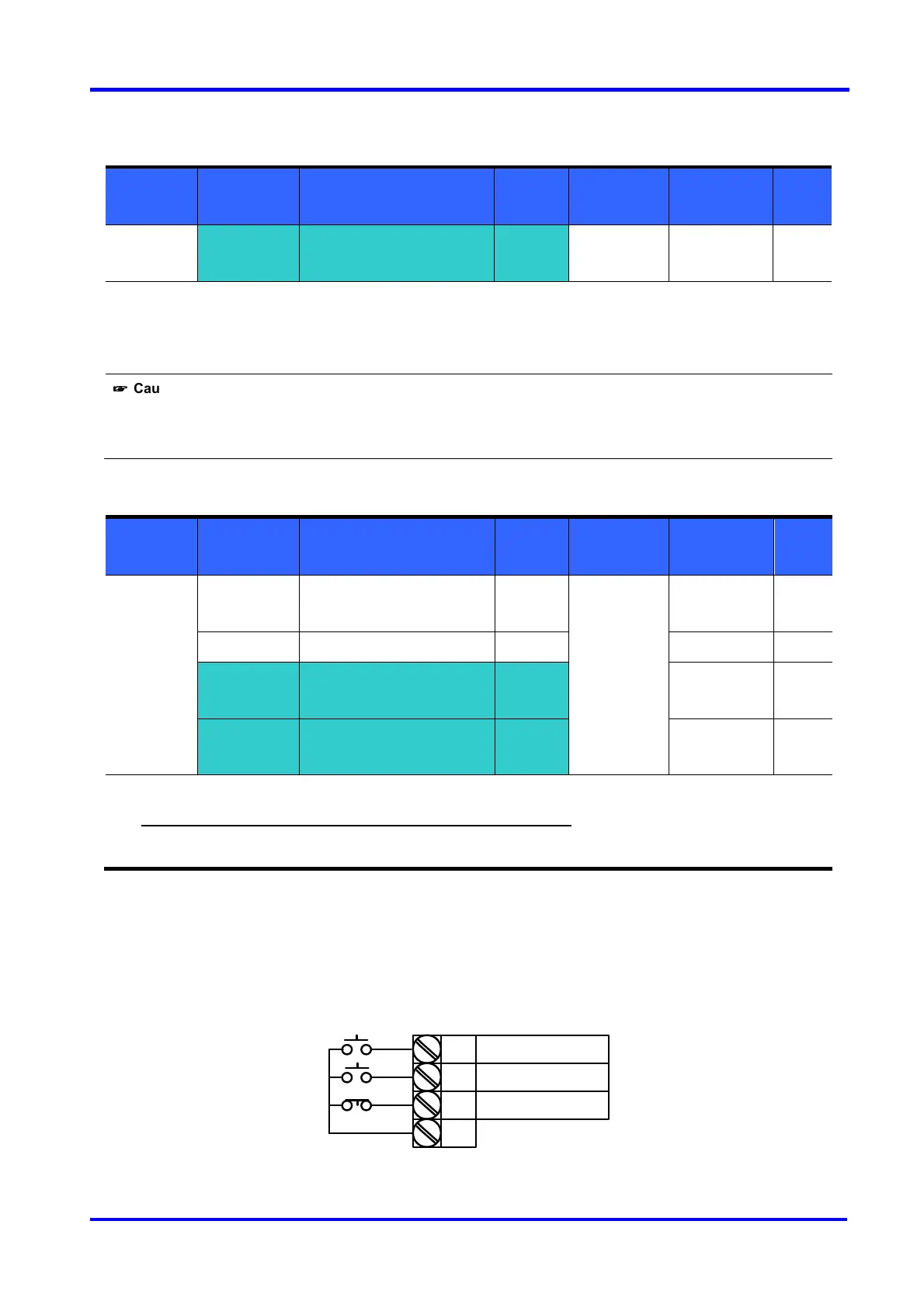12. Protective functions
12-5
SV-iC5
12.4 Output phase loss protection
Group LED display
Parameter Name
Set
value
Min/Max
setting
Factory
default
Unit
Function
group 2
H19
[Output phase loss
protection select]
1 0/1 0
Set H19 value to 1.
This function turns off the inverter output in the event of more than one phase loss among U, V and W output.
☞
☞☞
☞
Caution :
Set H33- [Motor rated current] correctly. If the actual motor rated current and the value of H33 are different, this
function could not be activated.
12.5 External trip signal
Group LED display
Description
Set
Value
Min/Max
setting
Factory
default
Unit
I/O group
I20
[Multi-function input terminal
P1 define]
0/24
0
~ ~
I23
[Multi-function input
terminal P4 define]
18 3
I24
[Multi-function input
terminal P5 define]
19 4
Select a terminal among P1 thru P5 to output external trip signal.
Set I23 and I24 to 18 and 19 to define P4 and P5 as External A contact and B contact.
External trip signal input A contact (N.O) : This is a normally open contact input. When a P4 terminal
set to “Ext trip-A” is ON, inverter displays the fault and turns off its output.
External trip signal input B contact (N.C) : This is a normally closed contact input. When a terminal
set to “Ext trip-B” is OFF, inverter displays the fault and turns off its output.
P1
P4
P5
FX : I20 = 0
N.O. : I23 = 18
CM
N.C. : I24 = 19
