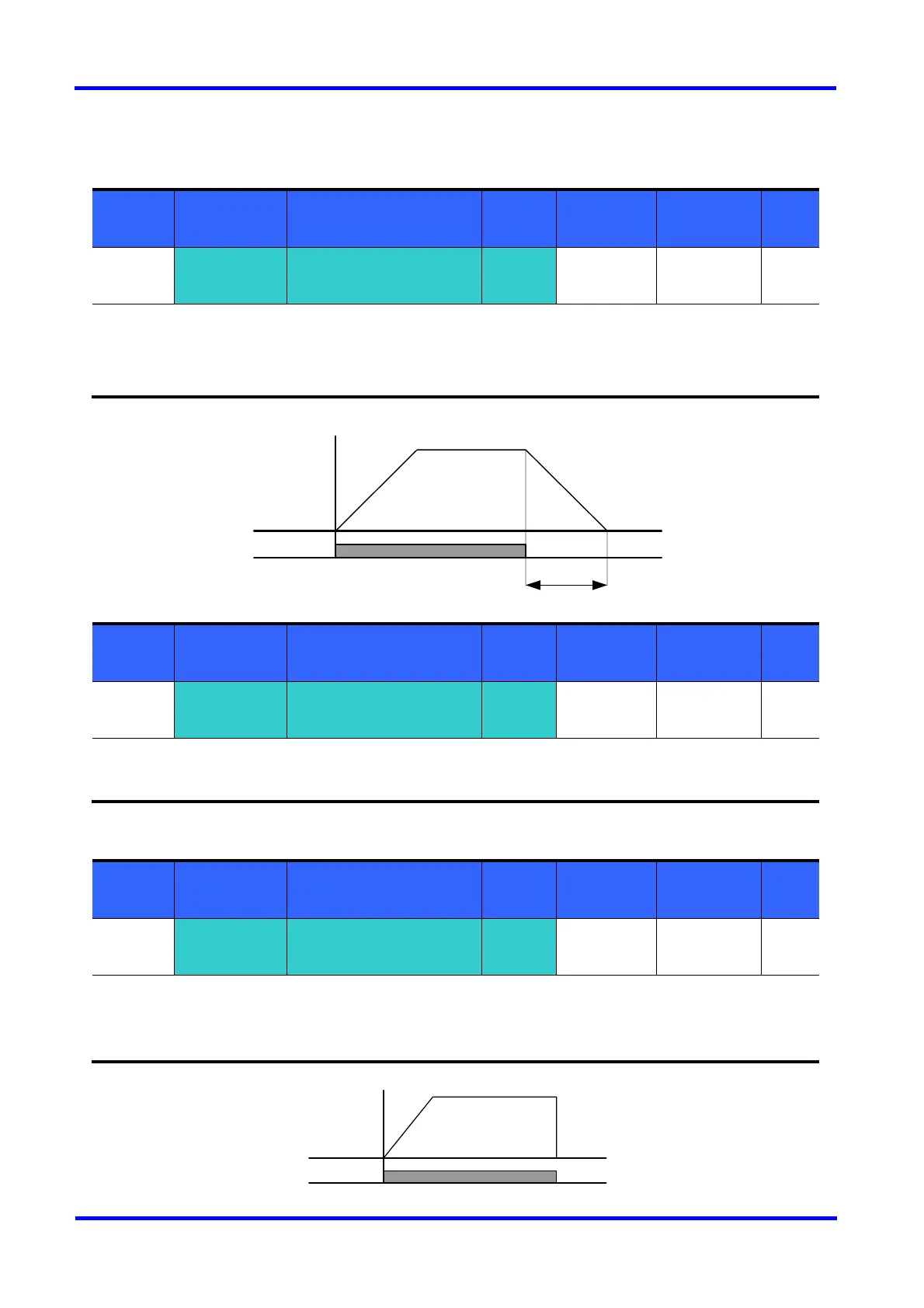9. Basic functions
9-18
SV-iC5
9.6 Stop mode select
Decel to stop
Group LED Display Parameter Name
Set
Value
Min/Max
Range
Factory
Defaults
Unit
Function
group 1
F4 [Stop mode select] 0 0/2 0
Set F4 to 0 {Decel to stop}.
The inverter decelerates to 0Hz for the preset time.
DC brake to stop
Group LED Display Parameter Name
Set
Value
Min/Max
Range
Factory
Defaults
Unit
Function
group 1
F4 [Stop mode select] 1 0/2 0
Set F4 to 1 {DC brake to stop} (See page 10-1 for more).
Free run to stop
Group LED Display Parameter Name
Set
Value
Min/Max
Range
Factory
Defaults
Unit
Function
group 1
F4 [Stop mode select] 2 0/2 0
Set F4 to 2 {Free run to stop}.
The inverter turns off the output frequency and voltage when the run command is OFF.
Run
command
Freq.
Decel time
Run
Freq, Voltage
