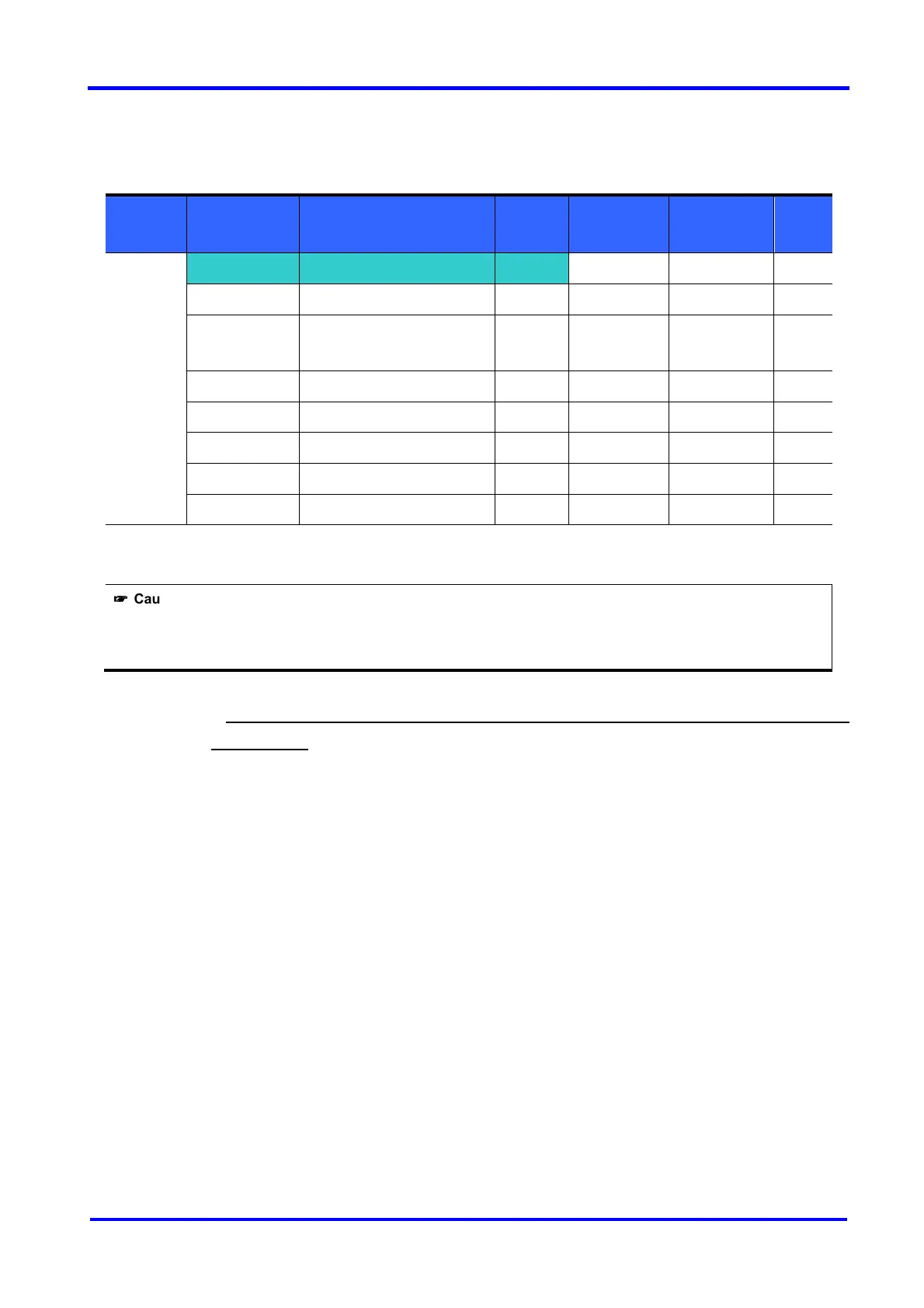10. Advanced functions
10-11
SV-iC5
10.9 Sensorless vector control
Group LED Display Parameter Name
Set
value
Min/Max
Range
Factory
Defaults
Unit
Function
group 2
H40 [Control mode select] 3 0/3 0 -
H30
[Motor type select]
- 0.2/2.2 - kW
H32
[Rated
slip frequency]
- 0/10 - Hz
H33
[Motor rated current]
- 1.0/12 - A
H34
[Motor No Load Current]
- 0.1/12 - A
H42
[Stator resistance (Rs)]
- 0/14.0 -
Ω
H44
[Leakage inductance (Lσ)]
- 0/300.00 - mH
F14 [Time for energizing a motor]
- 0.0/60.0 1.0 Sec
If H40 – [Control mode select] is set to 3, Sensorless vector control will become active.
☞
☞☞
☞
Caution :
Motor parameters should be measured for high performance. It is highly recommended H41 – [Auto tuning] be
done prior to proceeding operation via Sensorless vector control.
Ensure that the following parameters are entered correctly for high perfomance in Sonsorless
vector control.
H30 : Select motor type connected to inverter output.
H32 : Enter rated slip frequency based on motor nameplate RPM and rated frequency.
H33 : Enter motor nameplate rated current.
H34 : After removing the motor load, select H40 – [Control mode select] to 0 {V/F control} and run
the motor at 60Hz. Enter the current displayed in Cur-[Output current] as motor no load current. If it is
difficult to remove the load from the motor shaft, enter the value either 40 to 50% of the H33 – [Motor
rated current] or the factory default.
H42, H44 : Enter the value of the parameter measured during H41 – [Auto tuning] or the factory
default.
F14 : This parameter accelerates the motor after pre-excitating the motor for the set time. The
amount of the excitating current is set in H34- [Motor no load current].
