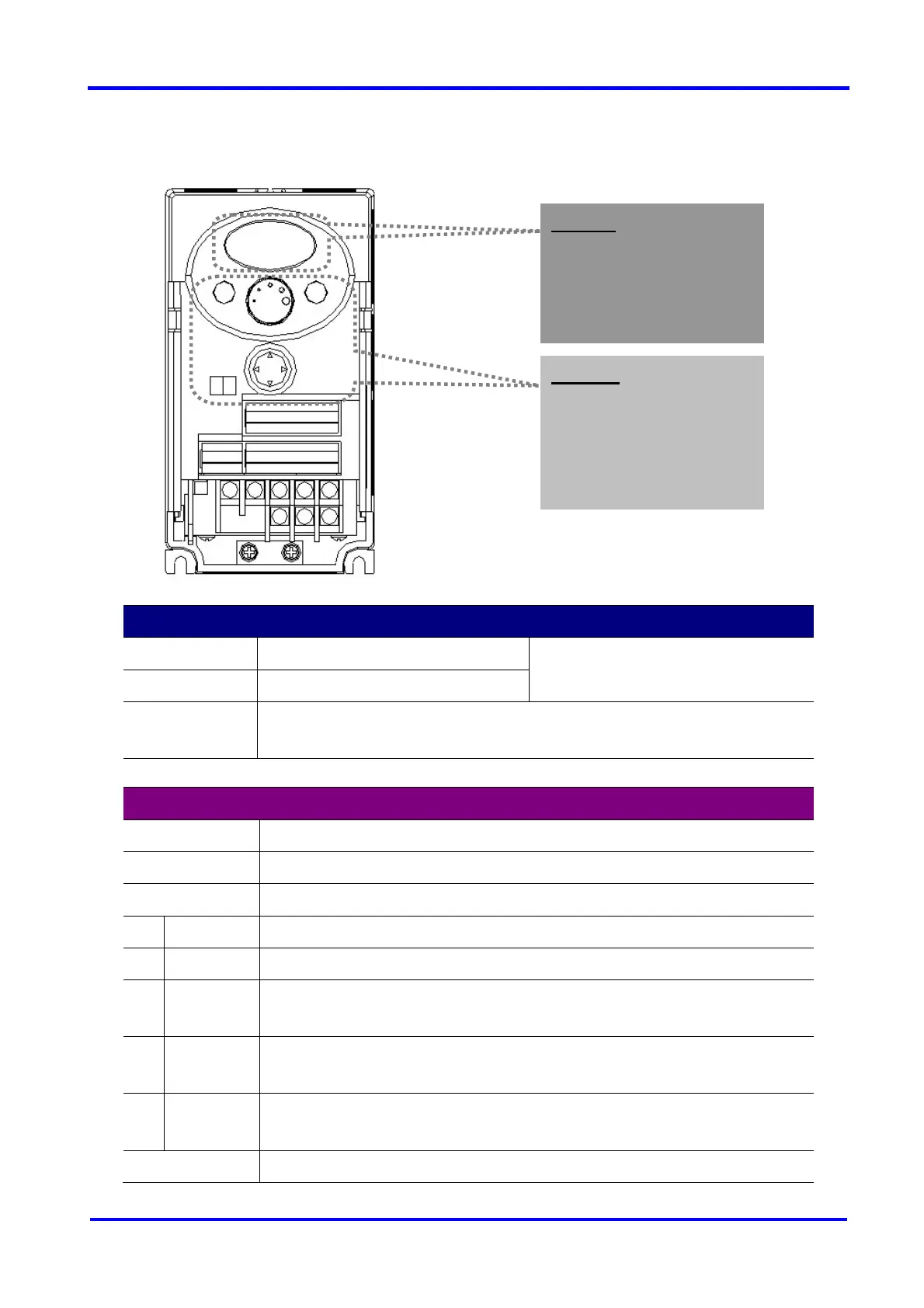5. Programming keypad
5-1
SV-iC5
5. Programming Keypad
5.1 Keypad features
Display
FWD Lit during forward run Blinks when a fault occurs
REV Lit during reverse run
7-Segment
(LED Display)
Displays operation status and parameter information
Keys
RUN Used to give a run command
STOP/RST STOP : Stop the operation RST : Reset faults
4-WAY BUTTON Programming keys (UP/Down/Left/Right arrow and Prog/Ent keys)
UP Used to scroll through codes or increase parameter value
Down Used to scroll through codes or decrease parameter value
⊳ Left Used to jump to other parameter groups or move a cursor to the left to change the
parameter value
Right Used to jump to other parameter groups or move cursor to the right to change the
parameter value
Prog/Ent
key
Used to set the parameter value or save the changed parameter value
Potentiometer Used to change the value of run frequency
Display
FWD/REV LED
7 Segment LED
Buttons
RUN
STOP/RST
4-WAY BUTTON
Potentiometer
