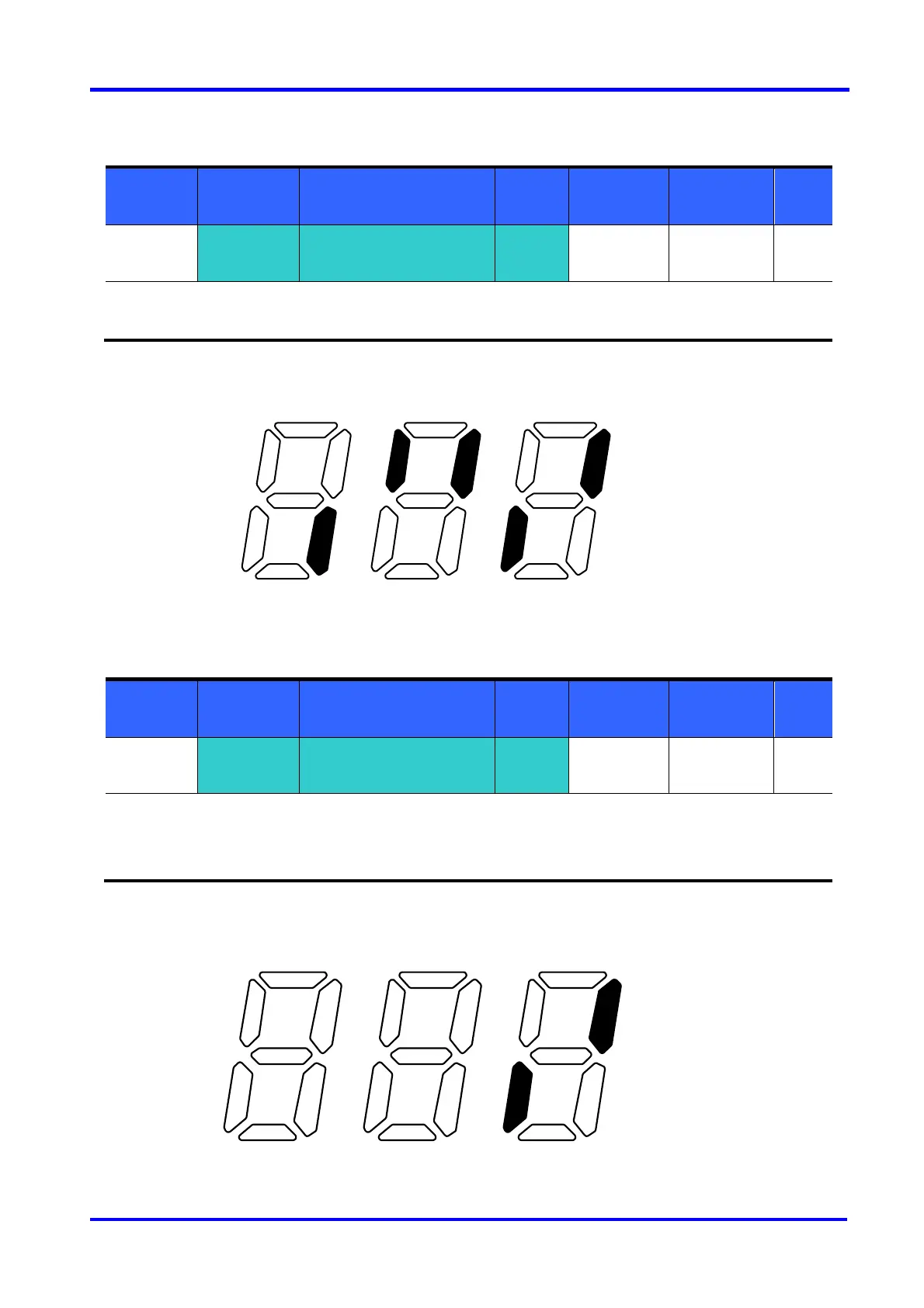11. Monitoring
11-3
SV-iC5
11.2 Monitoring the I/O terminal
Input terminal status monitoring
Group LED Display
Parameter Name
Set
value
Min/Max
range
Factory
default
Unit
I/O group
I25
[Input terminal status
display]
-
Active input terminal status (ON/OFF) can be monitored in I25.
The following is displayed when P1, P3, P4 are ON and P2, P5 are OFF.
Output terminal status monitoring
Group LED Display
Parameter Name
Set
value
Min/Max
range
Factory
default
Unit
I/O group
I26
[Output terminal status
display]
-
Current status (ON/OFF) of the Multi-function output terminal (MO) and Multi-function relay can be monitored
in I26.
The following is displayed when Multi-function output terminal (MO) is ON and Multi-function relay
(30AC) is OFF.
P5 P4 P3 P2 P1
ON
OFF
30AC MO
ON
OFF
