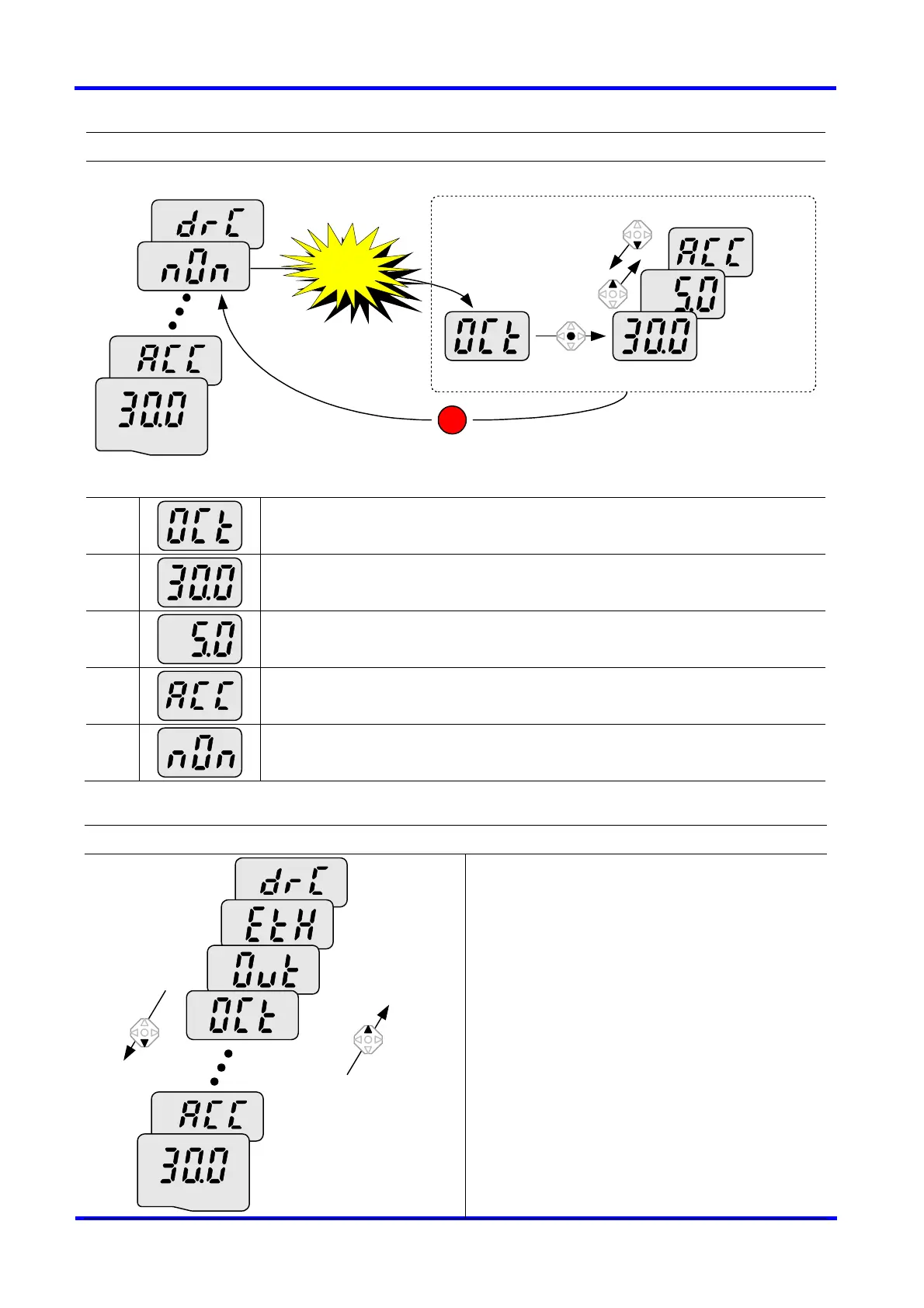5. Programming keypad
5-12
SV-iC5
How to monitor fault condition in Drive group
Drive group
Drive groupDrive group
Drive group
STOP/ RST
Frequency
Current
During
Accel
Over-
current
trip
1
-. This message appears when an Overcurrent fault occurs.
-. Press the Prog/Ent (
) key once.
2
-. The
run frequency
at the time of fault (30.0) is displayed.
-. Press the Up (
) key once.
3
-. The
output current
at the time of fault is displayed.
-. Press the Up (
) key once.
4
-. Operating status is displayed. A fault occurred during acceleration.
-. Press the STOP/RST key once.
5
-. A fault condition is cleared and “nOn” is displayed.
When more than one fault occur at the same time,
Drive group
Over
current
Over
voltage
Motor
overheating
-. Maximum three faults information is displayed as
shown left.
