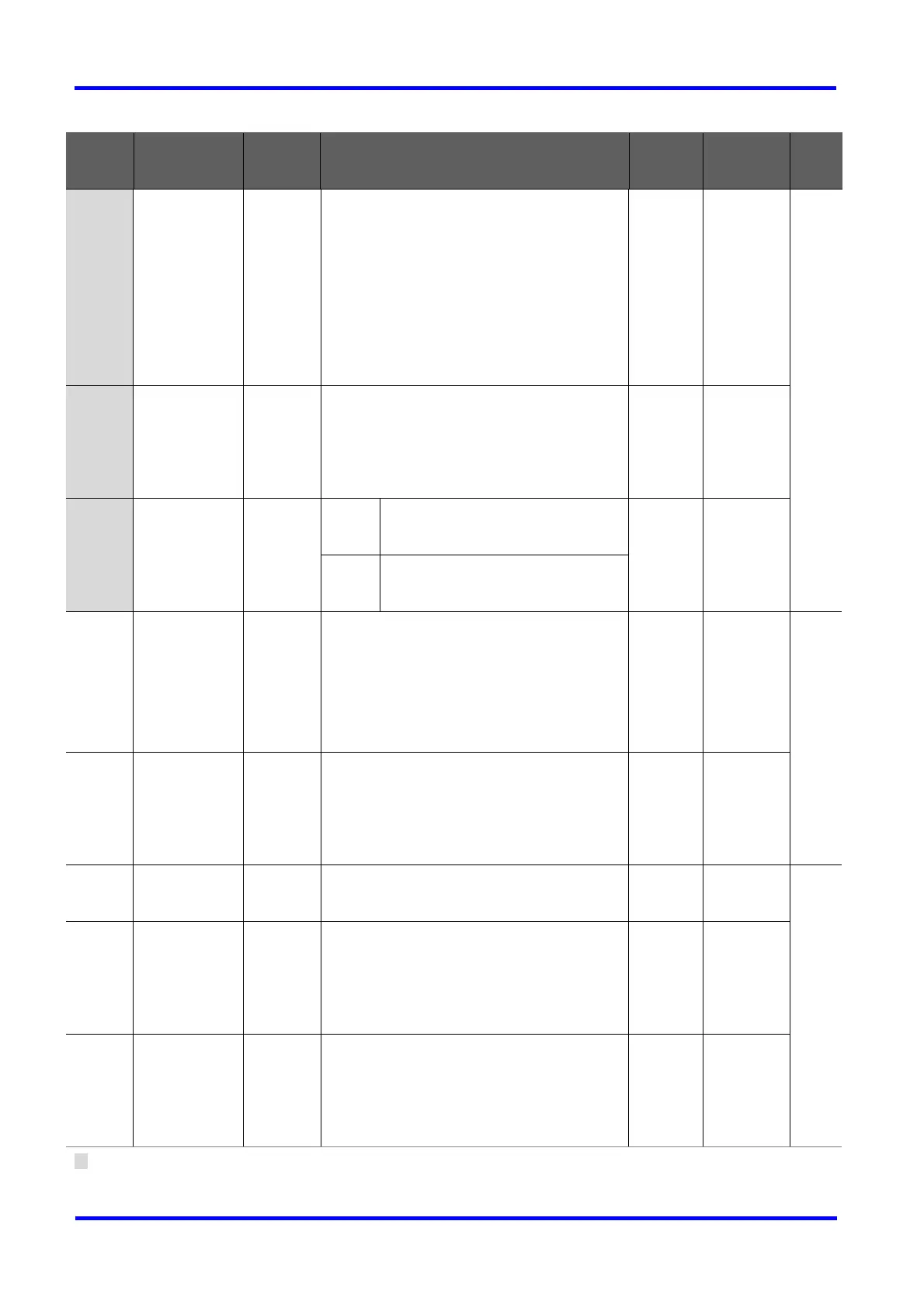7. Function list
7-6
SV-iC5
Function group 1
LED
display
Parameter
name
Min/Max
range
Description
Factory
defaults
Adjustable
during run
Page
F51
4)
[Electronic
thermal level
for 1 minute]
50/200
[%]
This parameter sets max current capable
of flowing to the motor continuously for 1
minute.
The set value is the percentage of H33 –
[Motor rated current].
It cannot be set below F52 –[Electronic
thermal level for continuous].
150 0 12-1
F52 [Electronic
thermal level
for continuous]
50/150
[%]
This parameter sets the amount of current
to keep the motor running continuously.
It cannot be set higher than F51 –
[Electronic thermal level for 1 minute].
100 0
F53 [Motor cooling
method]
0/1 0 Standard motor having cooling fan
directly connected to the shaft
0 0
1 A motor using a separate motor to
power a cooling fan.
F54 [Overload
warning level]
30/150
[%]
This parameter sets the amount of current
to issue an alarm signal at a relay or multi-
function output terminal (see I54, I55).
The set value is the percentage of H33-
[Motor rated current].
150 0 12-2
F55 [Overload
warning time]
0/30 [sec]
This parameter issues an alarm signal
when the current greater than F54- [Overload
warning level] flows to the motor for F55-
[Overload warning time].
10 0
F56 [Overload trip
select]
0/1 This parameter turns off the inverter output
when motor is overloaded.
1 0 12-3
F57 [Overload trip
level]
30/200
[%]
This parameter sets the amount of
overload current.
The value is the percentage of H33-
[Motor rated current].
180 0
F58 [Overload trip
time]
0/60 [sec]
This parameter turns off the inverter output
when the F57- [Overload trip level] of current
flows to the motor for F58- [Overload trip
time].
60 0
4): Set F50 to 1 to display this parameter
