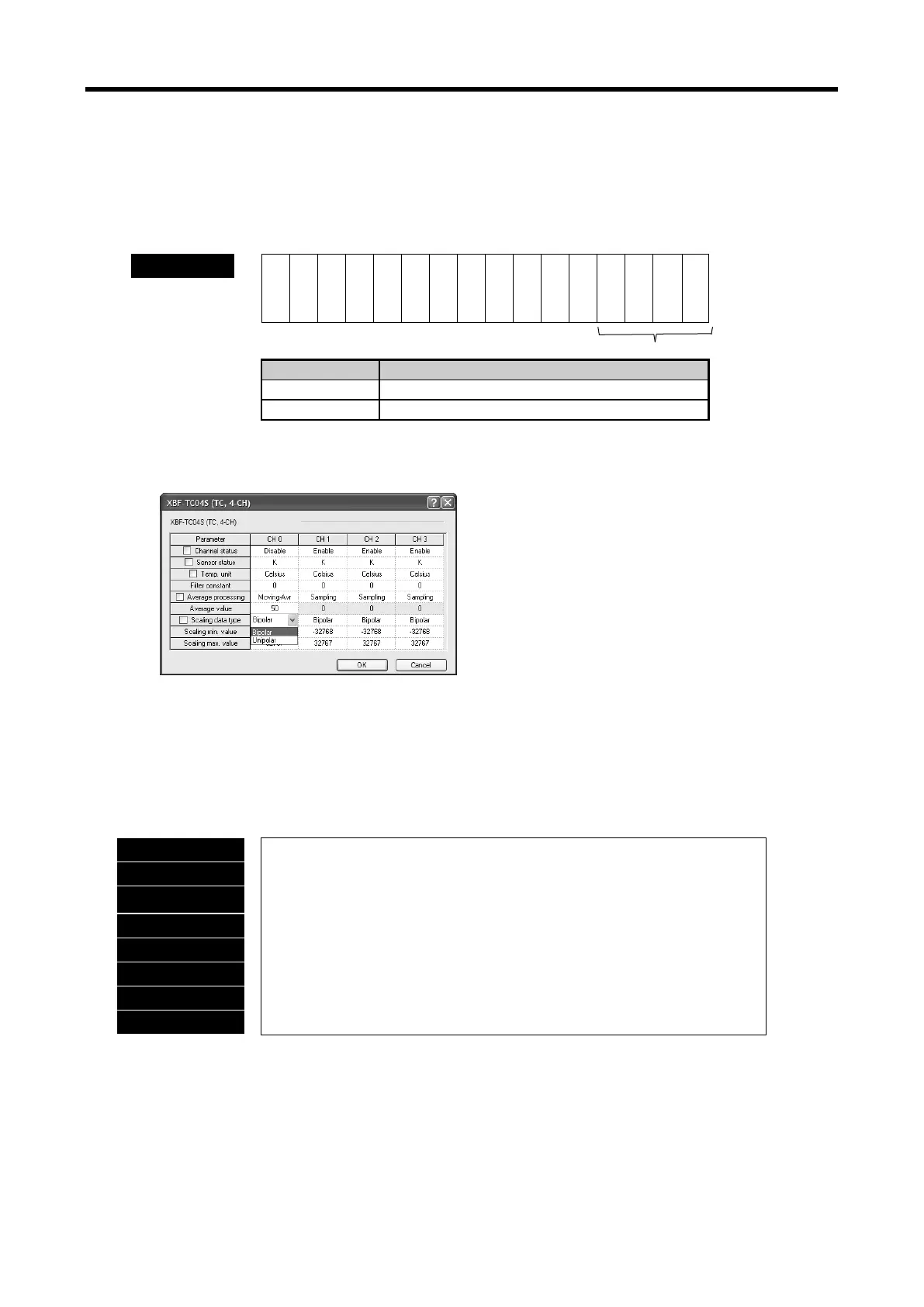XGB Analog edition manual
(7) Scaling data type setting area (address 18)
(a) Scaling data type can set per channel.
(b) There are two type of scaling operation output, unsigned 16 bit (0~65535) or signed 16 bit (-
32768~32768).
(c) In case of using PUT instruction, scaling data type setting address is as follows.
B15 B14 B13 B12 B11 B10 B9 B8 B7 B6 B5 B4 B3 B2 B1 B0
— — — — — — — — — — — —
C
H
3
C
H
2
C
H
1
C
H
0
(d) Values set in B4~15 are ignored.
(e) This area shows the same results with Scaling data type setting in I/O parameter setting
window.
(8) Scaling min./max. value setting area (Address 19~26)
(a) Scaling min./max. value can be set per channel.
(b) There are two type of scaling operation output, unsigned 16 bit (0~65535) or signed 16 bit
(-32768~32767).
(c) In case of using PUT instruction, scaling min./max. value setting address is as follows.
B15 B14 B13 B12 B11 B10 B9 B8 B7 B6 B5 B4 B3 B2 B1 B0
Address “19”
CH# scaling min./max. value
1) with sign Min.: -32768 ~ [Scaling max. value-1]
Max.: [Scaling min. value+1]~32767
2) without sign Min.: 0 ~ [Scaling max. value-1]
Max.: [Scaling min.value+1]~65535
CH0: min. address 19 / max. address 20
CH1: min. address 21 / max. address 22
CH2: min. address 23 / max. address 24
CH3: min. address 25 / max. address 26
Address “21”
(d) If input is out of range, it keeps previous value.
But, U0x.01.8~ U0x.01.B (setting error representation, in case of IEC
type, %UX0.x.24~%UX0.x.27) are on, error information is displayed at bit 6 of address 27~30.
5 - 48
