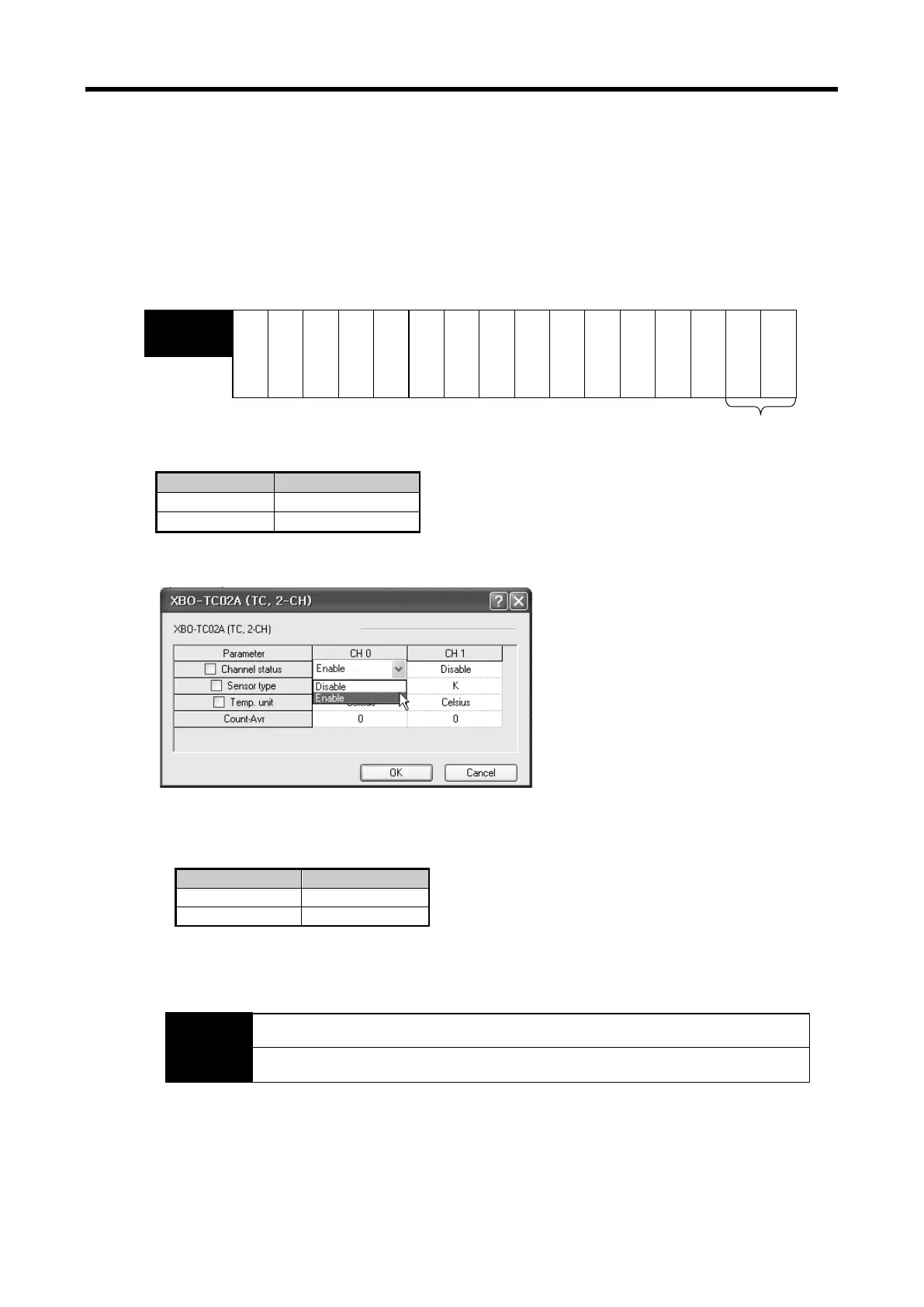XGB Analog edition manual
(1) Designating Channel (Address 0)
(a) Temperature conversion module Enable/Disable can be set to each channel.
(b) By prohibiting a channel not to use from conversion, conversion interval by channels can be
shortened.
(c) If channel to use is not designated, every channel can not be used.
(d) In case of using PUT instruction, temperature conversion module Enable/Disable are as
follows.
bit15
bit14
bit13
bit12
bit11
bit10
bit9
bit8
bit7
bit6
bit5
bit4
bit3
bit2
bit1
bit0
-
-
CH1
CH0
-
-
-
-
-
-
Address 0
Channel status
Bit On (1): Enable
Bit Off (0): Disable
-
-
-
-
-
-
(e) Vales set in B4 ~ B15 are ignored.
(f) This area shows the same results with “Channel status” in I/O parameter setting window.
(2) Sensor type setting area (Address 1~2)
(a) Sets sensor type with the following code.
(b) When input value is larger than 2, 0 (K type) is selected by force
(c) In case of using PUT instruction, Sensor Type Setting Area is as follows.
bit15 bit14
bit13
bit12 bit11
bit10
bit9 bit8
bit7 bit6
bit5
bit4 bit3
bit2
bit1 bit0
CH0 sensor type setting
CH1 sensor type setting
Address 1
Address 2
(d) Vales set in B8 ~ B15 are ignored.
(e) This area shows the same results with sensor type designation in I/O parameter setting
window.
12 - 28
