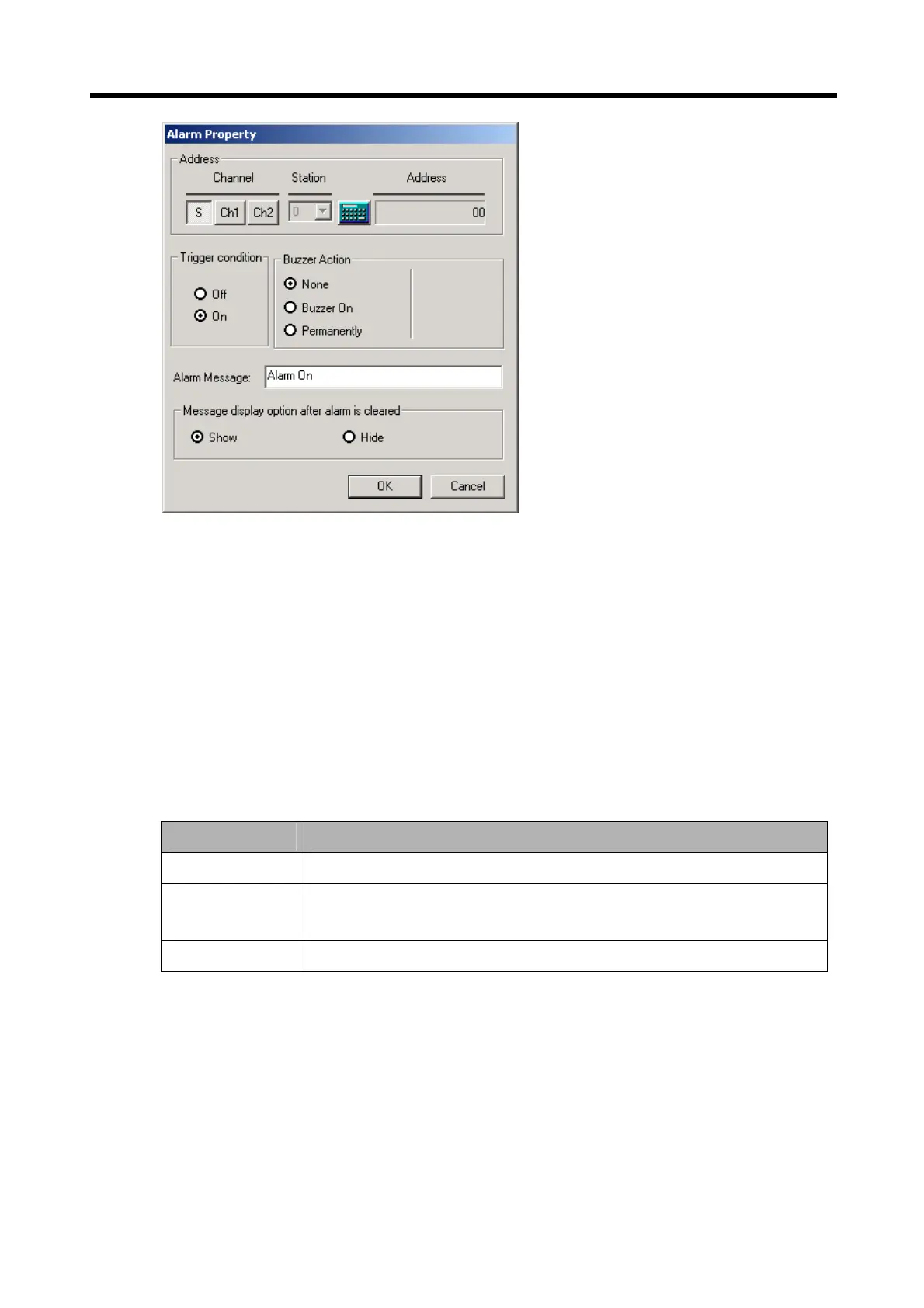Chapter 6. Panel Editor
6-81
1) Address
(1) Specifies the address of a device (Bit device).
(2) Refer to the section ‘6.9.3 Button Tag’ for details to set the address.
2) Trigger condition
(1) Off: Operates at the rising edge of a value of device.
(2) On: Operates at the falling edge of a value of device.
3) Buzzer Action
Item Description
None Buzzer does not operate.
Buzzer On
Buzzer operates during specified time.
(The buzzer stops if ESC/ALM key is pushed while it operates.)
Permanently Buzzer operates until ESC/ALM key is pushed
4) Alarm Message
Max. size of content: Up to 37 letters.
5) Message display option after alarm is cleared
(1) If the alarm condition is removed, it specifies the message display option.
