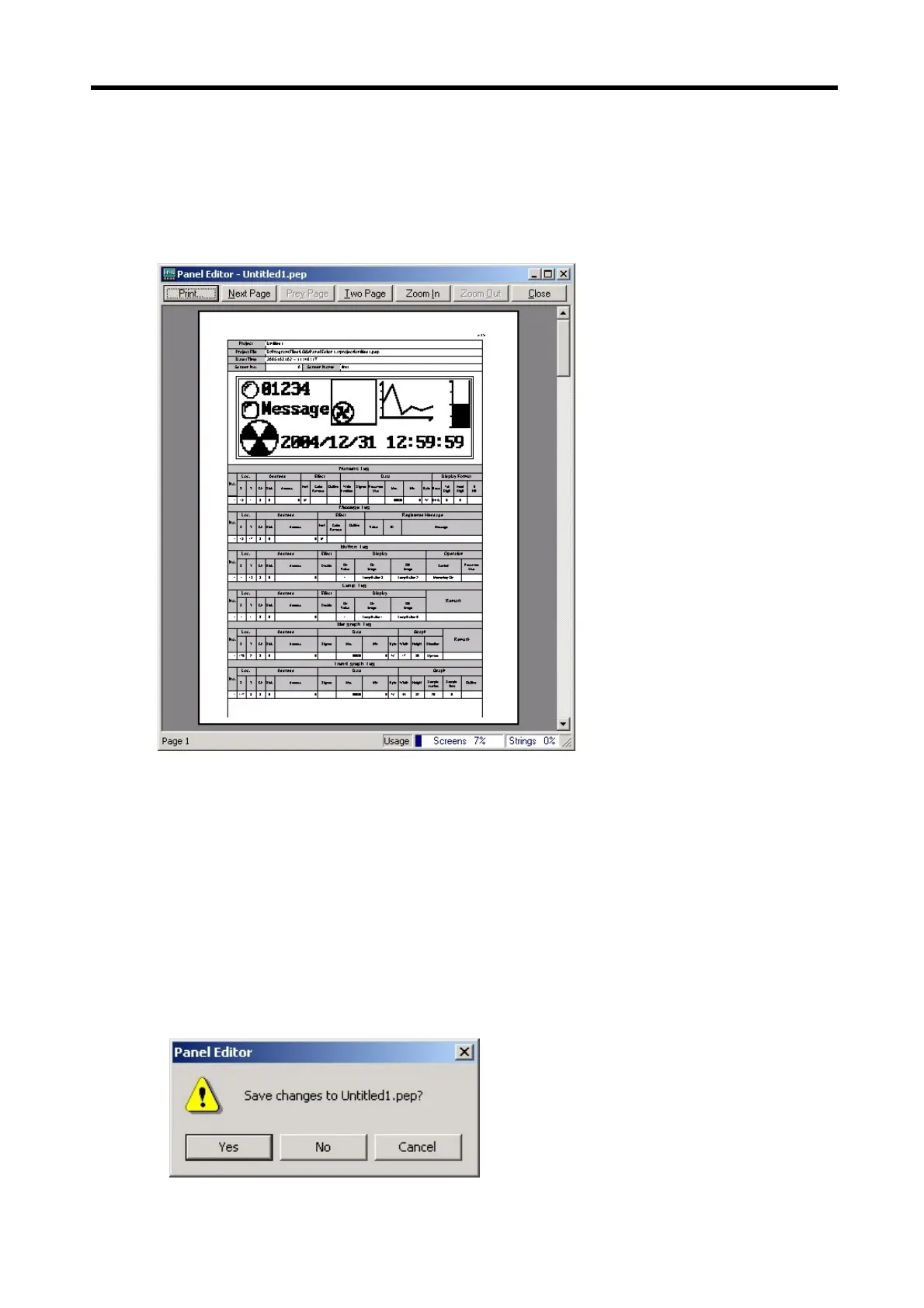Chapter 6. Panel Editor
6-29
6.5.8 Print Preview
Preview a page before printing.
(1) On the Project menu, click ‘Print Preview’, then the figure as shown below is displayed.
6.5.9 Recent File
Displays the recent projects. Up to 4 projects can be displayed and it is convenient to open projects.
6.5.10 Exit
Closes the Panel Editor.
(1) Click ‘Exit’, then the figure shown below is displayed.
To save the changes, click ‘Yes’, to close without saving, click ‘No’, to cancel, click ‘Cancel’.