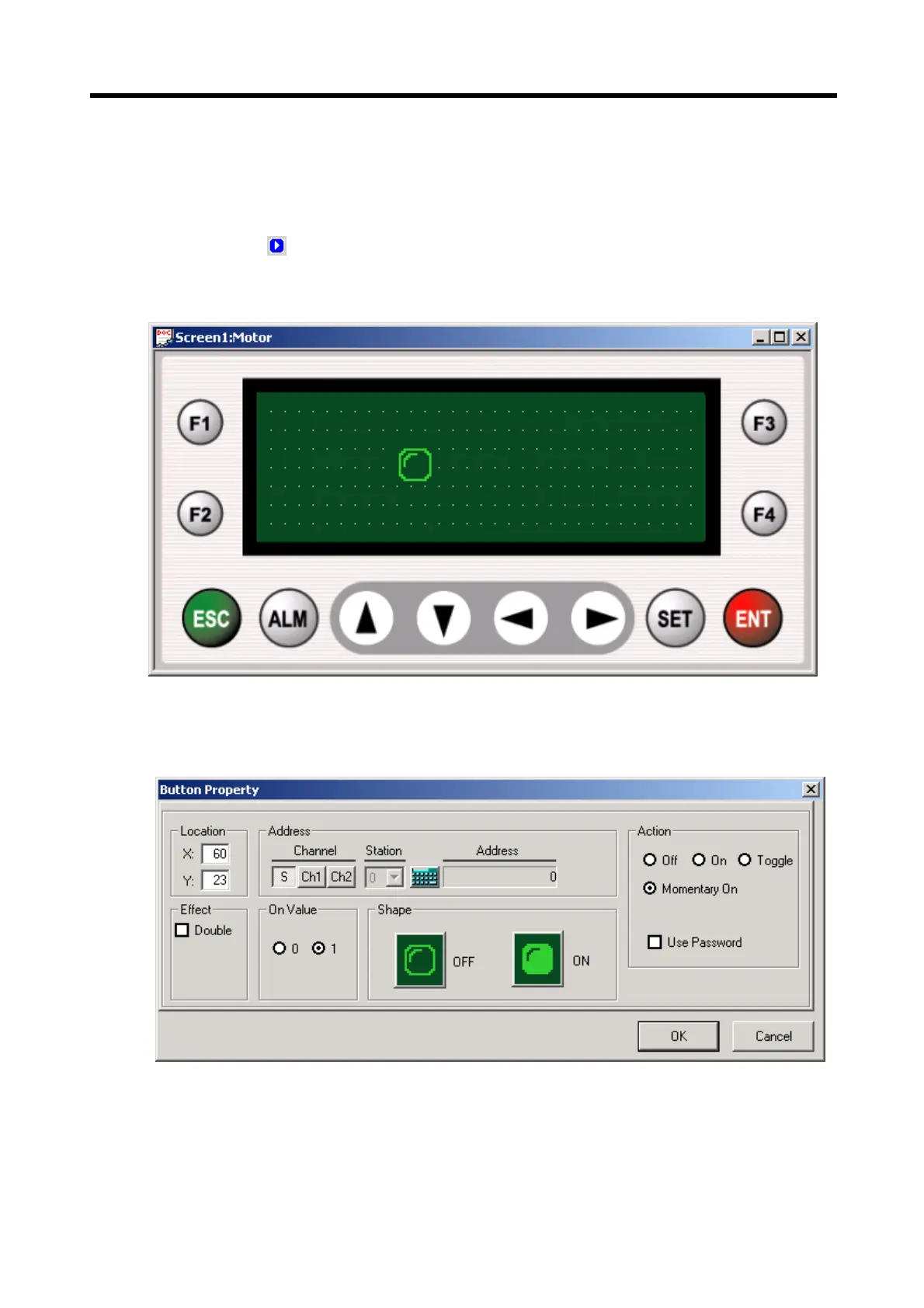Chapter 6. Panel Editor
6-52
to delete the selected message.
(3) Update: Select a message to update among the registered messages, input ID and contents to
update and click the Update button to update the selected message.
6.9.3 Button Tag ( )
Displays and controls a status (On or Off) of bit device.
In order to specify the property of the Button Tag, double-click Button Tag to display the Property setting window as shown
below.