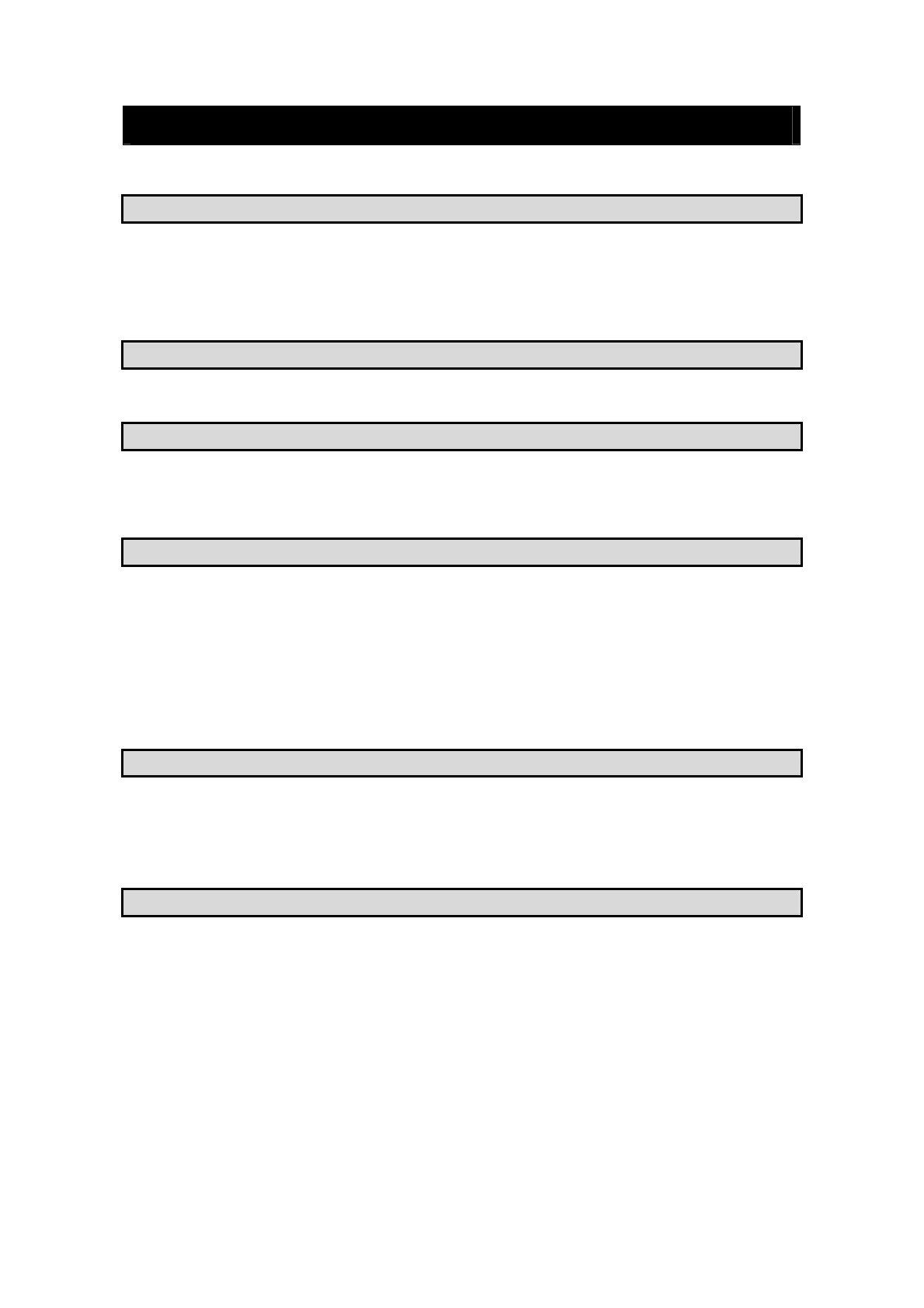◎ Contents ◎
Chapter 1. General
1.1 Guide to Use This Manual·······················································1 - 1
1.2 Features·················································································1 – 2
1.2.1 Features of XGT Panel ······································································1 - 2
Chapter 2. Names of Parts
2.1 Names of Parts and Description ·············································2 - 1
Chapter 3. General Specifications
3.1 General Specifications ··························································3 - 1
3.2 Performance Specifications ···················································3 - 2
Chapter 4. System Configurations
4.1 1:1 Configuration·····································································4 - 1
4.2 1:N Configuration ··································································4 - 3
4.3 N:1 Configuration································································ 4 - 7
4.4 N:M Configuration·································································4 - 10
4.5 Slave Configuration·······························································4 - 13
Chapter 5. Panel Editor Installation
5.1 System Requirements·····························································5 - 1
5.2 Panel Editor Installation ··························································5 - 2
5.2.1 Panel Editor Installation Procedure ·······················································5 - 2
Chapter 6. Panel Editor
6.1 Main Screen of Panel Editor ···················································6 - 1
6.1.1 Project Window······················································································6 - 2
6.1.2 Screen Edit Window···············································································6 - 3
6.1.3 Toolbar ···································································································6 - 4
6.1.4 Menu······································································································6 - 4
6.2 Project Window·······································································6 - 5
6.2.1 Project Window Tree··············································································6 - 5
6.2.2 Edit Project Window···············································································6 - 5
6.3 Screen Edit Window································································6 - 8
6.3.1 Screen Edit Window···············································································6 - 8