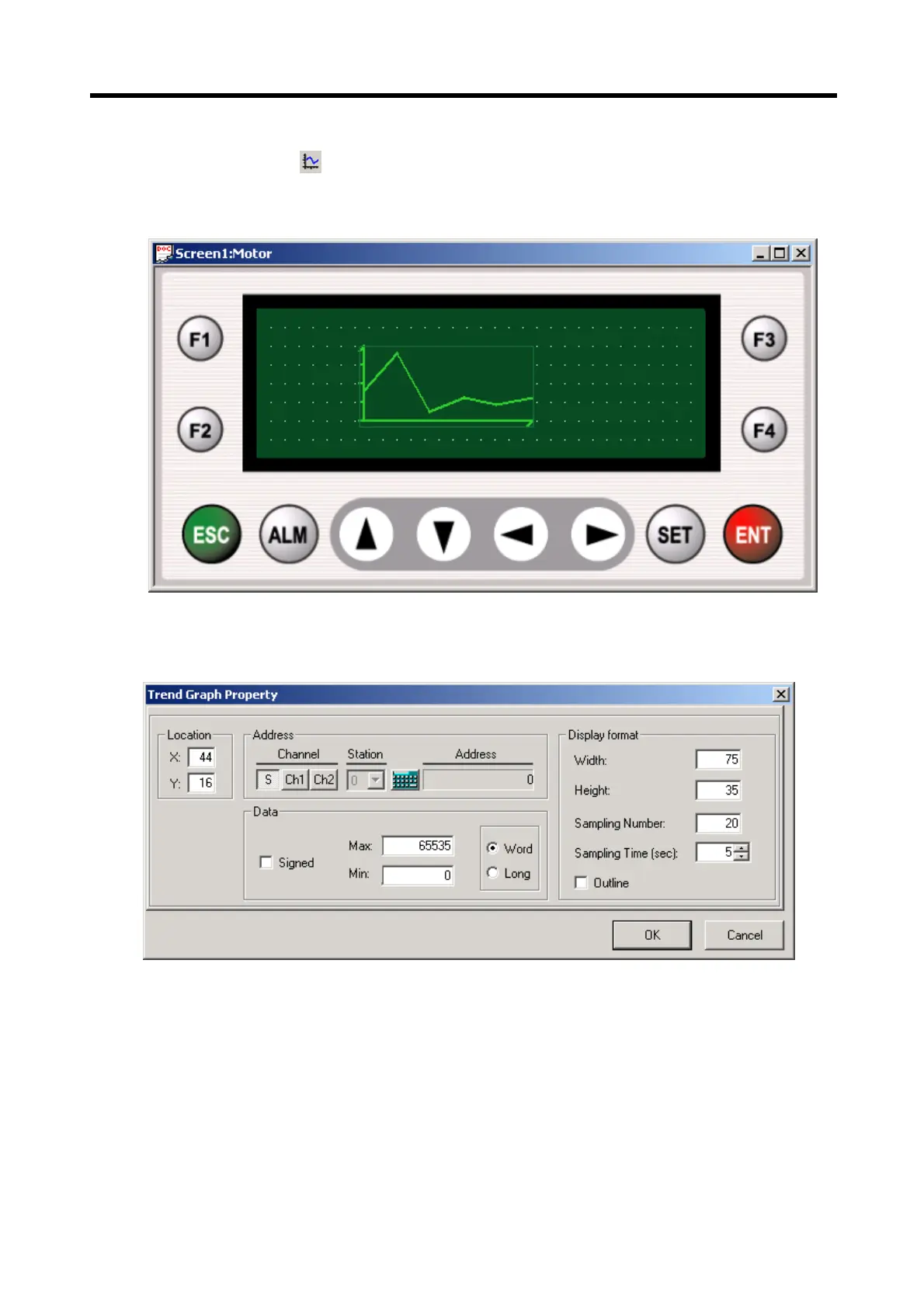Chapter 6. Panel Editor
6-58
6.9.6 Trend Graph Tag ( )
Displays current value of device with a shape of trend graph.
In order to specify the property of the Tag, double-click to display the Property setting window as shown below.
The Location, Address, and Data in the Trend Graph Property should be set identical to ‘6.9.5 Bar Graph Tag’.
1) Graph
(1) Width: Specifies the width of the trend graph.
-. Available range: 8 ~ 192
-. Any other value than specified above will not be set.