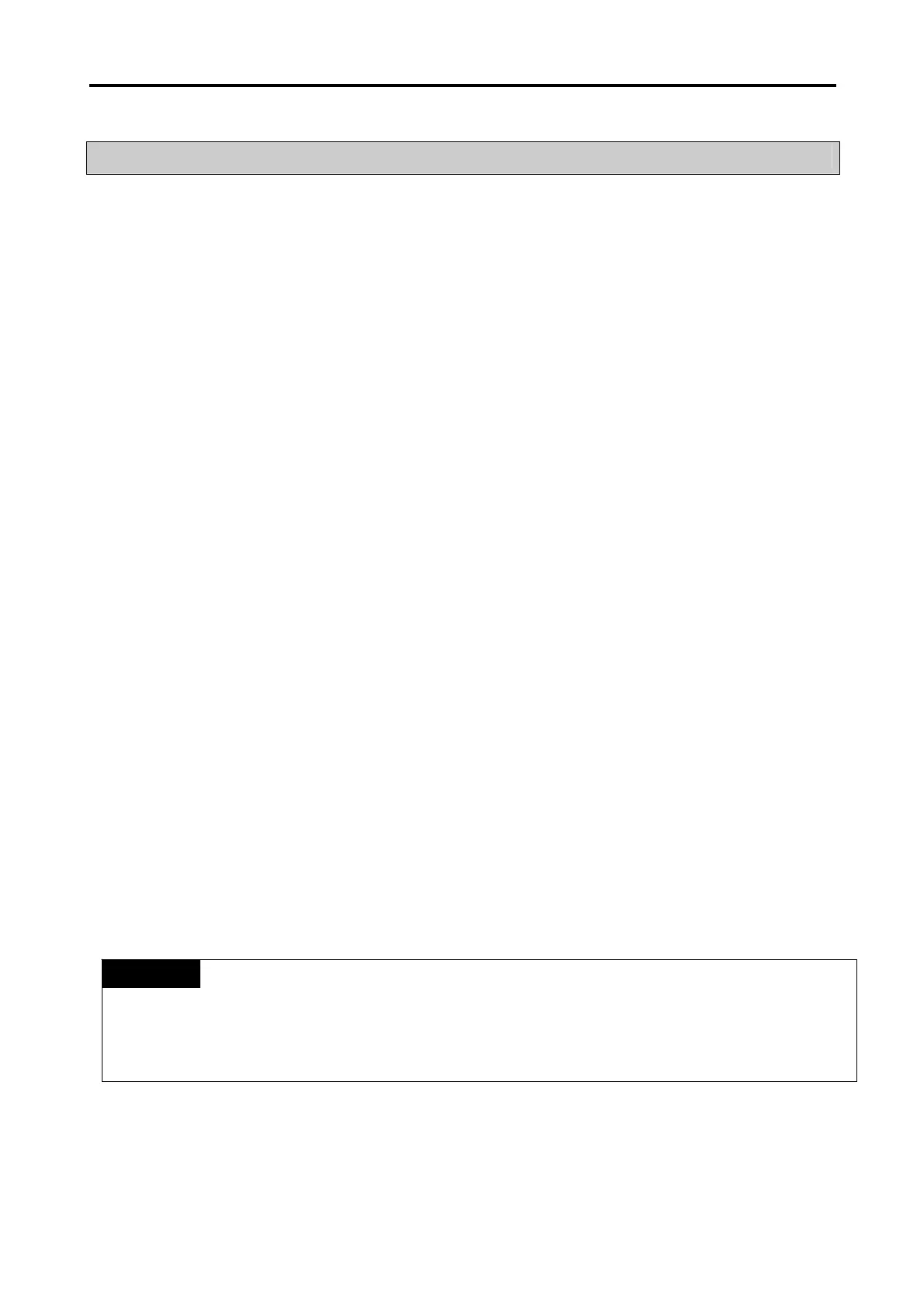Chapter 7. XGT Panel Function
7-12
7.3 Changing Screen
There are 4 ways to change the screen of XGT Panel.
7.3.1 By Function Keys
The screen can be changed to another screen by a key which is defined as the screen change function.
In this case, password for the key operation can be set.
As a default, W is defined as previous screen and X is defined as next screen.
For more details, refer to 6.16 Key Operation.
7.3.2 From the Screen List
On the list of the screens, after selecting a screen to go, then push ENT key.
For more details, refer to 7.1.2 Screen Change Mode.
7.3.3 By Screen Saver
When the screen saver option is enabled, if no key is input during specified time duration, the screen goes to the specified
screen.
For more details, refer to 6.11.3 Parameter Setting.
7.3.4 By Online Screen Change
When the online screen change option is enabled,
In case that online screen change is set, the screen goes to the screen correspondent to the value of device.
For more details, refer to 6.11.3 Parameter Settings.
1) Screen changing operates on the rising edge of input.
The screen changed by a function is available to change to another screen by a different function.
2) If there is no registered screen to go, the screen-changing function does not operate.
REMARK
