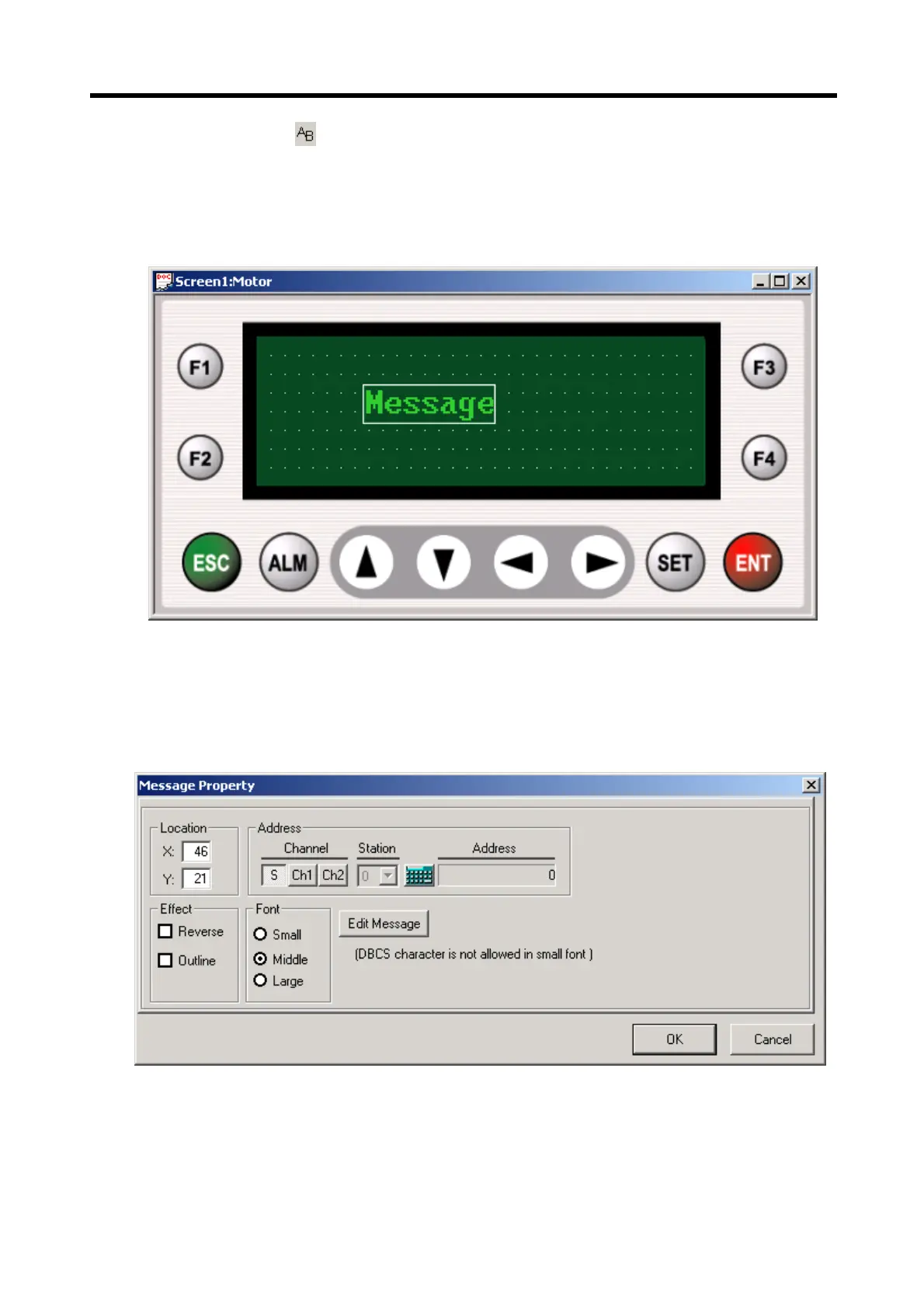Chapter 6. Panel Editor
6-49
6.9.2 Message Tag ( )
Displays a registered message according to the value of device.
Displays blank if a registered message for the current value of the device does not exist.
In order to specify the property of the message tag, double-click the message tag to display the Message Property setting
window as shown below.
1) Location
(1) Indicates tag’s location (X-axis: 0~191, Y-axis: 0~63).
(2) Thereupon, the X,Y coordinates point at the left upper edge of the tag.
