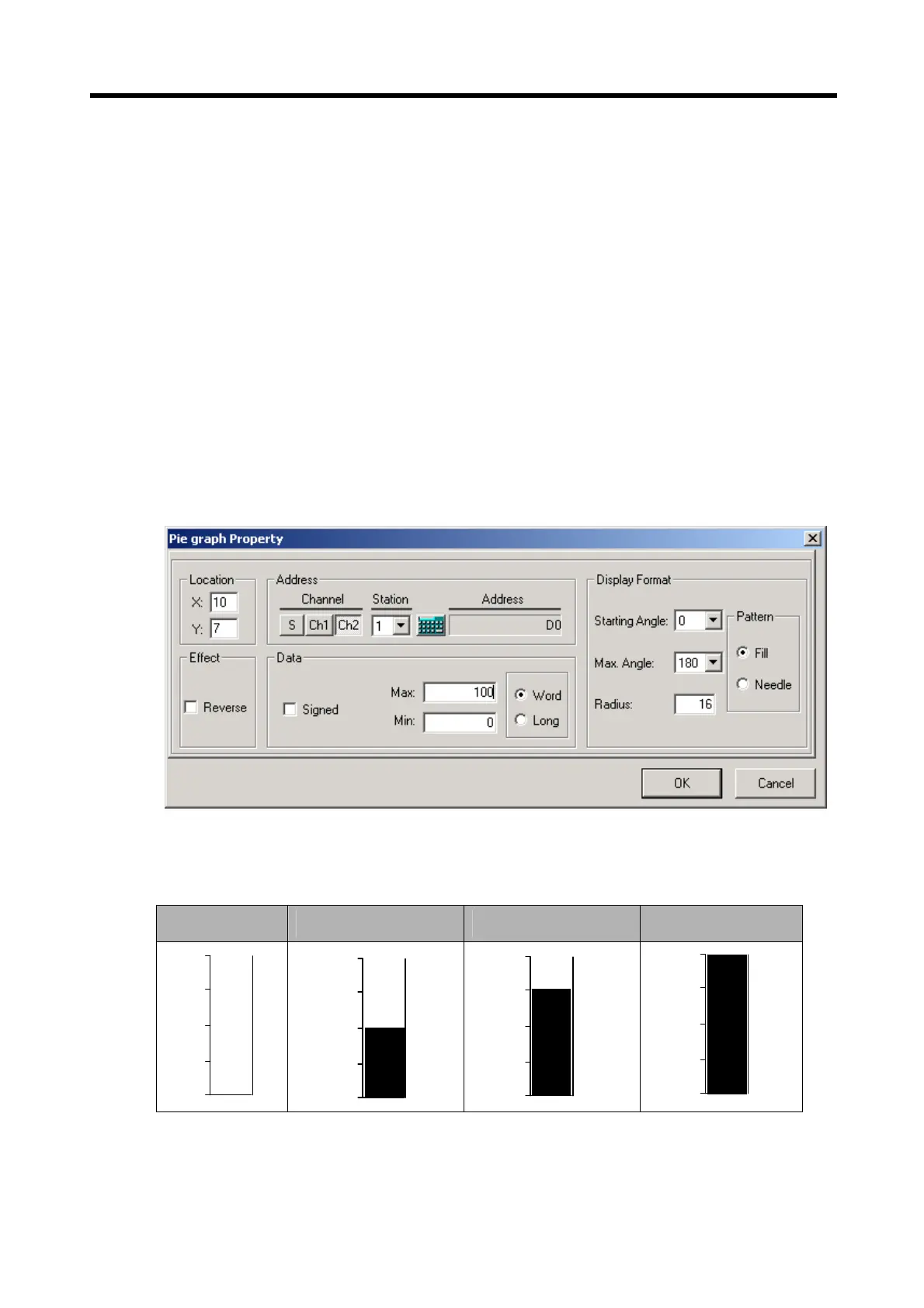Chapter 6. Panel Editor
6-57
(2) Height: Specifies the height of the bar graph.
-. Available range 8 ~ 64.
-. Any other value than specified above will not be set.
(3) Size Edit by using the mouse
-. Select a bar graph tag to edit and use the mouse to change the size of the graph tag.
-. Width and Height will be changed automatically at this moment.
(4) Display Direction: Specifies the increasing direction according to the increase of the read device value.
-. One direction can be specified among Upward/Downward/Leftward/Rightward.
2) Example
Assume that properties of bar graph are specified as shown below.
• A Bar Graph Tag operates as shown below according to the value of D0000 of the station 1 connected to Ch2.
D0000 = 0 D0000 = 50 D0000 = 75 D0000 >= 100