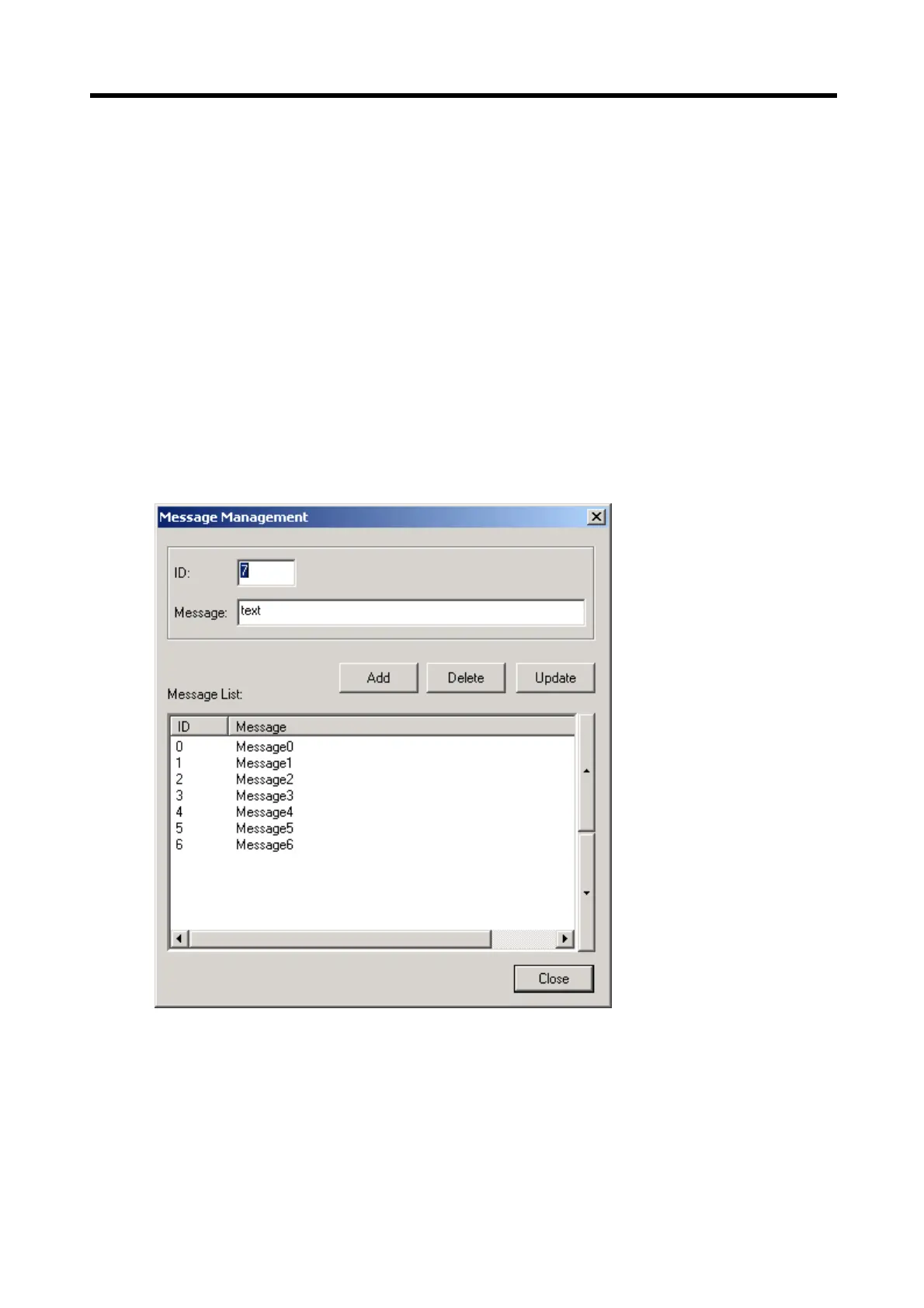Chapter 6. Panel Editor
6-51
(1) Message List (Right grid): Shows the contents and ID of all messages.
(2) Message List (Left grid): Shows the messages which are registered for the selected message tag.
Up to fifty messages can be registered to one message tag.
If the value of the device specified is identical to that of the message registered, its applicable message will be
displayed. For example, if the value of the device is 20, ‘Message 3’ will be displayed on the XGT Panel and if the value
of the device is 35, ‘Message 4’ will be displayed. All messages have to contain ID and device value.
(3) Add: Registers the messages on the whole message lists in the left message tag.
(4) Sort: Aligns registered messages by [Value].
(5) Cancel: Cancels a message editing.
(6) OK: Completes a message editing.
5) Message Management
Lets the messages be added, deleted, updated on the whole message lists.
Click Message Management button to display the Message Management window as shown below.
(1) Add: Click Add button after the ID and contents of a message newly to add are input so to add the message on the
registered message list at the bottom, where available range of ID is 0~65535 with the contents of the message
up to 24 English characters and 12 Korean characters available.
In addition, the total number of messages differs according to the length of the contents of the message
registered, which can be confirmed in the memory usage quantity in the View menu.
(2) Delete: Select a message to delete among the registered messages and click the Delete button