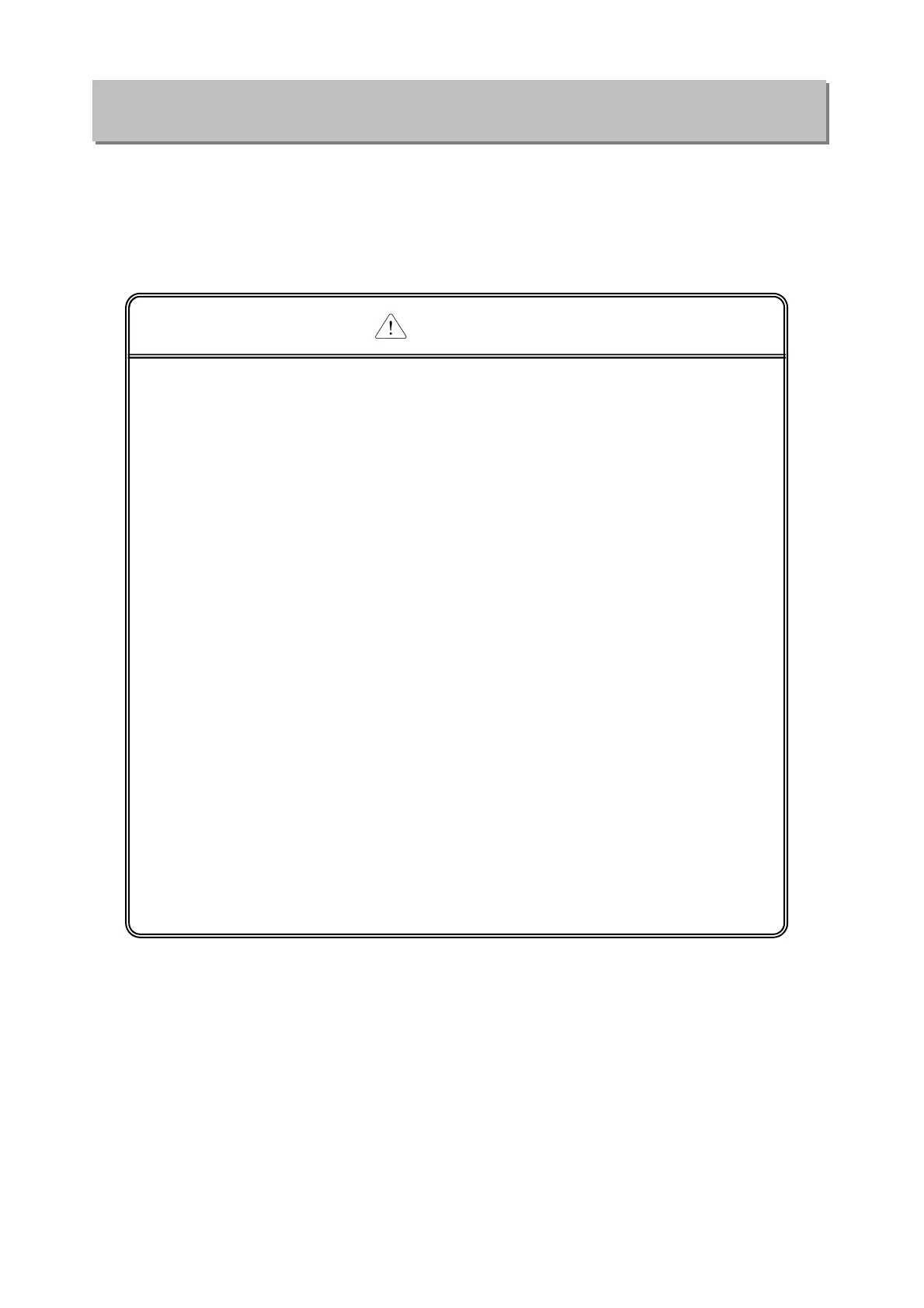Safety Instructions
Safety Instructions on installation process
1. Use HMI only in the environment specified in HMI manual or
general standard of data sheet. If not, electric shock, fire,
abnormal operation of the product may be caused.
2. Before install or remove the module, be sure HMI power is off.
If not, electric shock or damage on the product may be caused.
3. Be sure that HMI is securely attached after adding a module or
an extension connector. If the product is installed loosely or
incorrectly, abnormal operation, error or dropping may be caused.
In addition, contact failures under poor cable installation will be
causing malfunctions as well.
4. Be sure that screws get tighten securely under vibrating
environments. Fail to do so will put the product under direct
vibrations which will cause electric shock, fire and abnormal
operation.
5. Do not come in contact with conducting parts in HMI, which
may cause electric shock, malfunctions or abnormal operation.
Caution