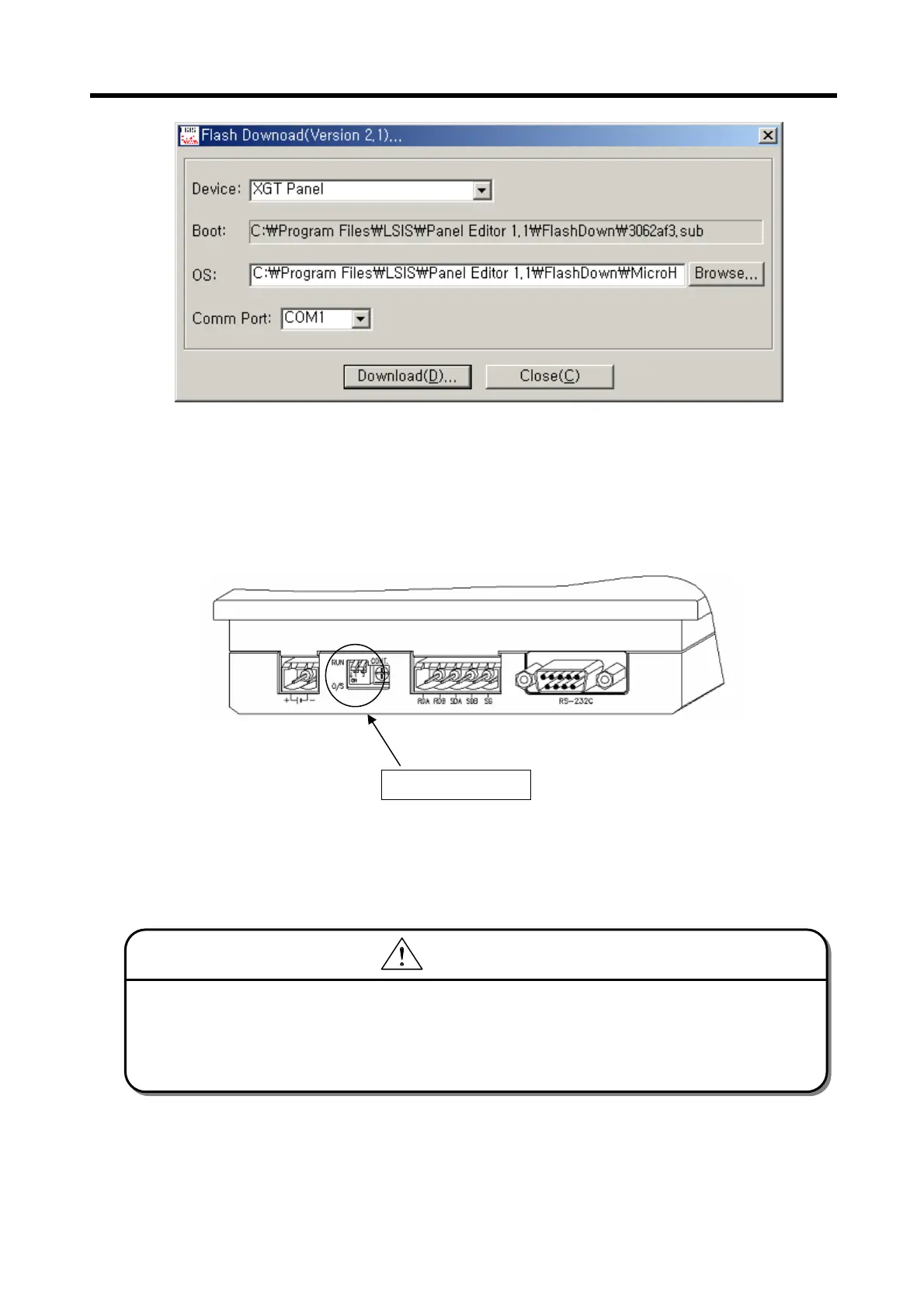Chapter 6. Panel Editor
6-95
(1) Set Device to be the XGT Panel.
(2) Set O/S to be the XGT Panel O/S that the extension is *.MOT.
(3) Set Comm port(Communication Port) and click Download(D) to start to download the XGT Panel O/S.
(4) At this moment, let the Dip Switches (used to download XGT Panel O/S) all set to O/S as shown below.
(5) If download is completed, change all the O/S Download Dip Switches to RUN while the power of the XGT Panel is
turned off. Then, supply the power again to start the normal operation of the XGT Panel.
Set to O/S
If incorrect OS is downloaded, normal operation of the XGT Panel may not be allowed. Be sure not to
execute OS Download if not inevitably necessary.
For OS download, use RS-232C port and wiring is same with wiring for program edited at the
Panel Editor.
Caution