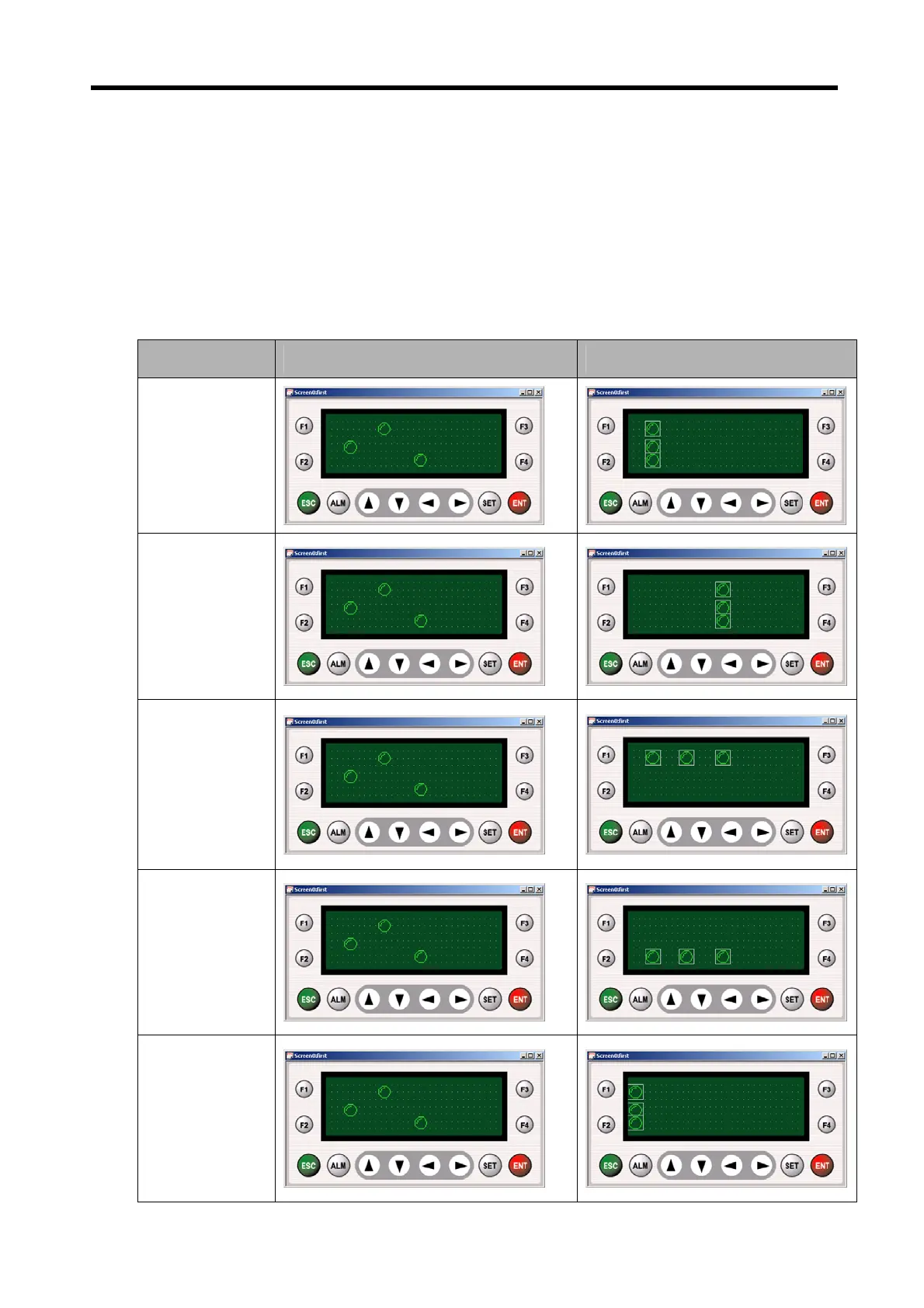Chapter 6. Panel Editor
6-32
1) How to Align/Space
(1) Select tags to align and space using the mouse.
(2) In Align/Space of the Edit menu, select desired Align/Space option.
(3) Selected tags will be aligned.
2) Results of Align/Space
In the following example, some tags selected are shown as aligned and spaced.
Align/Space Before After
Left
Right
Top
Bottom
Screen Left