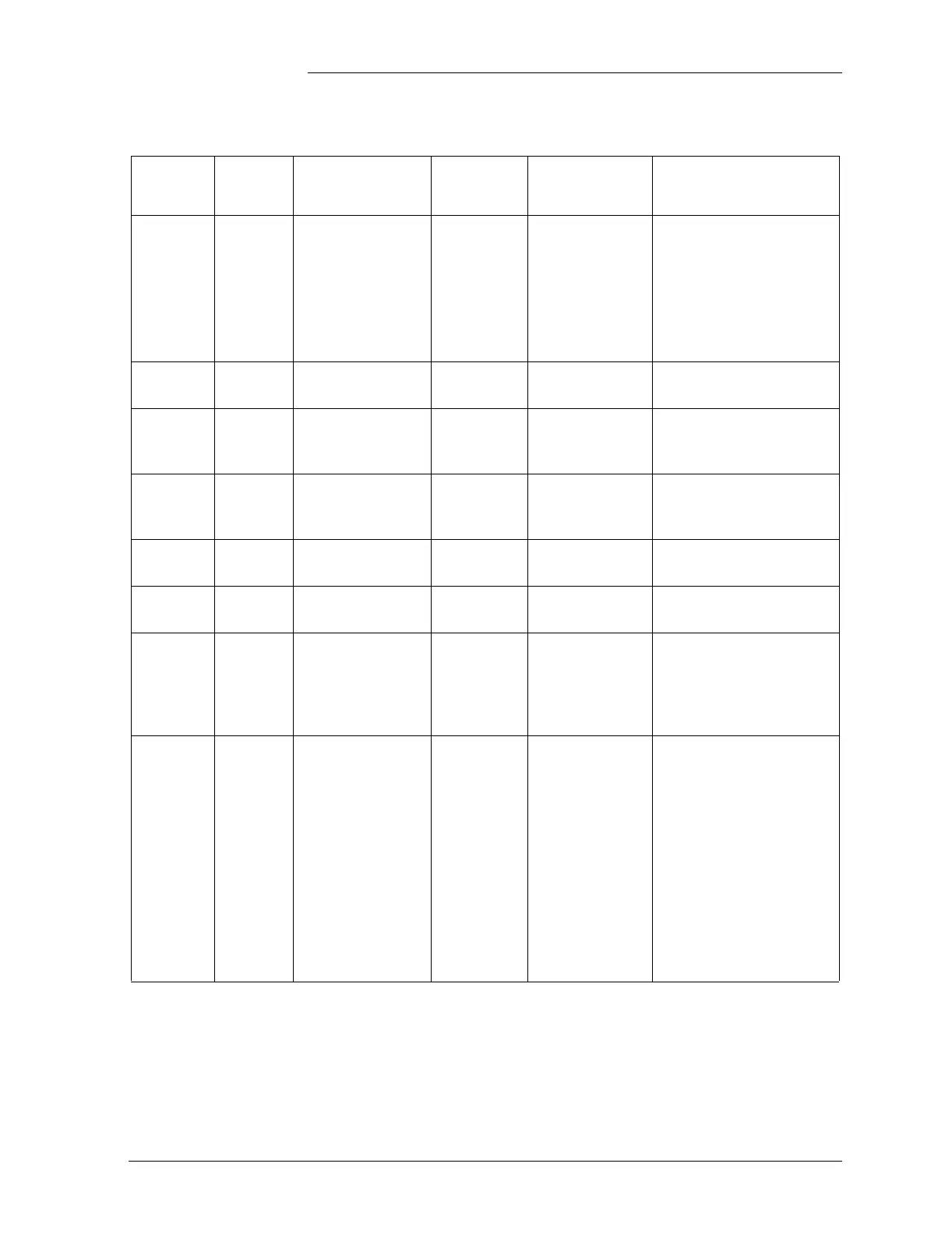Lucent Technologies Galaxy Power System 4812
Issue 5 June 2000 Troubleshooting Millennium Systems 13 - 9
CTRL MAJ Controller Fail -- •BSH failure
•BSJ failure
•Option board
failure
•Display failure
•BIC failure→
1. Strap K1, K2, K3 on
BLJ3 from “C” to “R”
prior to replacing BIC.
See Figure 8-2.
2. Replace BIC.
CTRL MAJ Circuit Pack Fail -- See “Controller
Fail”.
See “Controller Fail”.
CTRL MAJ Controller Fuse -- Fuse has
operated.
Replace the controller fuse
labeled F2 (intelligent
power).
CTRL MAJ Alarm Battery
Supply Fuse
-- Fuse has
operated.
Replace the controller fuse
labeled F5 (alarm battery
supply).
CTRL MAJ Remote Peripheral
Fuse
-- Fuse has
operated.
Replace the controller fuse
labeled F1 (option power).
CTRL MAJ Sense/Control Fuse -- Fuse has
operated.
Replace the controller fuse
labeled F4 (voltage sense).
CTRL MAJ Bay Interface ID
Conflict
-- Two or more bay
interface cards
(BICs) have the
same ID number.
Following instructions
printed on the label over the
BIC, adjust the DIP
switches to change the ID
number.
CTRL MAJ Major
Communication
Fail Alarm
Blinking
ALM LED
on rectifiers
or
red LED on
BIC
Loss of
communication
with controller:
•Defective
interface from
BIC or multiple
rectifiers to
controller
•Internal failure
of controller,
BIC, or multiple
rectifiers
1. Verify that the controller
is powered and operating
correctly.
2. If there are no controller
alarms, replace the
equipment that has lost
communication.
•If the problem is not
corrected, call your local
RTAC representative.
Table 13-C: Controller Alarms
(See Figures 12-2 and 12-3)
Controller
LED
Controller
Alarm
Status
Millennium
Controller Display
Other
Indication(s)
Possible
Problem(s)
Possible Solution(s)