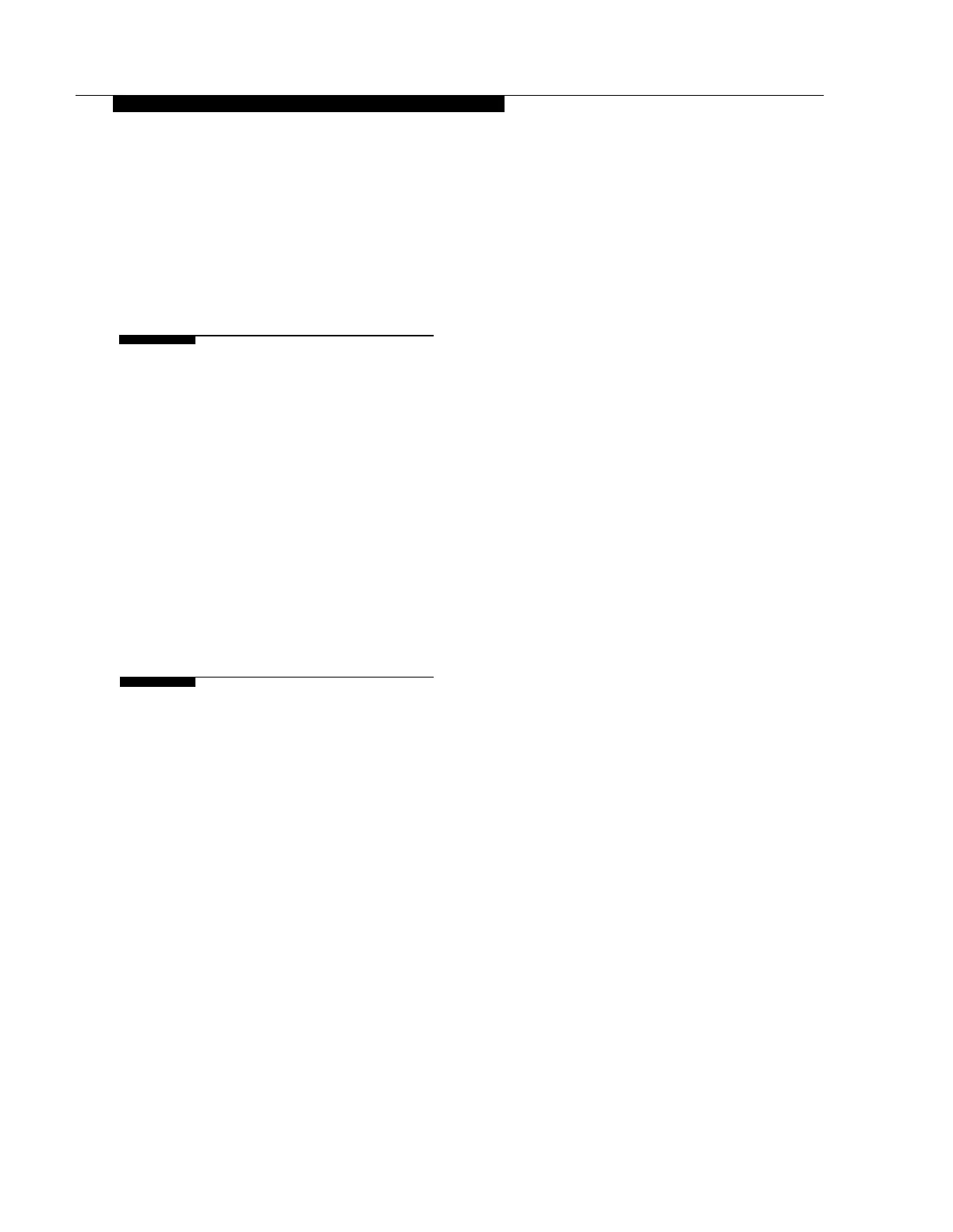Index
System Greetings
Voice Mail Greeting
Programming, 4-25
Changing, 6-52
System Parameters
Factory setting, 6-51
Programming, 4-7
Recording, 4-26
System Planner
Listening to, 6-51
Responsibilities, 1-2
Voice-processing card,
Installing, 2-16
Voltage Selector Switch, 2-9
T
Technician
Responsibilities, 1-2
Temperature range, 2-3
Time
Setting, 4-15
Touch-Tone Gate, 4-24
Changing setting, 6-30
Touch-Tones
missed by PARTNER MAIL, 7-1
Transfer Return Extension (#306), 3-6
Transfer Type
COS settings, 4-29
V
Verify Switch Settings
Voice Processing Card, 2-15
VMS Cover Button, 1-11
Programming, 3-13
VMS Hunt Schedule, 1-7
VMS Hunt Delay, 1-8
VMS Hunt Group Extensions (#505), 3-5
VMS Hunt Schedule (#507), 3-8
VMS Hunt Delay (#506), 3-8
VMS Cover
Use with Extension coverage, 1-11
Voice Mail Service, 1-10
Accessing, 6-56
Description, 6-56
Problems using, 7-5
Verifying operation, 5-6
Voice Mailbox Transfer, 1-12
Programming, 3-14
Verifying operation, 5-5
Voice Processing Cards, 2-12
Index-5