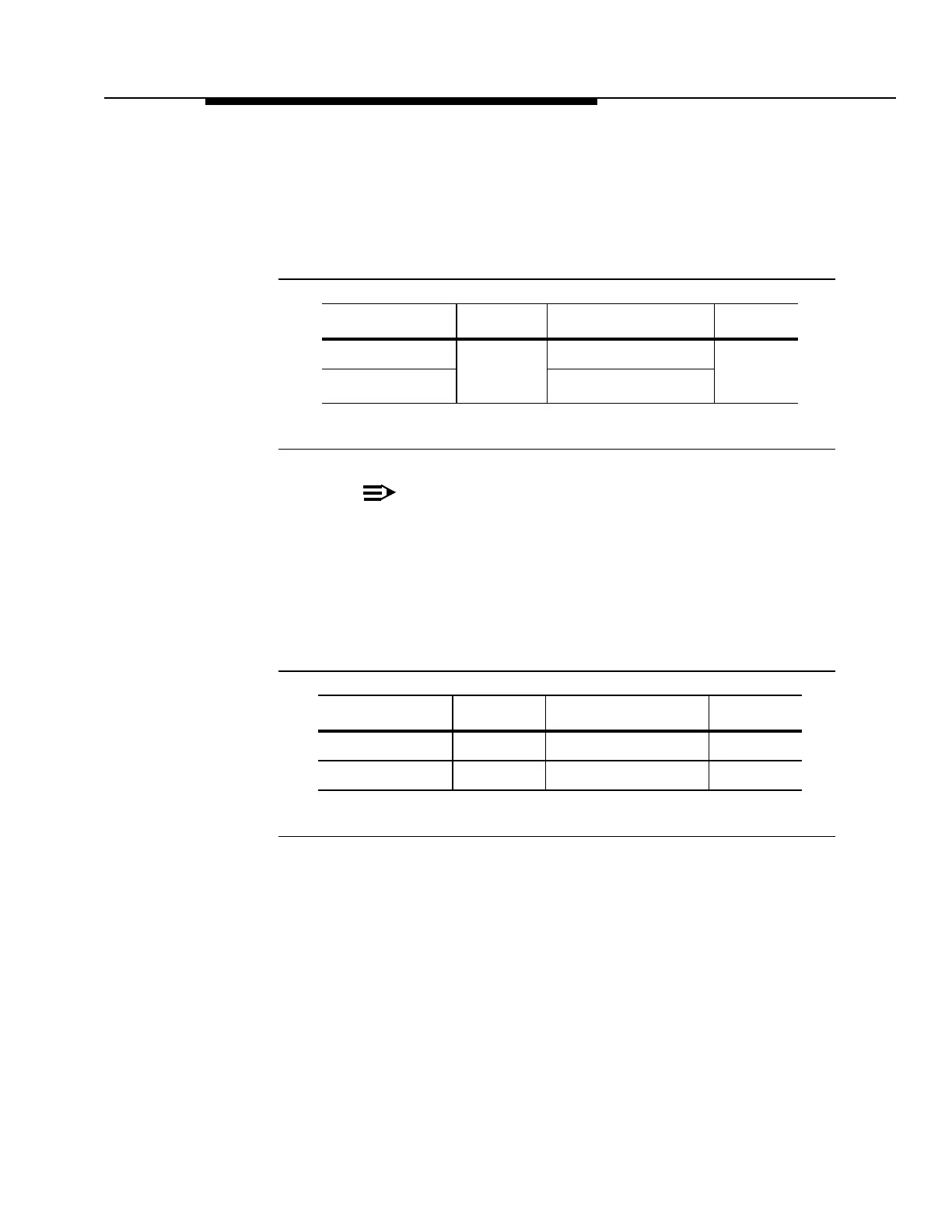363-208-011
Cabling, Wiring, and Assembly
Issue 4 February 1997 3-61
Connections
Step 1:
Install the E&M Interface Cable Assemblies in the appropriate duct and
mate their connectors with the connectors of the MDS shelf in accor-
dance with the associated figures in the tables below:
Table 3-4. E&M Connections
NOTE:
Stamp each connector (J105 to J206) before mating to its
associated connector.
Step 2:
Terminate the E&M pairs at the MDF and label the cables, connectors,
and the conductors in accordance with the figures for the J105 and J106
and J205 and J206 connectors. Note the wire color coding sequence of
the factory prepared cable assemblies to facilitate the terminations.
Table 3-5. E&M Channel Number Identification
Step 3:
Orient the mating cable connectors so that the customer cables exit
upwards towards the cable racks. Refer to Figures 3-41 and 3-42.
Left Cable Duct Figure Right Cable Duct Figure
J205 to P205 3-41
and
3-42
J105 to P105 3-41
and
3-42
J206 to P206 J106 to P106
Left Cable Duct Figure Right Cable Duct Figure
J205 3-45 J105 3-43
J206 3-46 J106 3-44
