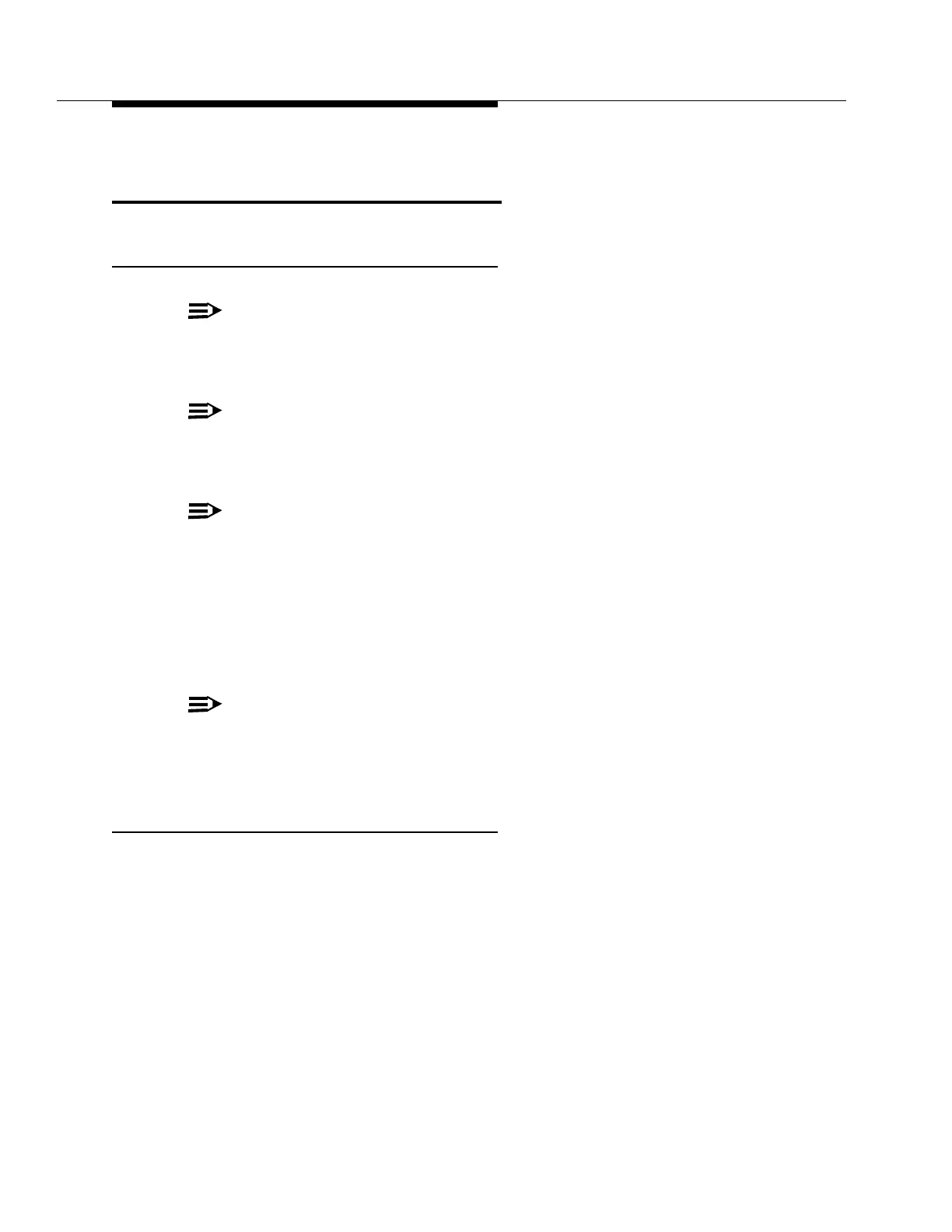3-36 Issue 4 February 1997
363-208-011
Cabling, Wiring, and Assembly
Miscellaneous Discrete Environment
Alarms and Controls
General
NOTE:
This procedure consists of installing the Miscellaneous Discrete Alarm
Customer Interface Cable Assembly (ED7C723-37 Group 16, 17, or 18)
and mating its connector to the ARM Shelf connector.
NOTE:
Some pins on this 50 pin connector are not assigned. The rest are brought
out to MDF for cross-connections to miscellaneous alarms and telemetry
systems.
NOTE:
Fourteen miscellaneous discrete inputs requiring active closures to ground
can be used to detect and report various environmental alarm conditions
such as open door, high humidity, low fuel, etc. Four control points are pro-
vided to control equipment (pumps, generators, etc.). When activated the
control points provide a contact closure between the control point output
and ground (output common - TLMOC). The TLMO leads must be
grounded even if the control outputs are not used. Refer to the APPLICA-
TIONS chapter for details.
NOTE:
This cable is available in varying lengths (Group 16, 17, or 18), however
any excess may be cut off to relieve cable rack congestion.
Connections ED7C723-37 Group 16, 17, or
18
Step 1:
Install the appropriate Group Interface Cable Assembly in the left duct
and mate its J171 connector with the P171 connector of the ARM shelf.
(See Figure 3-22.)
Step 2:
Terminate the pairs at the MDF and label the leads in accordance with
Figure 3-21.
Step 3:
Terminate the TLMO C leads (pins 25 and 50) to ground even if the con-
trol outputs (TLMO 1-4) are not used.
