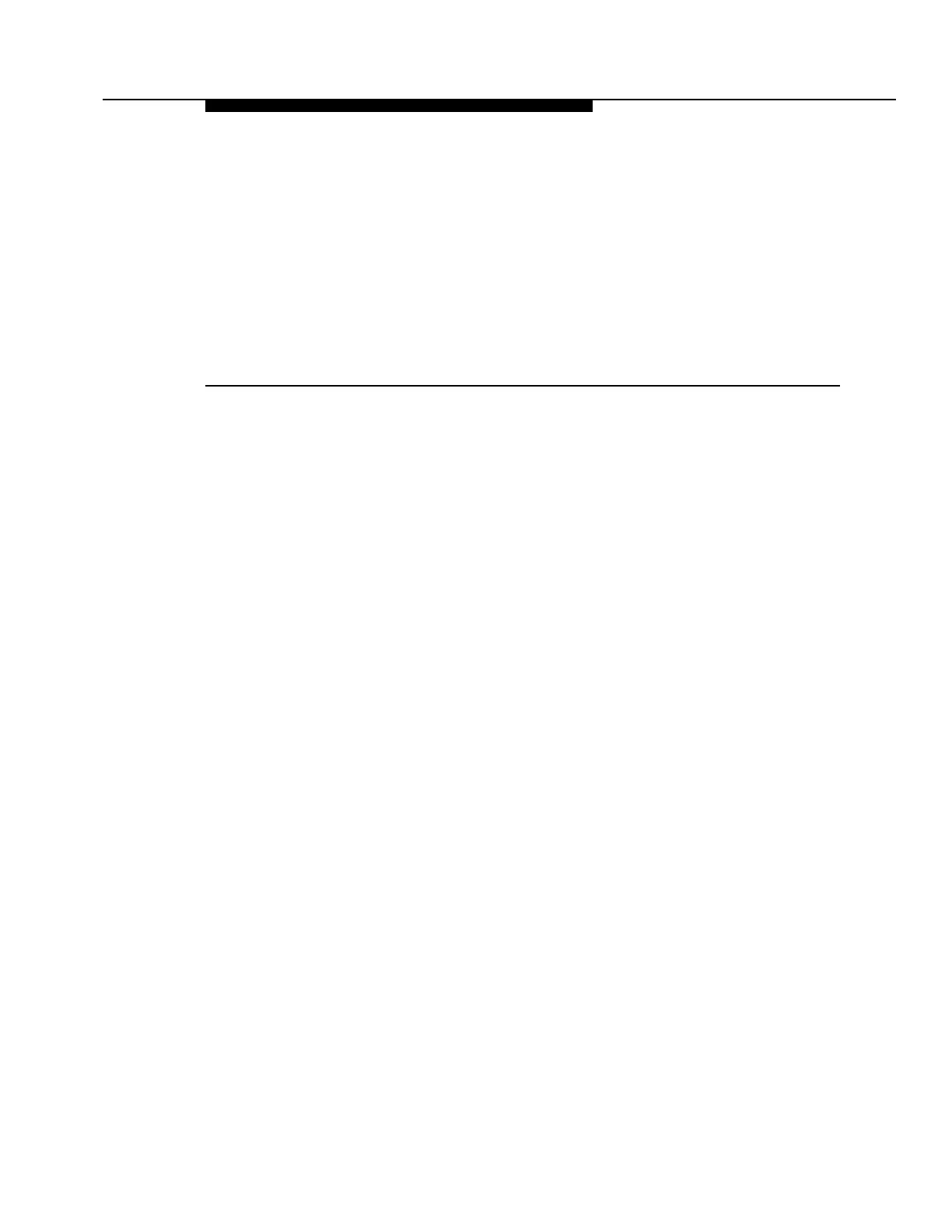Issue 4 February 1997 2-i
2
Installation Procedures
Contents
Handling and Uncrating 2-1
■ Handling Considerations 2-1
■ Uncrating Procedure 2-1
Inspection 2-2
■ Inspection and Physical Verification 2-2
Erecting and Placement 2-2
■ Floor Layout Bay Footprint 2-2
■ Bay Frame Mounting 2-6
Grounding Connections 2-9
■ Grounding - General 2-9
■ Connections 2-9
Mounting System Shelves 2-11
■ MDS Assembly Installation 2-14
J1C265AE-1 MDS Assembly Mounting Procedure 2-14
■ ARM Shelf Installation 2-15
ED7C734-30 PIU Mounting Procedure 2-15
J1C265AD-1 ARM Shelf Mounting Procedure 2-16
404A User Interface Panel (UIP) 2-17
■ TS1 Terminal Block Installation 2-17
■ 1A Alarm and Test Unit Installation 2-18
Mounting Procedure 2-18
