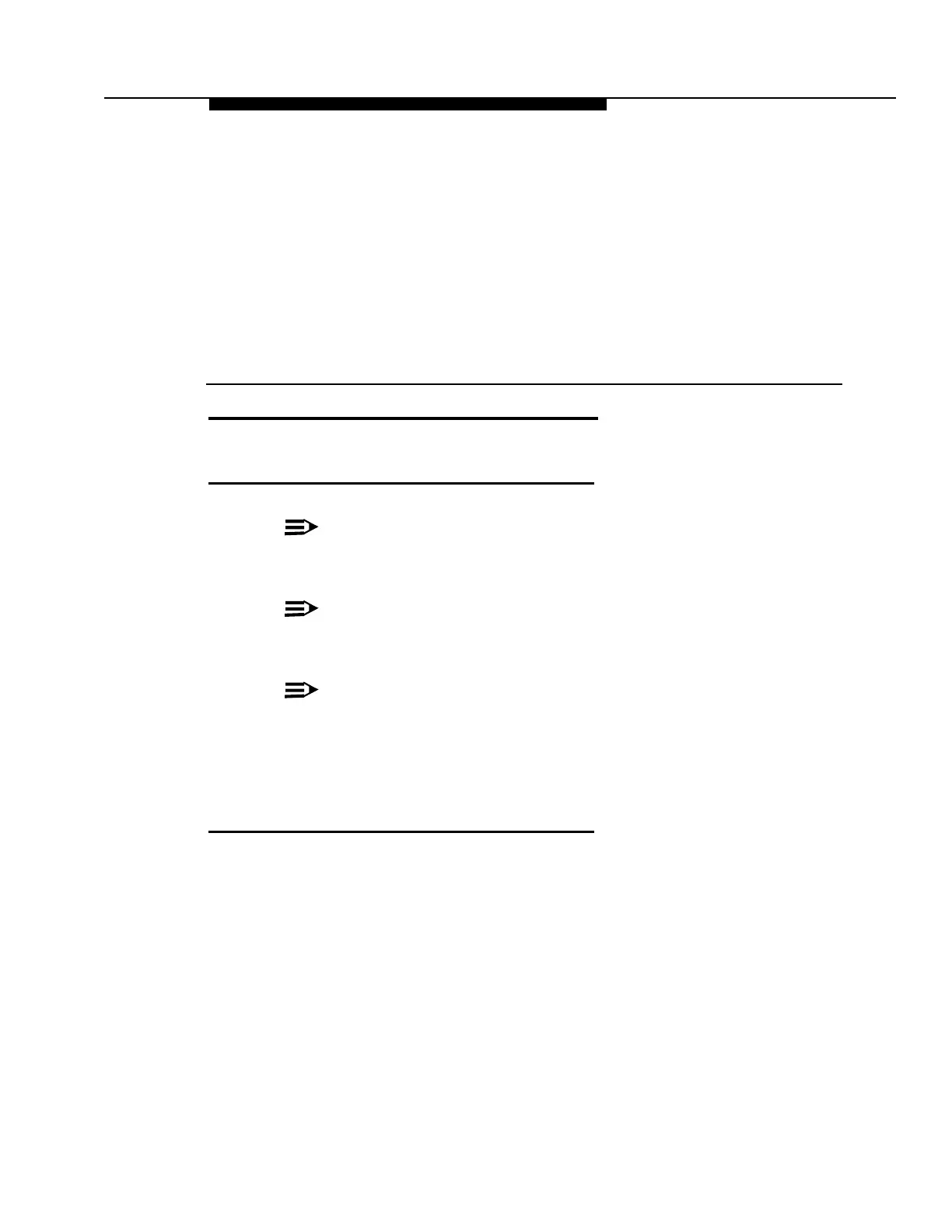SLC
®
-2000 Access System
COT Assembly Manual
Issue 4 February 1997 2-1
Lucent Technologies
363-208-011
2
Installation Procedures
Handling and Uncrating
Handling Considerations
NOTE:
The shipping container is designed to lay lengthwise on the floor. Do not
transport or store the containers in a standing position.
NOTE:
When transporting crates or holding in warehouse,
do not stack more than
two bays high
.
NOTE:
When removing containers from the shipping van, place them on a dolly
truck in their horizontal shipping positions. Verify that the containers have
not been damaged. It is important that all containers be handled with care
and precautions be taken not to drop the units.
Uncrating Procedure
Step 1:
Uncrate all material in quarters separate from the equipment room in
order to keep to an absolute minimum dust, lint, and other undesirable
particles which could create maintenance problems.
Step 2:
All bays are shipped in a dust-protective antistatic plastic bag and
placed in a wooden container. The bay is laid in the container with the
front or equipment side up and is so marked. Uncrating should be done
in its shipping position.
