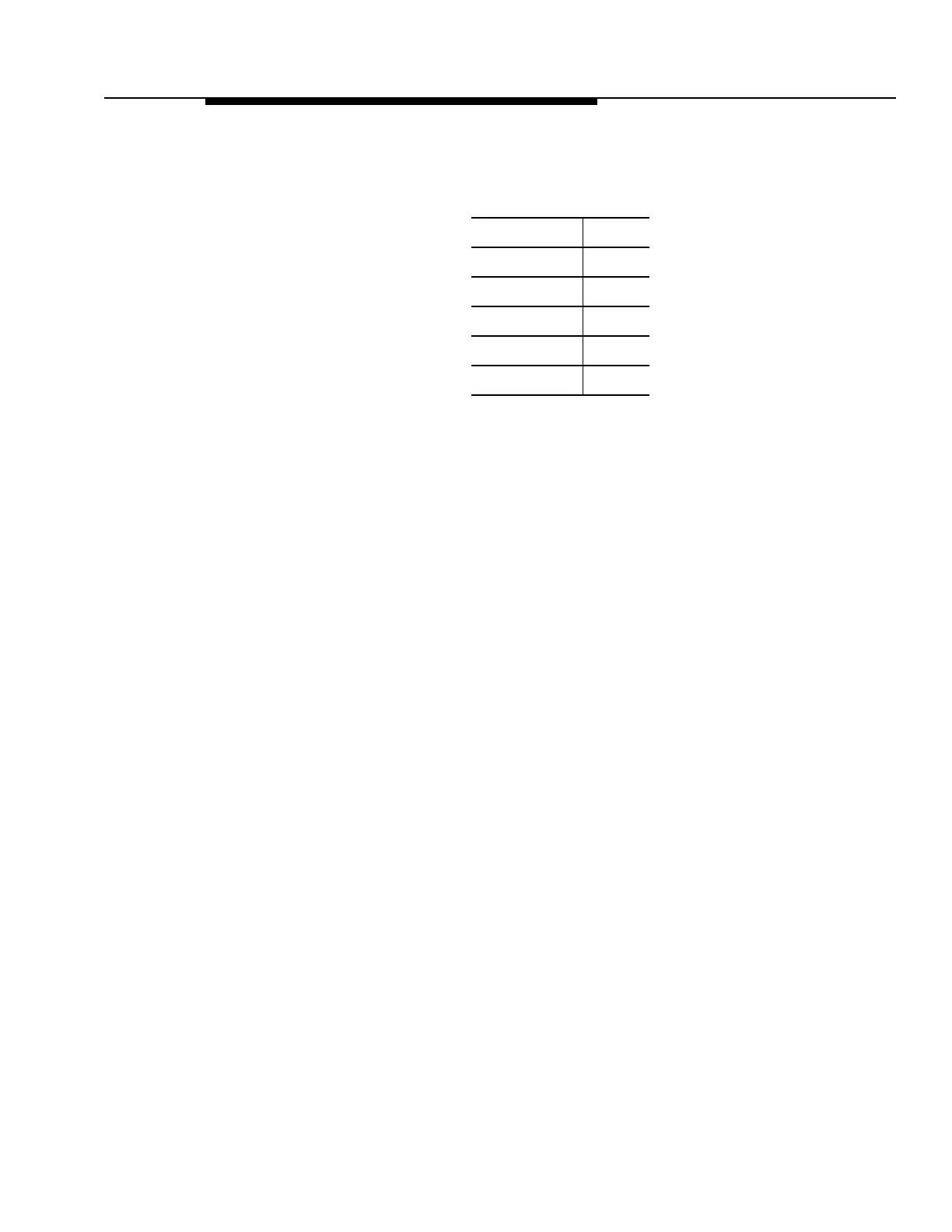363-208-011
Cabling, Wiring, and Assembly
Issue 4 February 1997 3-35
Ringing Connections
Step 2:
Connect the office ringing supplies to the PIU TS1 terminals as follows
Tests
Step 3:
Verify continuity of all installed connections to the customer’s power
plant and ringing supply.
Step 4:
Verify absence of any shorts between the RTN terminals and the -48v or
20 Hz terminals of the Power Interface Unit.
Step 5:
Turn on BDFB circuit breakers and install or power up the associate ring-
ing supplies temporarily.
Step 6:
Verify the presence of -48v dc and ringing voltage at the PIU.
Requirement
:: -42 to -56 volts dc
approx. 105 volts ac
Step 7:
Verify the presence of -48v dc at the ARM/UIP -48v (A)/-48v RTN and -
48v (B)/-48v RTN jacks.
Requirement
: -42 to -56 volts dc
Step 8:
Turn off the BDFB breakers and disconnect the two ringing supply
sources.
20 Hz A RTN TB 5
+20 Hz A TB 6
- 20 Hz A TB 7
20 Hz B RTN TB 8
+20 Hz B TB 9
-20 Hz B TB 10
