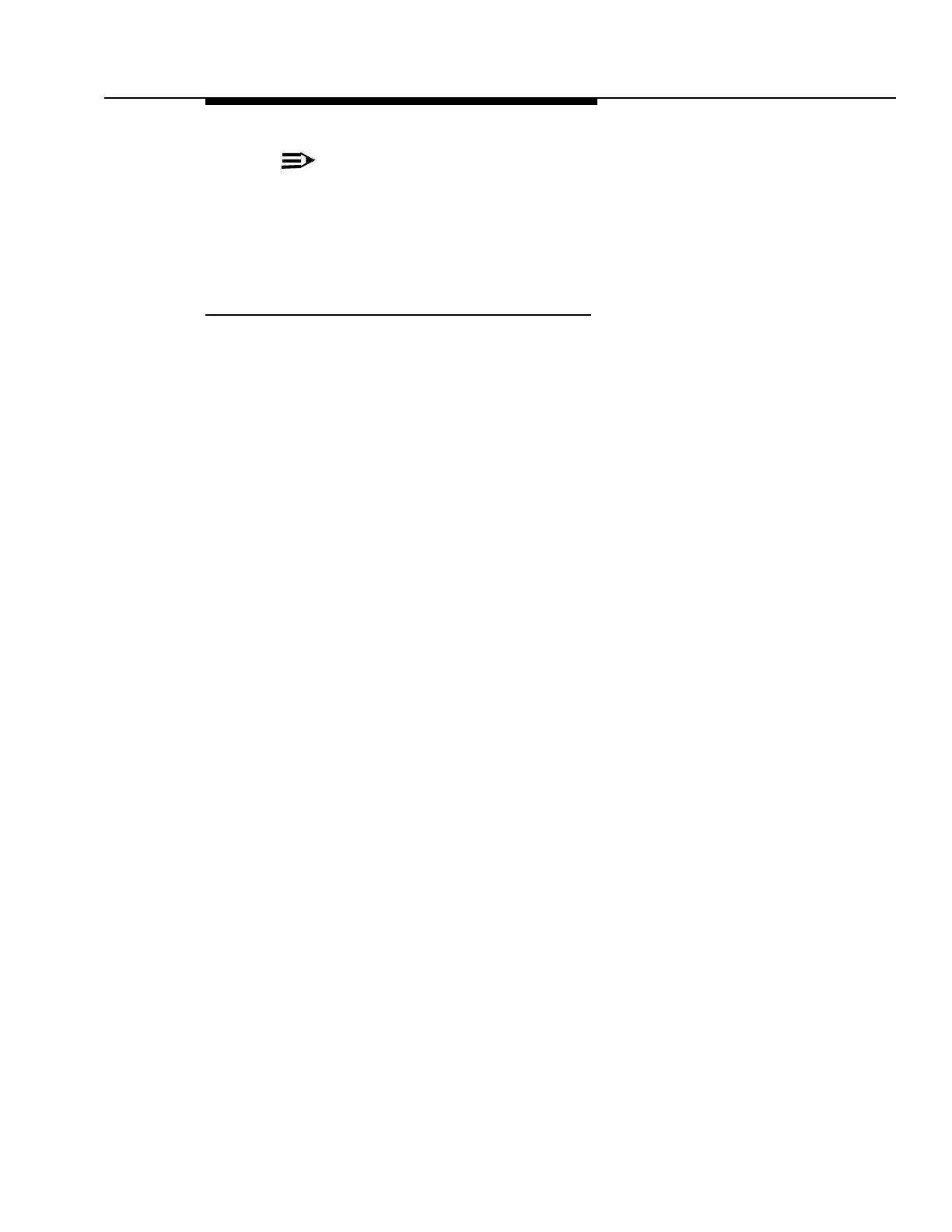363-208-011
Cabling, Wiring, and Assembly
Issue 4 February 1997 3-85
NOTE:
The minimum bending radius of the fiber cable is two inches (four inches
diameter).
Fiber cables should be run apart from other cables in a separate protected duct.
Installation Procedure for Installing Fiber
Optic Cables to the ARM Shelf
Step 1:
Label both ends of the fiber cables in accordance with their associated
OLIU, i.e. Main 1 IN, Main 1 OUT, etc. (see Figure 3-58).
Step 2:
Route the fiber in accordance with Figure 3-56. Note the entry is from
the left side of the front of the bay through the wire slots in the ARM shelf
front trough under the associated OLIU. The OLIU’s will not be in place
at this time so enough slack must be left to reach the terminating points
on the units when they are installed.
