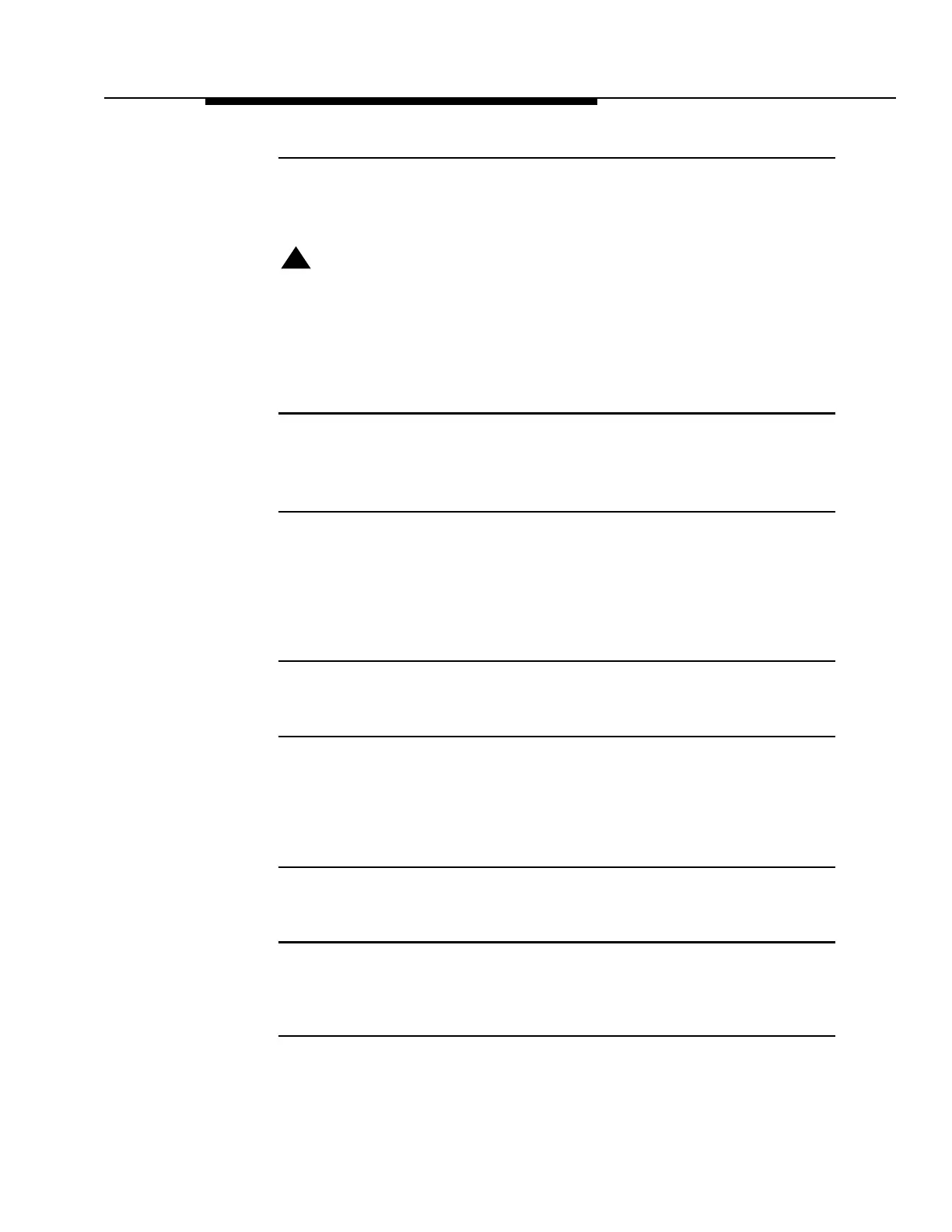363-208-011, Appendix 1
NJ00675A-2 Dual Power Feed Unit Installation Procedure
Issue 1 November 1998 1-7
Power Wiring
!
CAUTION:
This instruction assumes that the DPFU is being installed, with the equip-
ment it will work with, at the time of initial installation. Consequently, there
will be no voltage appearing at the DPFU or the equipment unless specifi-
cally requested via these instructions.
Step 4:
Remove plastic cover over terminal strip (TB1).
Step 5:
Remove all four (4) SAN-0 1/2 amp fuses from the front panel fuse-
holders.
Step 6:
Locate the NE00675-31 G1 cable. This cable is approximately 18”
long and terminates in connector J117 on one end and in four 10
gauge lugs on the other. Connect these lugs, using the cable identifi-
cation provided on the leads to the four screw terminals on the barrier
terminal strip (TB1) designated OUT for -48A, Rtn A, -48B and Rtn B.
Verify that the terminal strip screws are tightly fastened.
Step 7:
.For a COT J117 must past through the grommeted, oval hole to reach
the left duct, as viewed from the rear.
Step 8:
Locate NE00675-31 G2 cable. This cable consists of two connectors
on one end (P117A and P117B) and four 10 gauge unterminated
leads at the other designated -48A, Rtn A, -48B and Rtn B. It will be
used between the SLC-2000 Power Interface Unit (PIU) and the J117
connector referenced in Steps 6 and 7 above.
Step 9:
Locate the PIU. For a COT the PIU is located on the rear of the ARM
shelf.
Step 10:
Connect the four pigtails to the PIU while matching the lead designa-
tions to the PIU designations. These leads must be dressed through
the grommeted hole at the bottom of the PIU.
