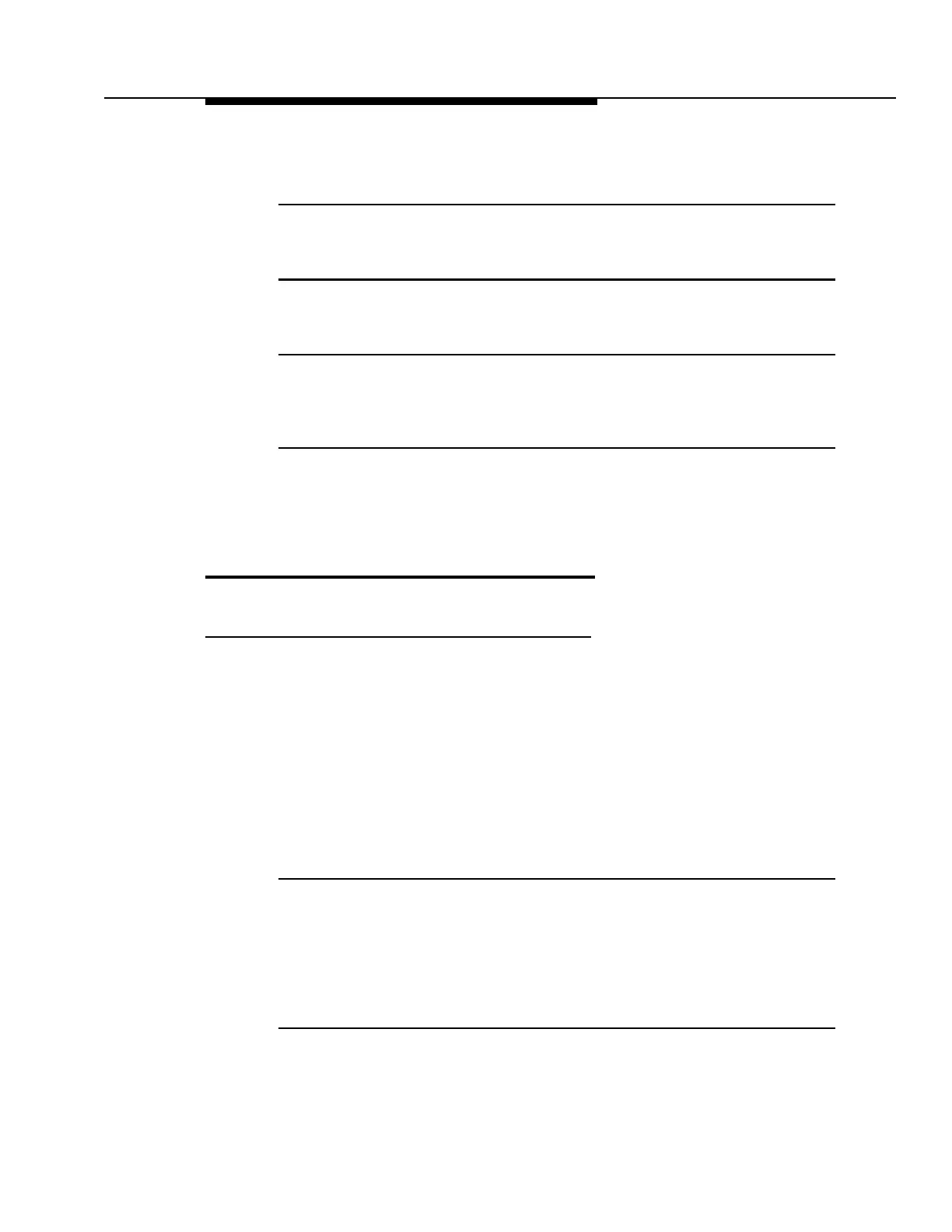363-208-011, Appendix 1
NJ00675A-2 Dual Power Feed Unit Installation Procedure
Issue 1 November 1998 1-11
Step 10:
Remove the alarm leads from the Alarms terminal strip on the defec-
tive unit and reconnect to the replacing unit.
Step 11:
Remove the NE00675-31, G3 cable assembly (ground strap) from the
rear of the defective unit and reconnect it to the replacing unit.
Step 12:
Verify that no connections are associated with the defective DPFU
and, if so, remove the unit from the frame.
Step 13:
Temporarily remove the mounting hardware from the replacing DPFU
in order to reposition it to the top of the frame. Refasten and reattach
the plastic protective cover over TB1.
Step 14:
Procedure complete.
Addition of a DPFU to a In-Service
System
Description
The addition of a DPFU to an existing in-service system can be performed in two
ways. The first method will cause two partial service interruptions while method
two, not supported but possible will, if performed correctly, result in no service
interruption.
Method 1
Step 1:
Complete all Steps from 1 to 25 with the following modification of Step
10. Tape the four secondary 10 gauge wires and do not connect them
to the PIU.
Step 2:
When the above is complete, notify the appropriate alarm monitoring
facility that service will be interrupted during this procedure. Note that
the existing feeds distribute power in the following manner:
■ Feeder A powers MDS shelves 1 to 4 as well as the ARM (co-fed)
■ Feeder B powers MDS shelves 5 to 8 as well as the ARM (co-fed)
