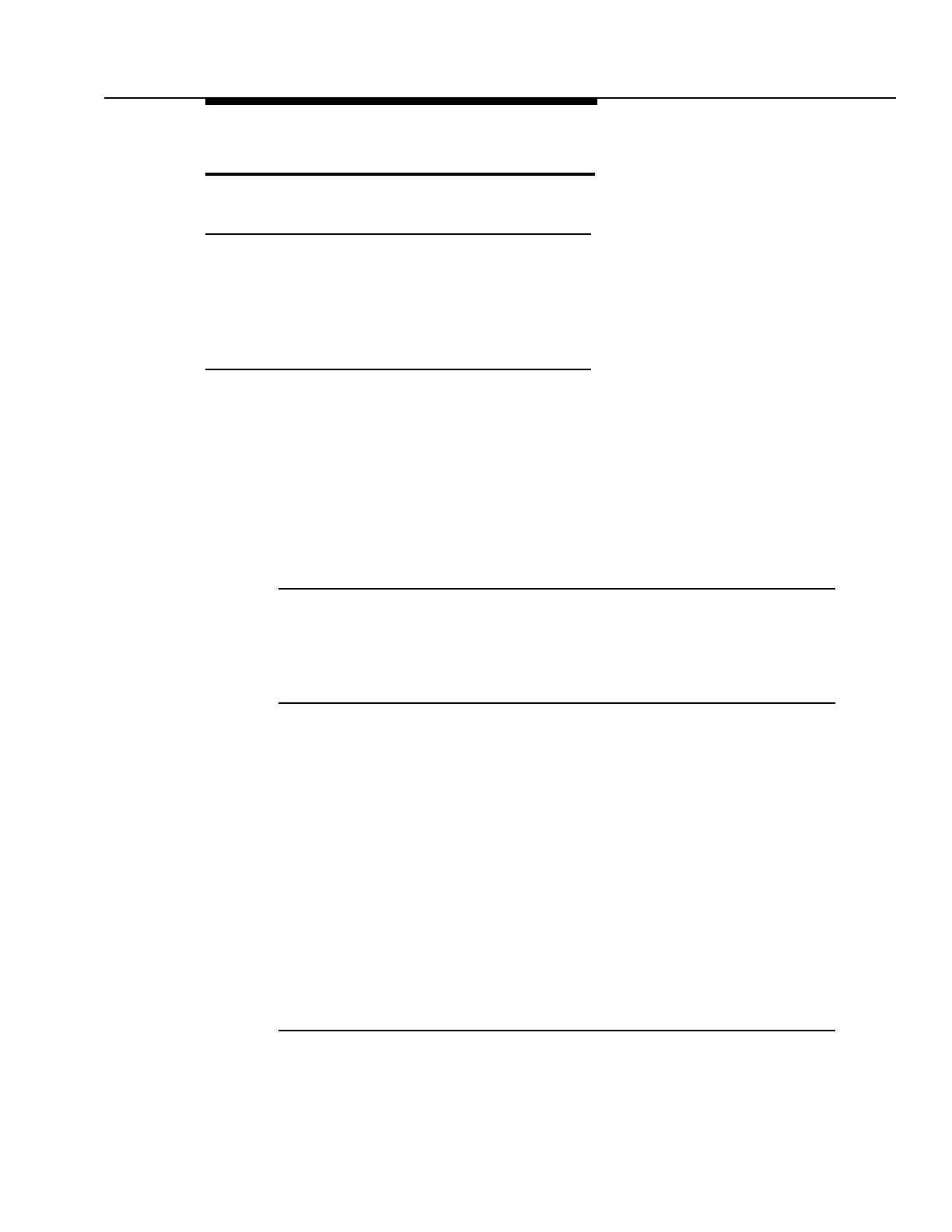363-208-011 Appendix 2
NE00676-70 Local Alarm Relay Unit Installation Procedure
Issue 1.0 August 1998 5
Installation Procedure
Description
This procedure involves the adding of a LARU to operate with a SLC-2000
Remote Terminal Bay (RT) or a SLC-2000 Central Office Terminal Bay (COT) con-
figured as a RT.
Physical Installation
❑
Step 1:
The LARU comes equipped with an adhesive backed bracket
equipped with three threaded studs. If installing the LARU on a
J1C265A-1 Remote Terminal the LARU bracket should be mounted on
the right forward corner of the fan unit, located directly over the User
Interface Panel (UIP). with the long dimension, with two studs, parallel
to the front of the unit. If you are mounting the LARU on a J1C265B-1
or C-1 COT the bracket should be mounted, in a similar manner, to the
heat baffle above the UIP. See Figures 1 and 2.
❑
Step 2:
Locate LARU and position it on the bracket studs. Using 6-32 nuts pro-
vided, lock down the unit. Note that connectors and LED face the rear
of the bay.
Power Wiring
❑
Step 3:
Locate the ED00676-30 G1 Power Cable. Engage the connector J305
(on this cable) to P305 on the LARU. See Figure 3.
❑
Step 4:
In the right vertical duct of the bay (RT or COT), as viewed from the
front, locate a J114 connector which will be unconnected on a COT
and connected to P114 from the fan unit on a RT. For the COT connect
P114 on the LARU cable to J114 located above. J114 on the LARU
cable will not be used in this case. For the RT disconnect P114 (from
the fan) from J114 in the duct. Connect J114 and P114 on the LARU
cable between these two (i.e.-J114 LARU to P114 fan and P114 LARU
to J114 duct.
