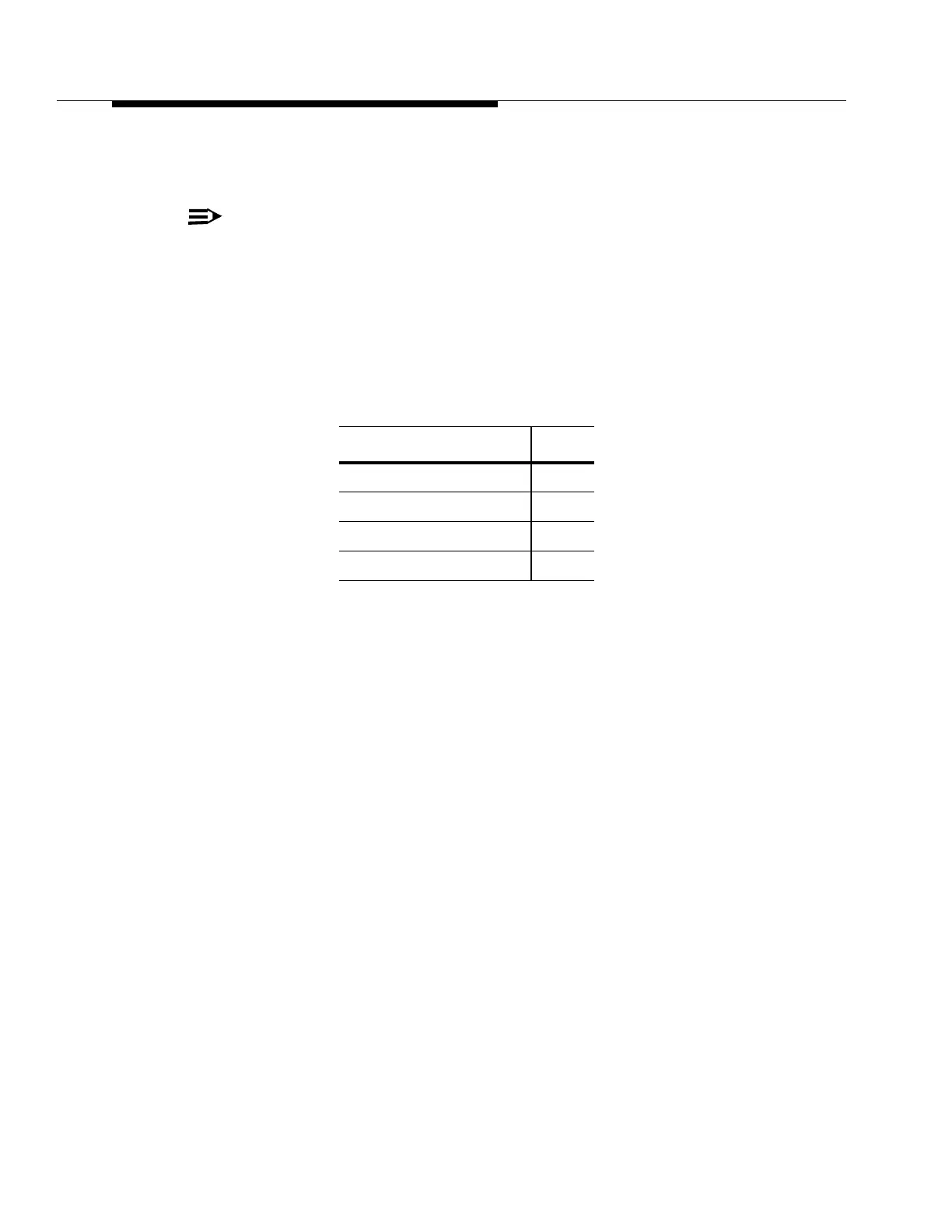3-22 Issue 4 February 1997
363-208-011
Cabling, Wiring, and Assembly
Shelf Dangler Cable Assembly [ED7C723-32 Group 11()] which has been
furnished as part of the MDS assembly.
NOTE:
Verify that unassigned connectors (for unfurnished MDS assemblies) have
their protective caps installed.
Connections
Step 1:
Mate the ARM Shelf PCM dangler Cable Assembly connector J500 () in
the left duct with its MDS shelf P500 counterpart in accordance with the
following assignment:
Step 2:
Position the cables in the left side duct in accordance with Figure 3-16.
ARM Shelf Connector MDS
J500-1 1
J500-2 2
J500-3 3
J500-4 4
