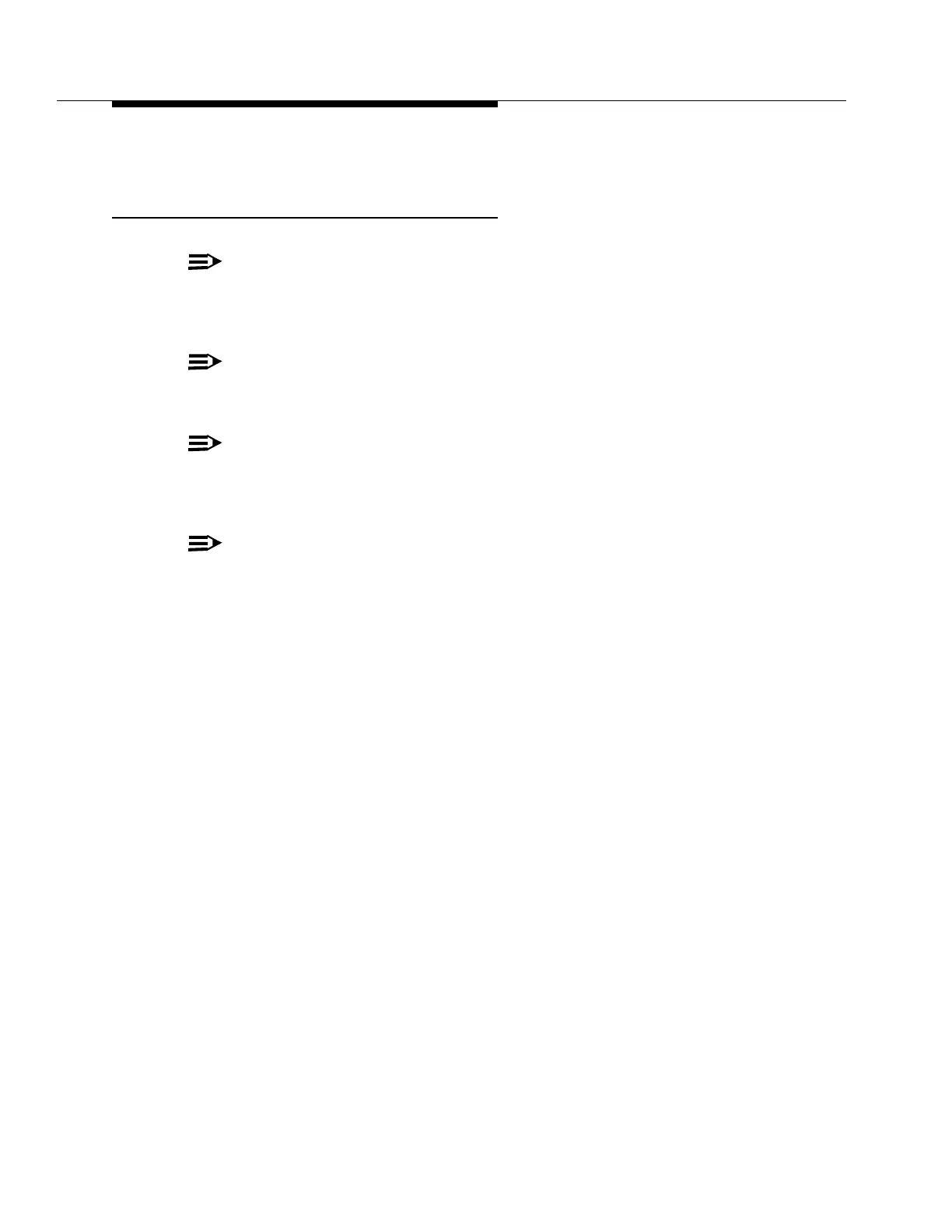3-40 Issue 4 February 1997
363-208-011
Cabling, Wiring, and Assembly
Installation Procedure for Cable
Assemblies ED7C723-37 Groups 1(), 2(), or
3()
NOTE:
This procedure consists of installing the DS1 Customer Interface Cable
Assemblies [ED7C723-37 Group 1() or 2() or 3()] and mating their connec-
tors to the ARM Shelf backplane connectors.
NOTE:
Some pins on this 37 pin connector are not assigned. The rest are brought
out to DSX for cross connections to customer DS1s.
NOTE:
This cable is available in varying lengths [Group 1(), 2() and 3()], however
any excess may be cut off to relieve cable rack congestion, but the mini-
mum length must be at least 30 feet.
NOTE:
The cable shields are grounded at the ARM shelf through the cable con-
nector hoods. The cable connector hoods must be screwed down to the
mating ARM shelf connectors with the hood captive screws. Do not ground
the shields at the DSX.
Connections
Step 1:
Install the DS1 Interface Cable Assemblies in the right duct and mate
their connectors (P160 to P163 for DS1 Feeder application or P165 to
P168 for DS1 Distribution application) with their associated ARM shelf
connectors. (See Figure 3-24.)
Step 2:
Terminate the receive pairs (DS1 IN) at the DSX and label the leads in
accordance with Figures 3-25 and 3-26.
Step 3:
Terminate the transmit pairs (DS1 OUT) at the DSX and label the leads
in accordance with Figures 3-27 and 3-28.
Step 4:
Stamp the connectors with their associated P160-P163 or P165-P168
designations.
