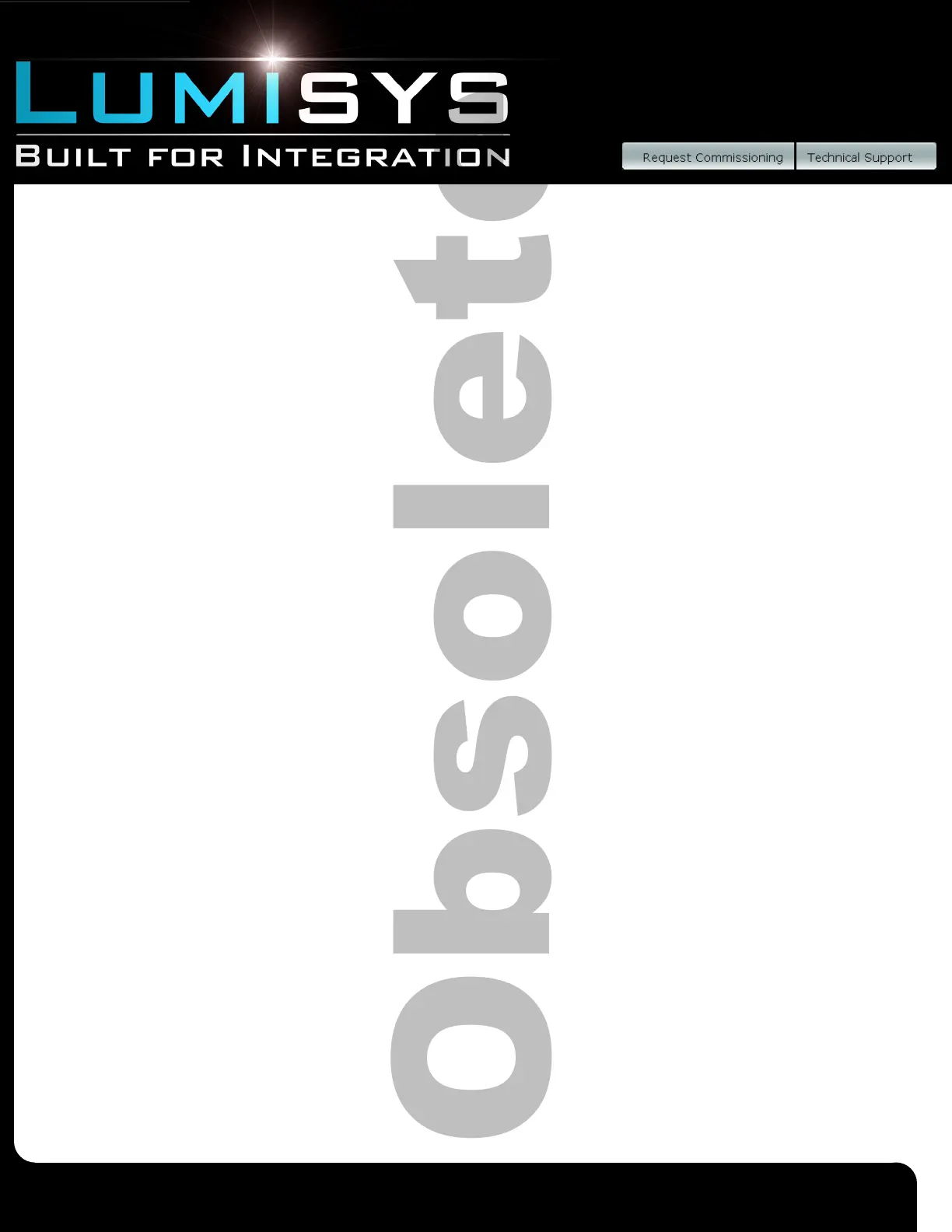Lighting Relay Panel
Controller User’s Guide
www.lumisys1.com
Due to continuous product improvement, Lumisys reserves the right to change product specications without notice.
Page 30
Controller not Communicating or Communication LED TX / RX Not Blinking
• Verify the LP-PK cable or network cable is connected correctly.
• If you are using LP-PK verify that the correct communication port is selected.
• Verify the LRP Controller is addressed properly.
System Status LED 2 not On
• Verify power is connected to the LRP Controller. There should be LEDs illuminated.
• Verify there is at least 24 VAC present to the secondary of the transformer supplying power to the LRP Controller. Use
a voltmeter to check the power.
